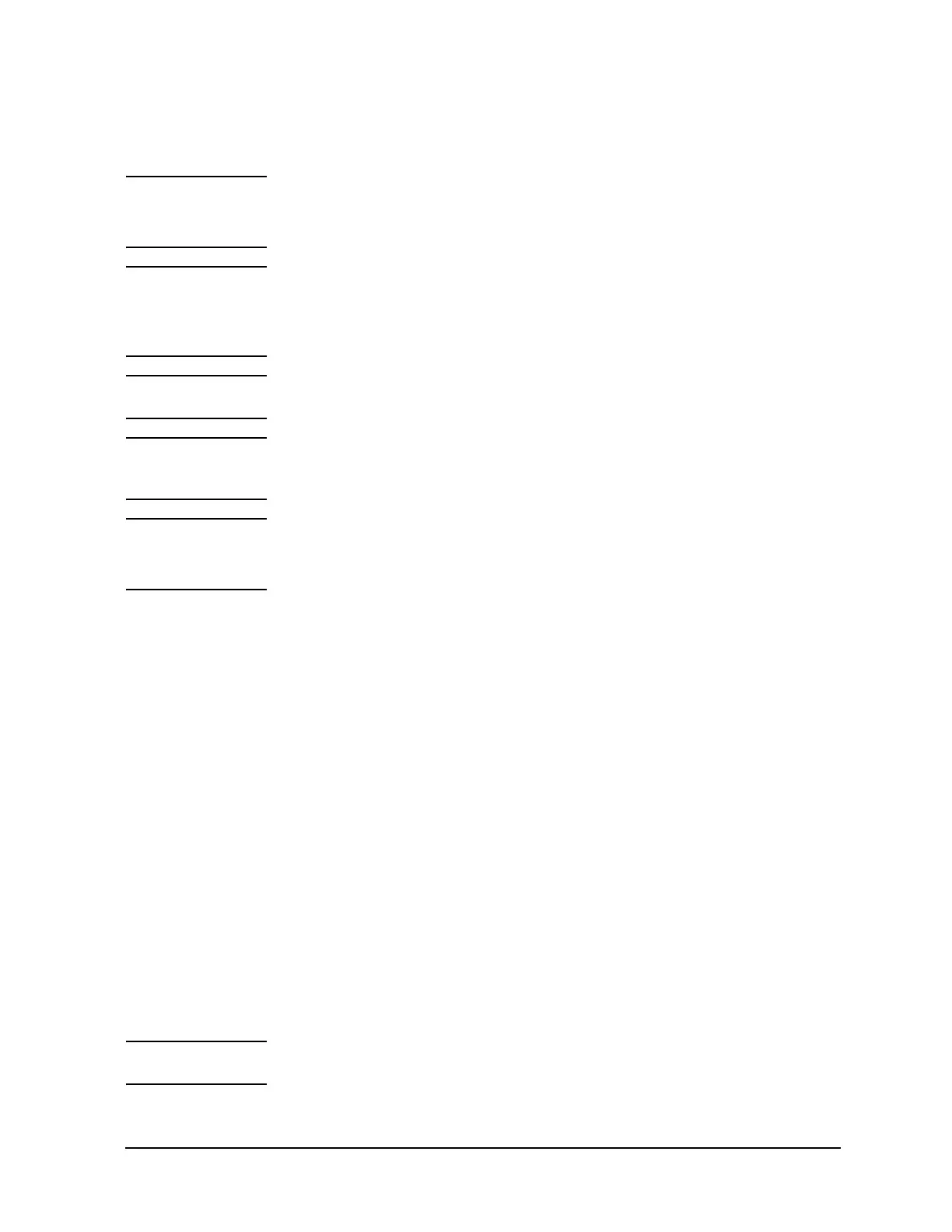Keysight B1505A Configuration and Connection Guide 2-9
N1259A Connection Guide
Output Connection
To Connect DUT
WARNING Set the instrument output off before connecting or disconnecting connection wire.
Press the B1505A front panel
Stop key to set the output off. And confirm that the
B1505A front panel High Voltage indicator is not lit.
WARNING Do not connect or disconnect your DUT while the B1505A is applying voltage or
current. Otherwise, the DUT may be damaged.
Do not touch the DUT soon after measurement. Have enough time for discharge and
radiation.
CAUTION Do not touch the terminals of the cable and wire. Oil, perspiration, and dirt prevent good
electrical contact, deteriorate insulation, and degrade measurement accuracy.
CAUTION Never connect the HVSMU Force and Guard terminals to any output, including circuit
common, chassis ground, or any other module terminal. Connecting other module may
damage the connected module.
NOTE HP/MP/HVSMU and HVMCU Guard terminal
Guard must be opened. You may extend it as close as possible to a DUT terminal for
reducing the leakage current of the extension cable.
1. Set the instrument output off.
2. Open the fixture cover.
3. Set a socket module on the test fixture.
For using the blank PTFE board, see "N1259A-012 Blank PTFE Board" on page 2-21.
4. Connect a wire to an output terminal. And repeat this for all terminals connected to the
measurement resources to be used. See Figure 2-2 for the output terminals.
5. Connect the wire to the socket module input terminal.
Confirm the DUT pin assignment and the measurement resource to be used and
complete the connections of all measurement terminals without making misconnection.
For using the inline package socket module, also see "N1259A-010 Inline Package
Socket module" on page 2-19.
For using the universal socket module, also see "N1259A-011 Universal Socket
Module" on page 2-20.
6. Set the DUT on the socket.
7. Close the fixture cover.
To apply more than ± 42 V, close the fixture cover. Otherwise, the interlock function
will stop the B1505A output over ± 42 V.
WARNING Make sure that the cover is closed properly before starting measurement. Do not
perform the measurement when a wire is protruding from the fixture cover.
