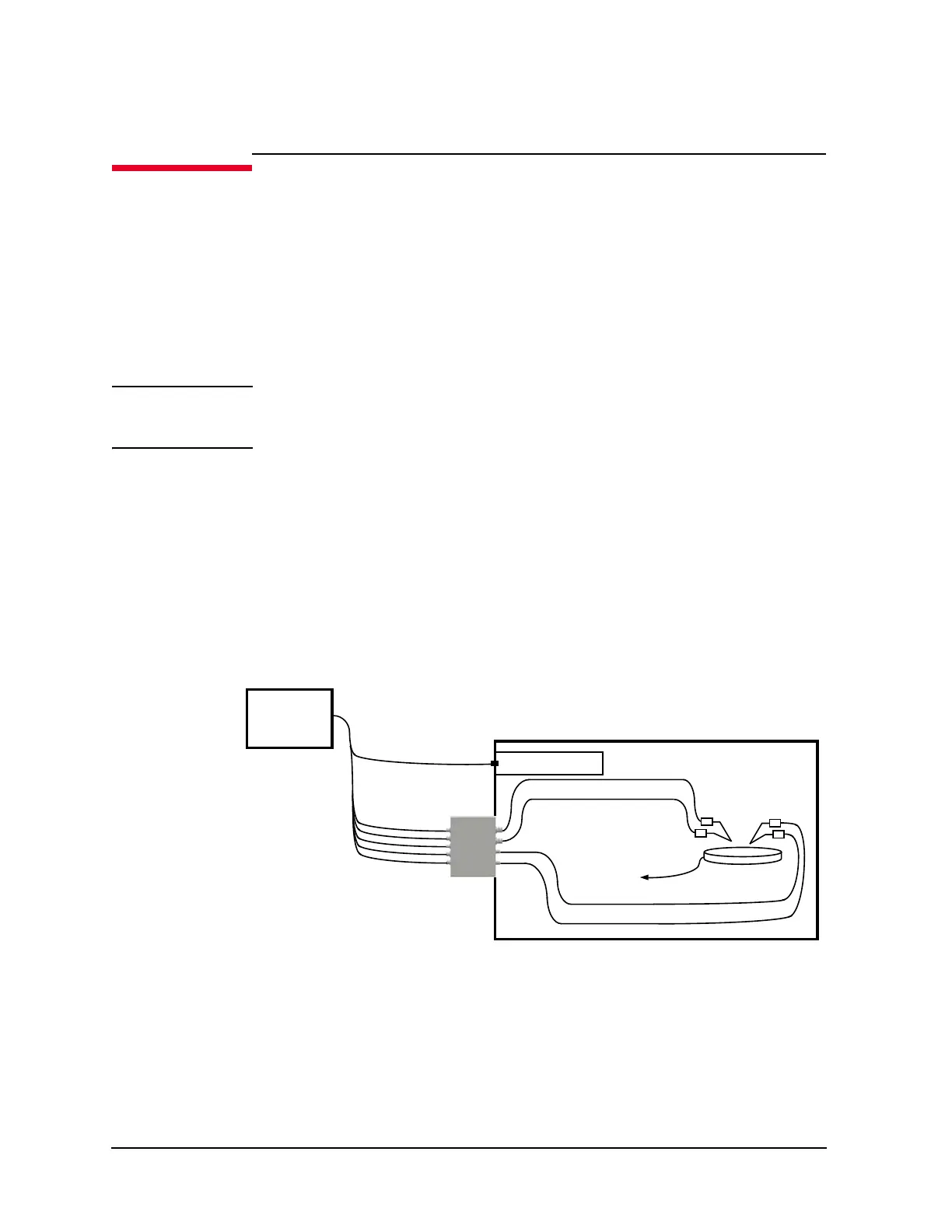5-20 Keysight B1505A Configuration and Connection Guide
Connection Guide for Wafer Prober and Your Own Test Fixture
To Connect Dual HCSMU Adapter
To Connect Dual HCSMU Adapter
Keysight 16493S-020/021 Dual HCSMU adapter is used to configure the DHCSMU
channel by connecting two HCSMU modules installed in one B1505A. Using two modules
can expand the B1505A maximum current up to ± 40 A (pulse), ± 2 A (DC).
16493S-020: Dual HCSMU Kelvin combination adapter, for connecting a DUT interface
such as your own test fixture and wafer prober, not the N1259A test fixture
16493S-021: Dual HCSMU combination adapter, for connecting the N1259A/N1265A test
fixture, the N1258A module selector, or the 16493S-010/011 HCSMU adapter
NOTE Do not connect or put any conductor on the HCSMU Low Force and Low Sense terminals,
outer conductor of the coaxial connectors. Connecting or putting conductor of circuit
common, chassis ground, or any potential on causes the measurement error.
To Connect 16493S-020
The 16493S-020 adapter is used to connect a DUT interface such as your own test fixture
and wafer prober. This adapter cannot be used with the N1258A module selector.
The adapter should be installed near your DUT interface and connected between the
B1505A and your DUT interface as shown in Figure 5-8. This adapter has built-in GNDU
protection adapter and built-in HCSMU Kelvin adapter. So the 16493S-010/011 and
N1261A-002/004 adapters are not required.
Figure 5-8 Typical Connection of Dual HCSMU Kelvin Combination Adapter
Shielding box
B1505A
DUT interface
16493S-020
Interlock circuit
16493S, 2 ea.
16493L
Sense
Force
Low
High
Sense
Force
*2
*1
*4
*1: 1252-1419
*2: N1254A-506 or other cable, 1 ea.
*3: N1254A-505 or other cable, 1 ea.
*4: N1254A-503 or other cable, 2 ea.
*3
16493J
Low
High
