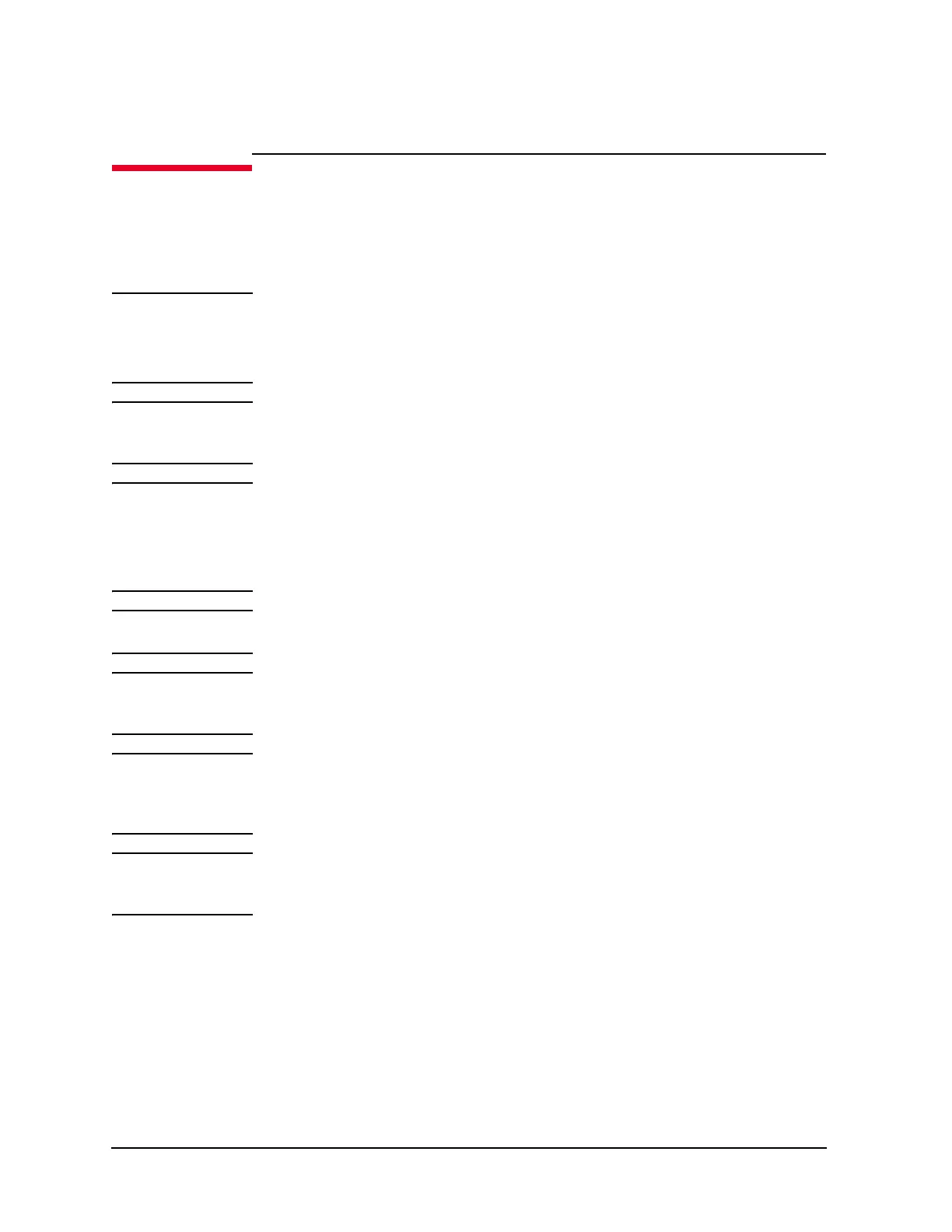5-4 Keysight B1505A Configuration and Connection Guide
Connection Guide for Wafer Prober and Your Own Test Fixture
Connection Overview
Connection Overview
Connection image and requirements are shown in Table 5-1. Find and prepare required
accessories and cables, and install and connect them to make the measurement
environment. All available accessories are listed in Table 5-7.
CAUTION The GNDU can sink current of up to 4.2 A. Use 16493L GNDU cable to connect the
GNDU to the N1261A-002/004.
Do not use normal triaxial cable (16494A) because the maximum current rating of the
cable is 1 A.
NOTE Do not put any conductor on the HCSMU Low Force and Low Sense terminals, outer
conductor of the coaxial connectors. Putting conductor of circuit common, chassis ground,
or any potential on causes the measurement error.
NOTE Using Dual HCSMU (DHCSMU)
DHCSMU can be configured by two HCSMU modules installed in one B1505A and
connected to the 16493S-020 Dual HCSMU Kelvin combination adapter or the
16493S-021 Dual HCSMU combination adapter. See "To Connect Dual HCSMU Adapter"
for connection.
NOTE The B1505A needs to automatically detect and register the CMU cable type during boot
process.
NOTE The N1258A module selector has built-in GNDU protection adapter, built-in HPSMU
protection adapter, and built-in HCSMU Kelvin adapter. If you use the selector, you do not
need the N1261A and 16493S-010/011 for the modules connected to it. See Table 5-3.
CAUTION Never connect the UHVU High, HVMCU High, and HVSMU Force and Guard terminals
to any output, including circuit common, chassis ground, or any other measurement
resource such as SMU. Connecting other measurement resource may damage the
connected one.
CAUTION Never connect the UHVU Low terminal to any other measurement resource except for the
N1269A or N1265A-040 adapter. Connecting other measurement resource may damage
the connected one.
