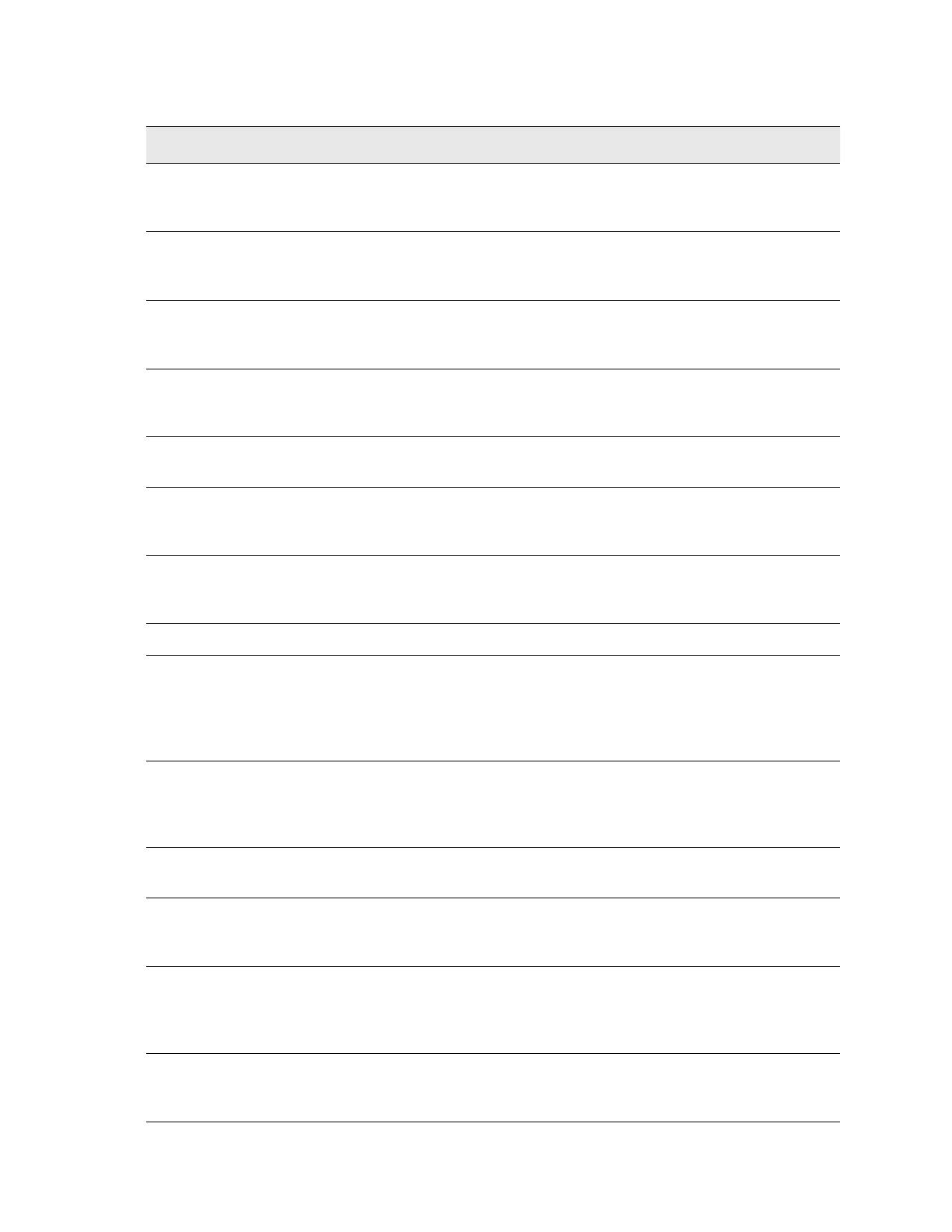114 N9030B PXA Signal Analyzer Service Guide
Instrument Messages
Event Messages
–224 Illegal parameter value;
Invalid list length
You are trying to set some list measurement settings, but the
multiple lists that you sent were not all the same length. The
number of settings must be consistent from list to list.
–224 Illegal parameter value;
LXI Event <event> already
exists.
This error occurs when you try to add an LXI Event that has
already been added.
–224 Illegal parameter value;
LXI Event <event> contains
illegal characters.
When a new LXI Event is created, it may not use the comma,
semicolon, or newline characters. All other printable ASCII
characters are valid.
–224 Illegal parameter value;
LXI Event <event> does not
exist.
The requested event has not been added yet.
–224 Illegal parameter value;
Measurement not available
You tried to turn on a measurement that is not available in the
current mode.
–224 Illegal parameter
value;This instrument is
always DC coupled
You can’t set AC coupling in this instrument
–224 Illegal parameter
value;This model is always
AC coupled
You can’t set DC coupling in this analyzer
–225 Out of memory There is not enough memory to perform the requested operation.
–225 Out of memory;
Insufficient resources
to load Mode <mode name>
If you attempt to load a mode via SCPI that will exceed memory
capacity, the Mode does not load and this message is returned.
“mode name” is the SCPI parameter for the Mode in question, for
example, SA for Spectrum Analyzer Mode. You can free up
resources in the System, Power On, Configure Applications menu
–225 Out of memory; Memory
limit caused Data
Acquisition to be
truncated
–226 List not same length You are using the LIST structure, but have individual lists that are
not the same lengths.
–230 Data corrupt or stale; A legal data element was found, but it could not be used because
the data format or the data structure was not correct. Maybe a
new measurement had been started but had not completed.
–230 Data corrupt or stale;
Measurement data is not
available
Measurement data not available. The measurement that you are
trying to get data from must be the current active measurement.
Maybe you have not initiated the measurement, or it has not
completed all the sweeps/averages needed.
–230 Data corrupt or stale;
Trace contains no data.
Trace cannot be displayed because currently there is no data
assigned to it. Use the functions under the Trace menu, or load a
previously saved trace, to assign data to the trace.
Err# Message Verbose/Correction Information