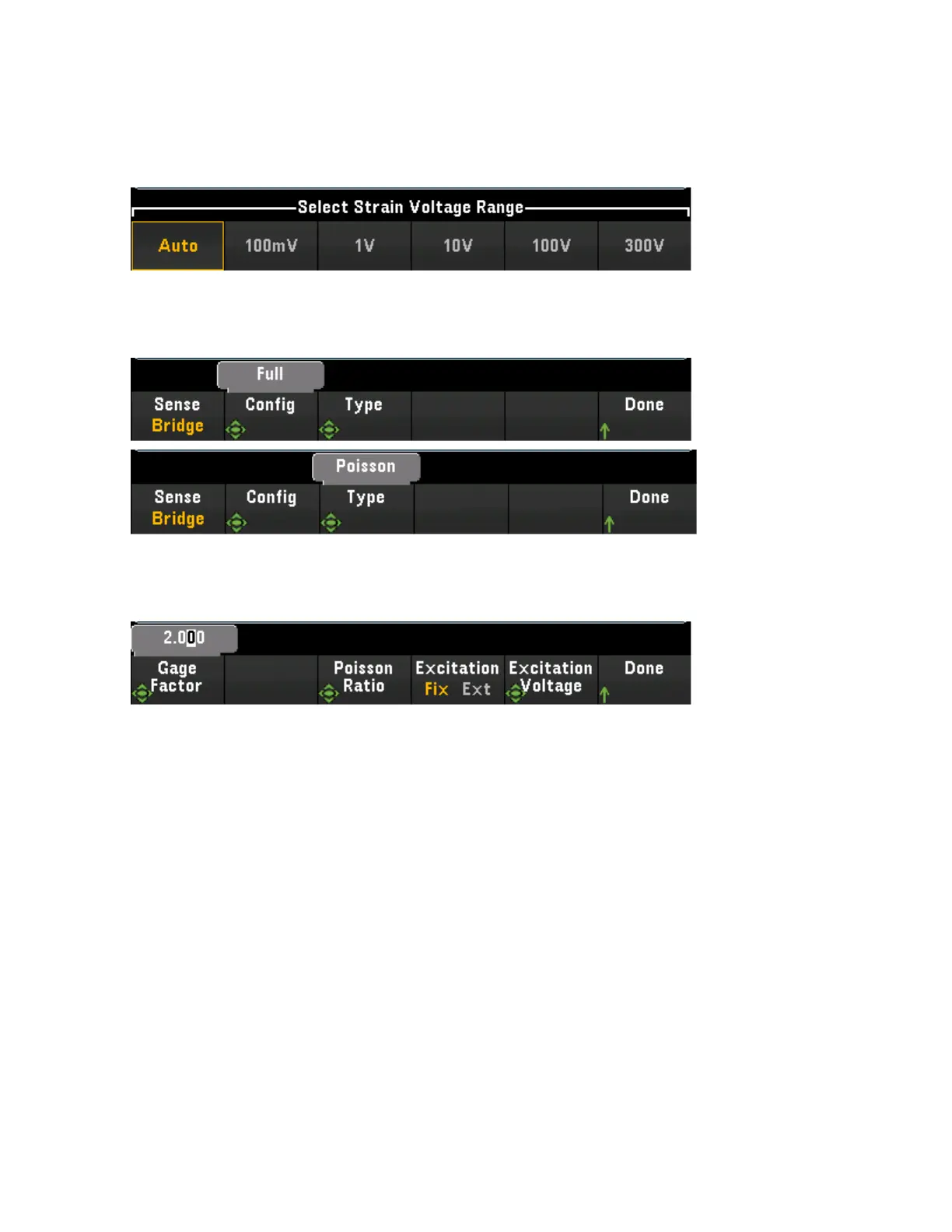3. Press Range and use the knob or the front panel arrow keys to specify the measurement range. Auto
(autorange) automatically selects the range for the measurement based on the input. Autoranging is
convenient, but it results in slower measurements than using a manual range. Autoranging goes up a
range at 120% of the present range, and down a range below 10% of the present range.
4. Press Sense Settings > Sense, specify the strain measurement method as full and half bridge in Pois-
son arrangements.
5. Press Gage Settings, and use the knob or the front panel arrow keys to specify various strain gage set-
tings.
Gage Factor - Gage factor is the ratio of the fractional change in resistance to the fractional change in
length (strain) along the axis of the gage. The larger the value, the more sensitive strain gage. Gage
factor is a dimensionless quantity. The typical value is approximately 2.
Poisson Ratio - Specifies the Poisson ratio of the strain gage. Poisson ratio is defined as the negative
ratio of the strain in the transverse direction to the strain in the longitudinal direction.
Strain bridge conversions require the voltage of the external bridge excitation. For this voltage, you can
dedicate a multiplexer channel to measure the excitation voltage, or can specify a known fixed voltage
value. Fixed (Fix) - The fixed value specified by the Excitation Voltage softkey will be used for the strain
conversion. External (Ext) - DCV measurements on the enabled reference channel will be used for sub-
sequent strain bridge measurements that specify an external excitation voltage source. Note that the
external DCV reference channel must be a lower-numbered channel than the strain channel.
Excitation Voltage - Use the knob or the front panel arrow keys to specify the fixed excitation voltage
applied to the bridge by an external voltage source. This value will be used to convert strain bridge meas-
urements on the selected channel.
[Channel] Menu Overview
100 Keysight DAQ970A User's Guide