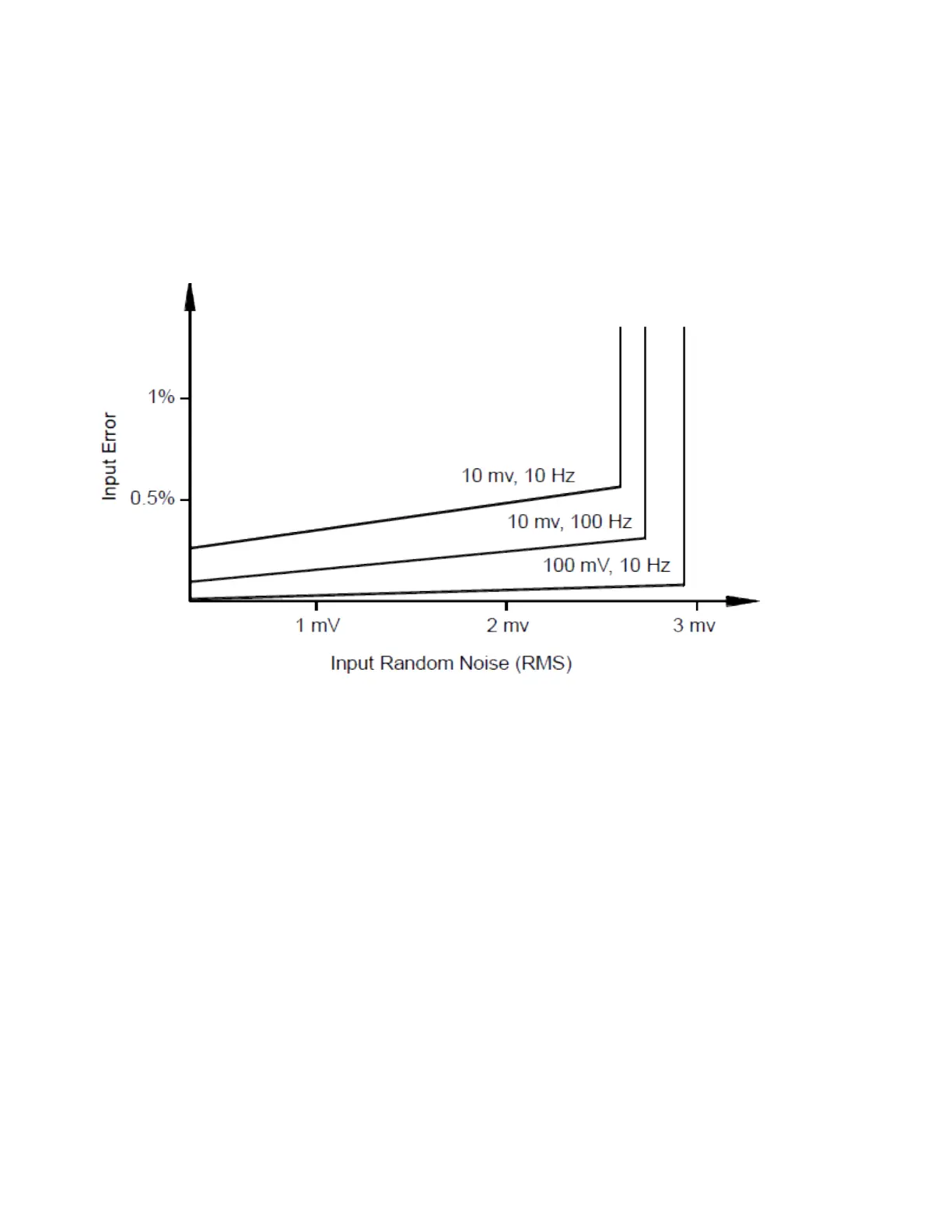Sources of error in frequency and period measurements
The internal DMM’s AC voltage measurement section performs input signal conditioning. All frequency
counters are susceptible to errors when measuring low-voltage, low-frequency signals. The effects of both
internal noise and external noise pickup are critical when measuring “slow” signals. The error is inversely
proportional to frequency. Measurement errors will also occur if you attempt to measure the frequency (or
period) of an input following a DC offset voltage change. You must allow the internal DMM’s input DC
blocking capacitor to fully settle before making frequency measurements.
If the external noise pickup becomes large enough to exceed the hysteresis of the measuring circuitry, the
frequency function may actually become unusable. External shielding and low-pass filtering may help.
Capacitance Measurements
The DAQ970A makes capacitance measurements by applying a known current to charge the capacitance
and then a resistance to discharge as shown below:
4Measurement Tutorials
210 Keysight DAQ970A User's Guide