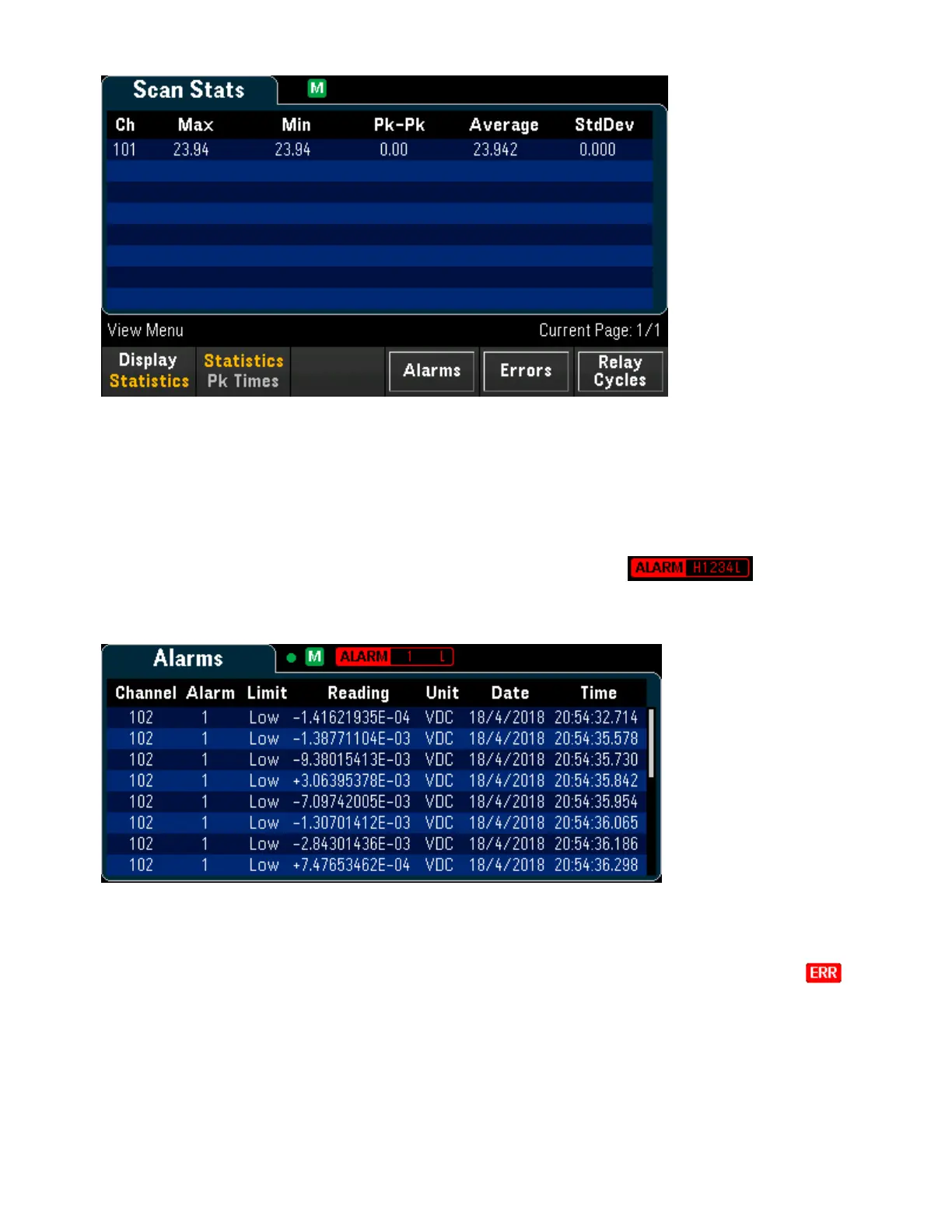View alarm queue
In View menu page, press Alarms to display the first 20 alarms, including the reading and time stamp, in
the alarm queue. You are only able to view this alarm queue when the alarm limit is configured on the selec-
ted channel by pressing [Alarm] key on the front panel. Alarm annunciator, will display as
below. In the following alarm queue, it shows that Alarm 1 with Low limit is configured on the channel 102.
See Alarm Menu for details.
View error queue
In View menu page, press Errors to display up to the 20 errors in the error queue. Error annunciator,
is cleared as you read them.
When the front panel Error annunciator (ERR) turns on, one or more command syntax, execution, or hard-
ware errors have been detected. A record of up to 20 errors is saved in the instrument's error queue.
3 Features and Functions
86 Keysight DAQ970A User's Guide