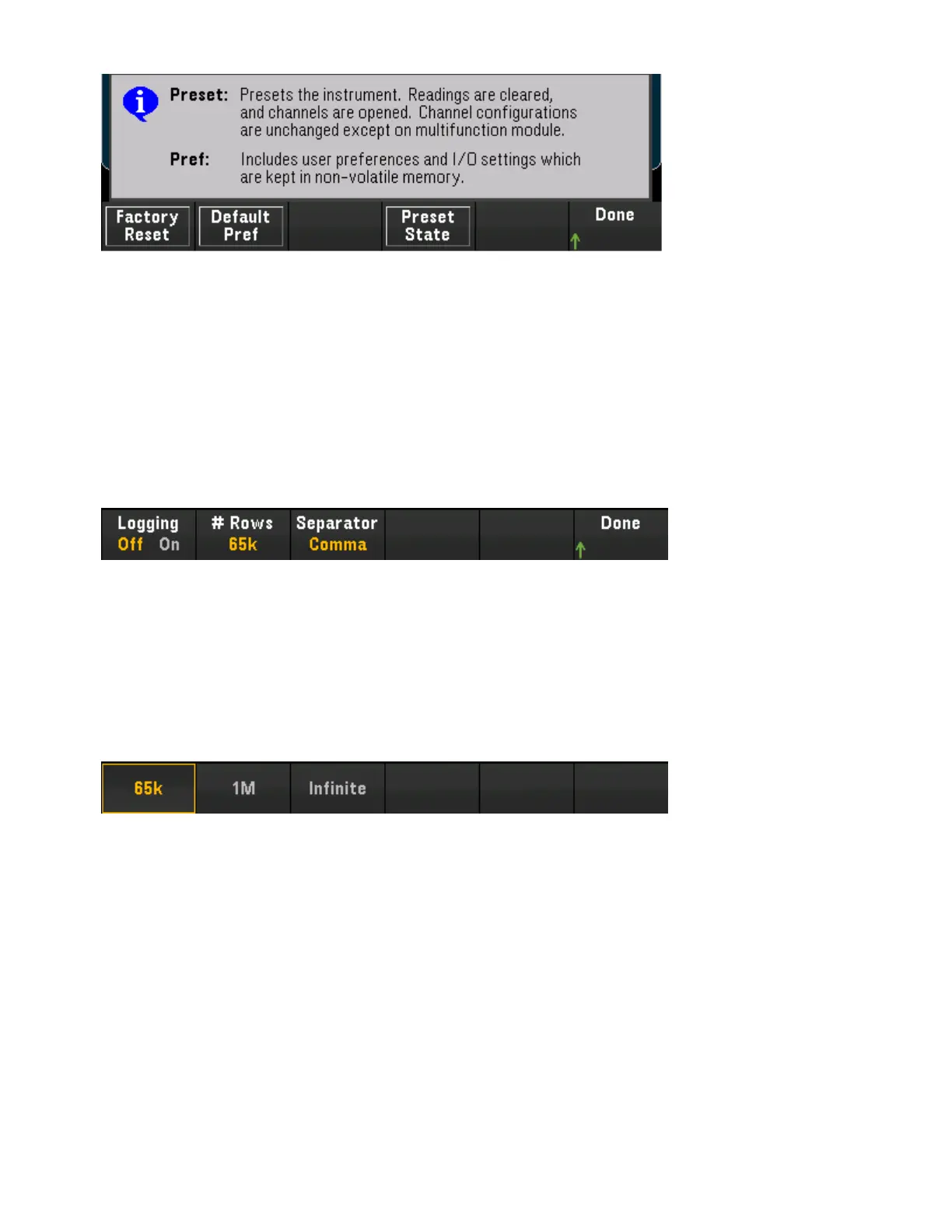Factory Reset
Resets the instrument to the factory configuration. This softkey will not affect any previously-saved instru-
ment states or I/O settings, such as IP address.
Log to USB
The Log to USBsoftkey allows you to log scanned memory readings to a USB drive connected to the front
panel USB host port. The USB annunciator is displayed whenever a USB drive is connected.
Logging On/Off - Enables (On) or disables (Off) logging of the scanned memory readings to a USB drive con-
nected to the front panel USB host port. When USB data logging is enabled, readings are saved to files in
the USB drive. However, the readings will not be restored to reading memory after power is cycled.
# Rows - Specifies the row limit (maximum number of rows for sweep data) that will be written to each data
logging file. You may choose from three options: 65k (the limit of each data logging file is 65,536 rows per
file), 1M (the limit of each data logging file is 1,048,576 rows per file), or Infinite (the limit is the number of
bytes allowed by the file system - up to 4 GBytes or available storage space.)
Separator - Specifies the character (Comma, Tab, or Semicolon) to use for separating the information on
each row.
Folder and File Structure
Folder Description
Each saved scan will be stored in a top-level folder named:
/DAQ970A/[instrument_SN]/[yyyymmdd_hhmmssmmm]
The square brackets ( [ ] ) are not actually part of the directory name, and the yyyymmdd_hhmmssmmm is
a timestamp indicating the approximate start of the scan. The format is year (yyyy), month (mm), day (dd),
underscore (_), hours (hh), minutes (mm), seconds (ss), and milliseconds (mmm).
For example, the folder named:
Keysight DAQ970A User's Guide 159
[Channel] Menu Overview