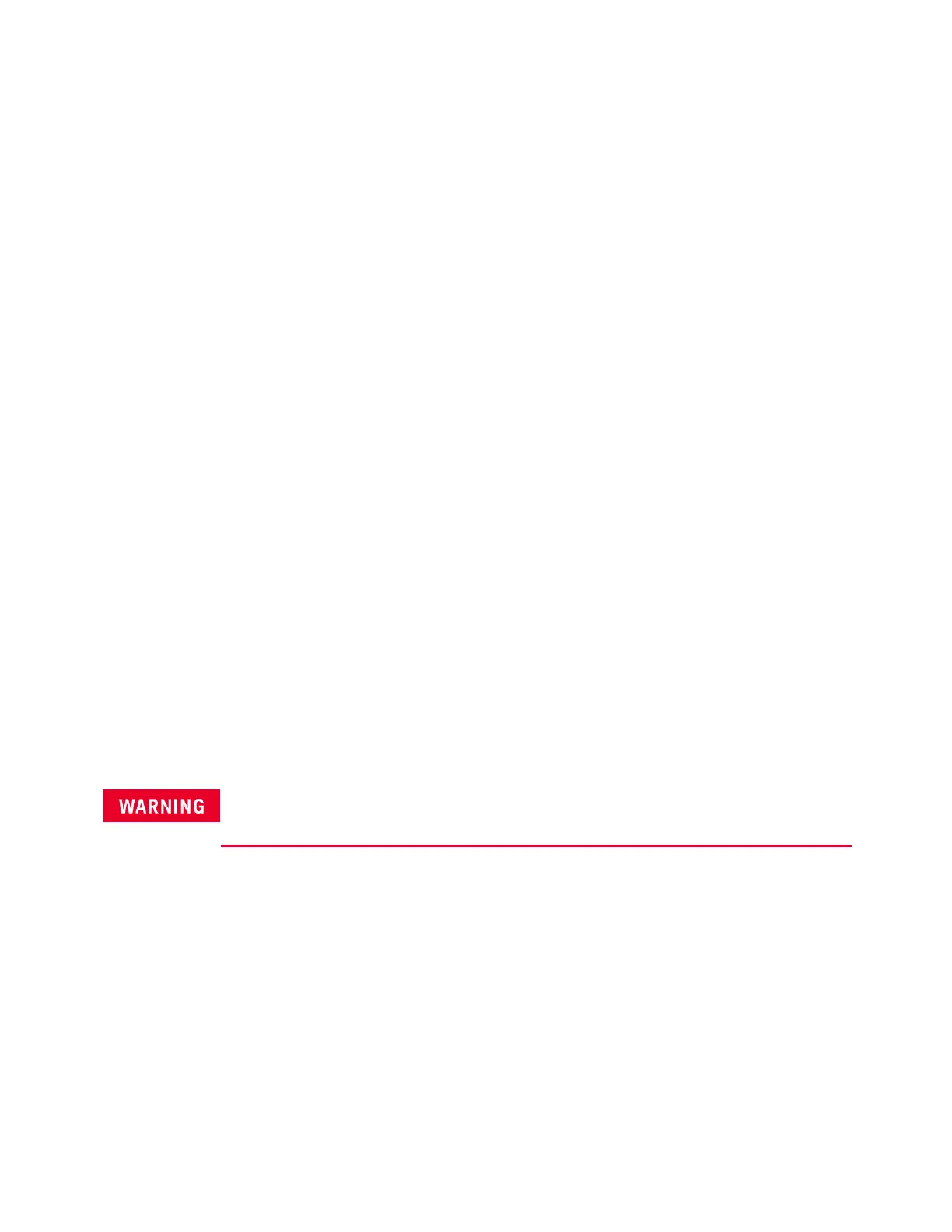System Cabling and Connections
This section describes methods to reduce measurement errors that can be introduced by your system
cabling. Many system cabling errors can be reduced or eliminated by selecting the proper cable and ground-
ing scheme for your system.
Cable specifications
Grounding techniques
Shielding techniques
Separation of high-level and low-level signals
Sources of system cabling errors
Cable specifications
A wide variety of general-purpose and custom cables are available. The following factors influence the type
of cable that you choose.
l Signal requirement - such as voltage, frequency, accuracy, and measurement speed.
l Interconnection requirements - such as wire sizes, cable lengths, and cable routing.
l Maintenance requirements - such as intermediate connectors, cable terminations, strain
reliefs, cable lengths, and cable routing.
Cables are specified in a variety of ways. Be sure to check the following specifications for the cable type you
intend to use:
l Nominal impedance (insulation resistance) - Varies with the frequency of the input signal.
Check for HI-to-LO, channel-to-channel, and HI-or LO-to-shield. High frequency RF applic-
ations have exact requirements for cable impedance.
l Dielectric withstand voltage - Must be high enough for your application.
To prevent electrical shock or equipment damage, insulate all channels to the highest potential in the
system. It is recommended that you use a wire with at least 600 V rated insulation.
4Measurement Tutorials
176 Keysight DAQ970A User's Guide