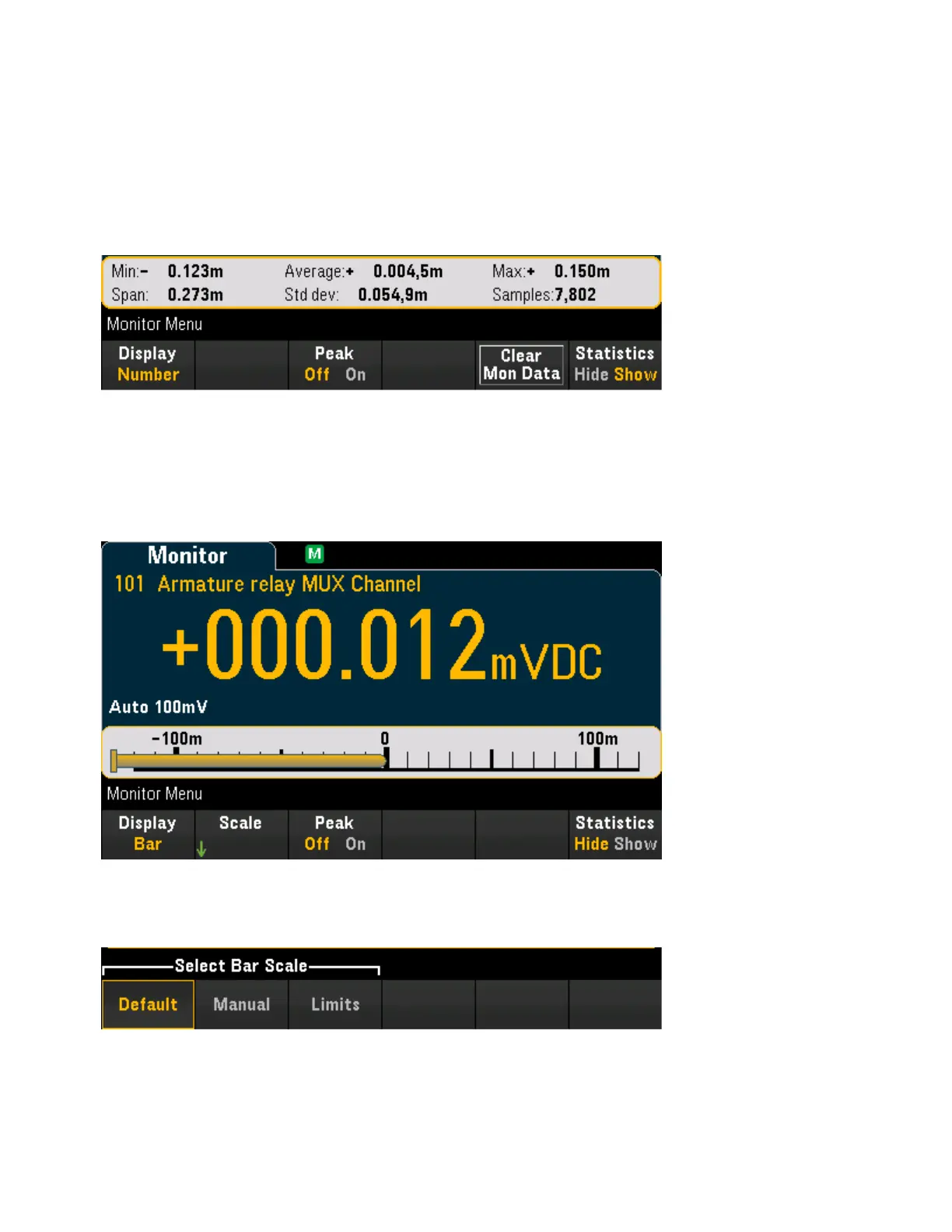this softkey to reset the reading of peak values by clearing the accumulated history of peak-to-peak func-
tion. This setting is also applicable to Bar Meter.
Press Statistics to select Hide or Show the measurement statistics for the monitor channel. Monitor chan-
nel statistics are cleared when monitor mode is turned on, when the monitor channel changes, or when the
monitor channel's configuration is changed. Press Clear Mon Data softkey to clear the statistics, trend
chart, and histogram on the monitor channel. This setting is also applicable to Bar Meter, Trend Chart, and
Histogram.
Bar Meter
The bar meter adds a moving bar below the standard Number display.
The Peak and Statistics softkeys behave as they do in Number display.
The Scale softkey specifies how the meter scale is determined.
Keysight DAQ970A User's Guide 71
3 Features and Functions