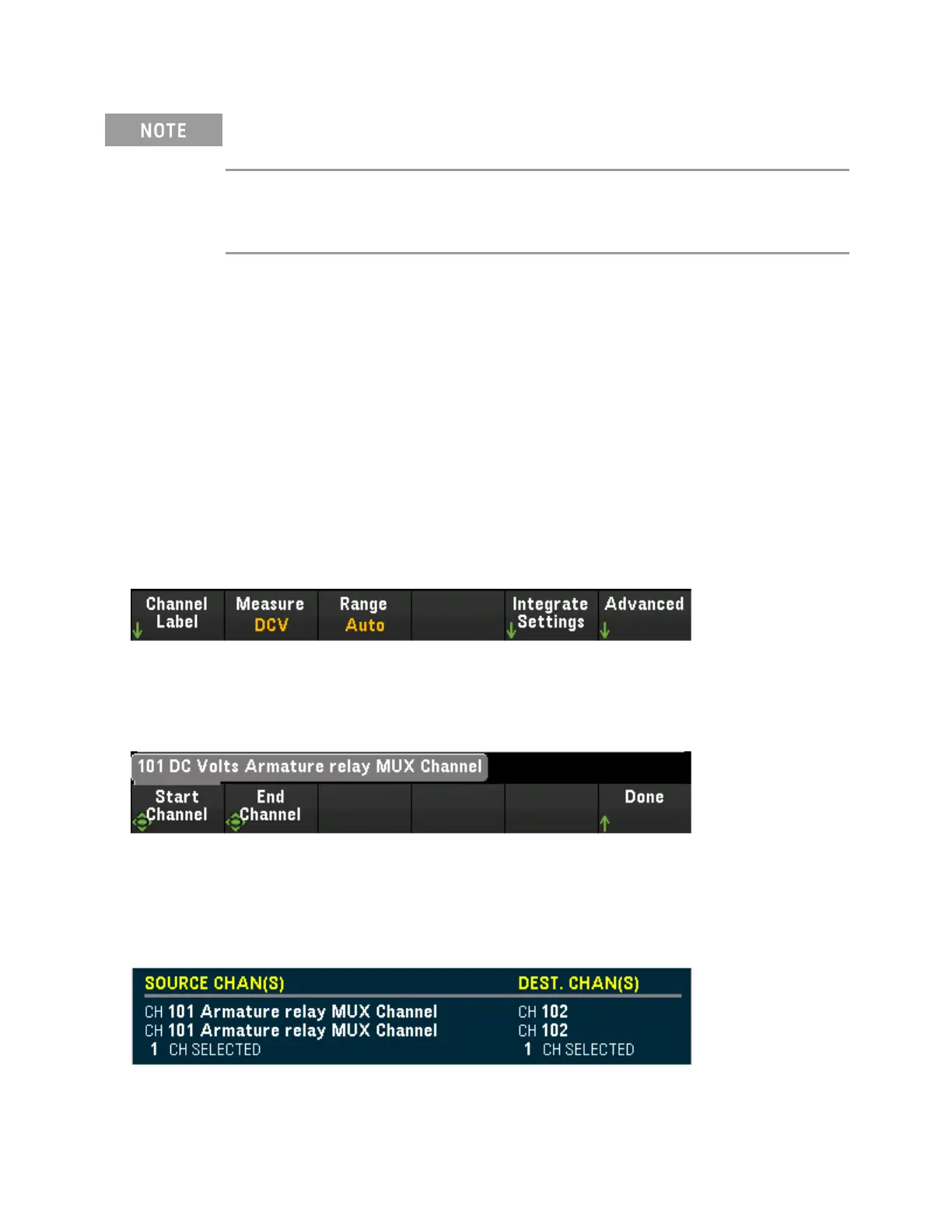[Copy] Menu
Source channel (channel to copy the configuration from) must be included in the scan list before per-
forming this feature.
Copy/paste operation only available for channels with the similar measurement function (for
example, from DCV to DCV); where the start channel and end channel are from the similar module
slot.
Press [Copy] key on the front panel to copy the measurement configuration from the selected channel(s) to
other channel(s). This feature makes it easy to configure several channels for the same measurement. When
you copy the configuration from one channel to another, other configuration information such as meas-
urement function, scaling function, alarm configuration, and advanced measurement configurations are
automatically copied to other channel(s).
Three options available:
Copy/paste from a single channel to a single channel (one-to-one)
For example, to copy/paste the measurement configuration from channel 01 to channel 02:
1. Press [Channel] and use the knob or the front panel arrow keys to configure channel 01 as DCV (Autor-
ange).
2. Press [Copy] > Source Chan(s). Both Start Channel and End Channel will be displayed with the selec-
ted channel 01 as there is no any other configured source channel except this channel. Press Done to
exit this menu.
3. Press Dest. Chan(s) to select the destination channel for the paste operation. The instrument will auto-
matically select the subsequent channel as default choice of destination channel. In this example, use
the knob or the front panel arrow keys to determine both Start Channel and End Channel as channel
02. Press Done to proceed.
[Channel] Menu Overview
140 Keysight DAQ970A User's Guide
