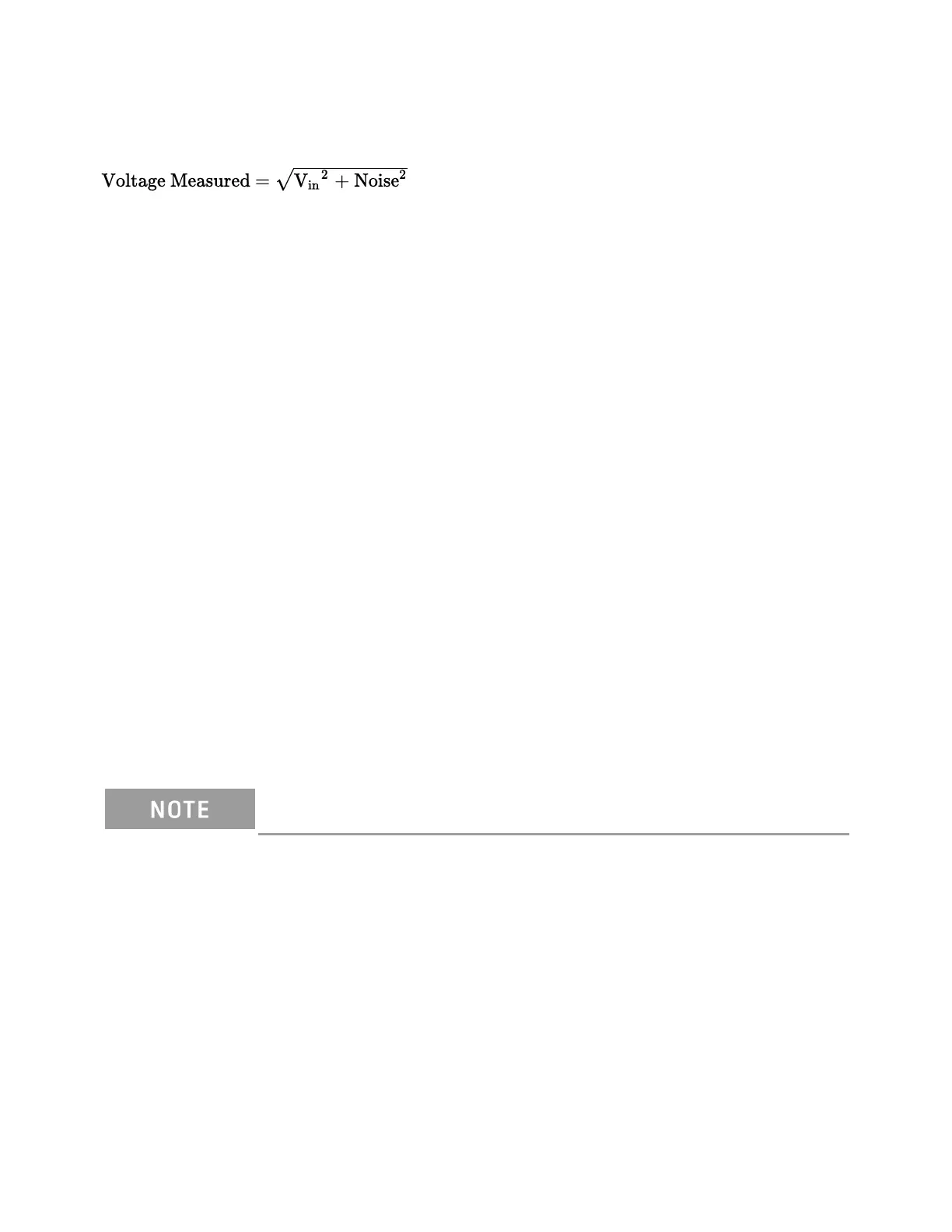impedance of a source by placing a capacitor in parallel with the instrument’s input terminals. You may
have to experiment to determine the correct capacitance value for your application.
Most extraneous noise is not correlated with the input signal. You can determine the error as shown below:
Correlated noise, while rare, is especially detrimental. Correlated noise will always add directly to the input
signal. Measuring a low-level signal with the same frequency as the local power line is a common situation
that is prone to this error.
You should use caution when switching high-level and low-level signals on the same module. It is possible
that high-level charged voltages may be discharged onto a low-level channel. It is recommended that you
either use two different modules or separate the high-level signals from the low-level signals with an
unused channel connected to ground.
Measurements Below Full Scale
You can make the most accurate AC measurements when the internal DMM is at full scale of the selected
range. Autoranging occurs at 10 % and 120 % of full scale. This enables you to measure some inputs at full
scale on one range and 10% of full scale on the next higher range. Note that the measurement accuracy
will be significantly different for the two cases. For highest accuracy, you should use manual ranging to
select the lowest range possible for the measurement.
Temperature Coefficient and Overload Errors
The internal DMM uses an AC measurement technique that periodically measures and removes internal off-
set voltages when you select a different function or range. When manual ranging to a new range in an over-
load condition, the internal offset measurement may be degraded for the selected range. Typically, an
additional 0.01% of range error may be introduced. This additional error will remain until the next periodic
removal (typically 15 minutes).
Current Measurements
Only supported on the DAQM901A multiplexer module.
An ammeter senses the current flowing through its input connections – approximating a short circuit
between its input terminals. An ammeter must be connected in series with the circuit or device being meas-
ured such that current flows through both the meter and the test circuit.
A resistor, R
s
in the diagram below, is connected across the input terminals such that a voltage drop pro-
portional to the input current is generated. The value of R
s
is selected as low as possible to minimize the
instrument’s burden voltage, or IR drop. This voltage drop is sensed by the internal DMM and scaled to the
proper current value to complete the measurement (see the discussion on the following page).
4Measurement Tutorials
202 Keysight DAQ970A User's Guide