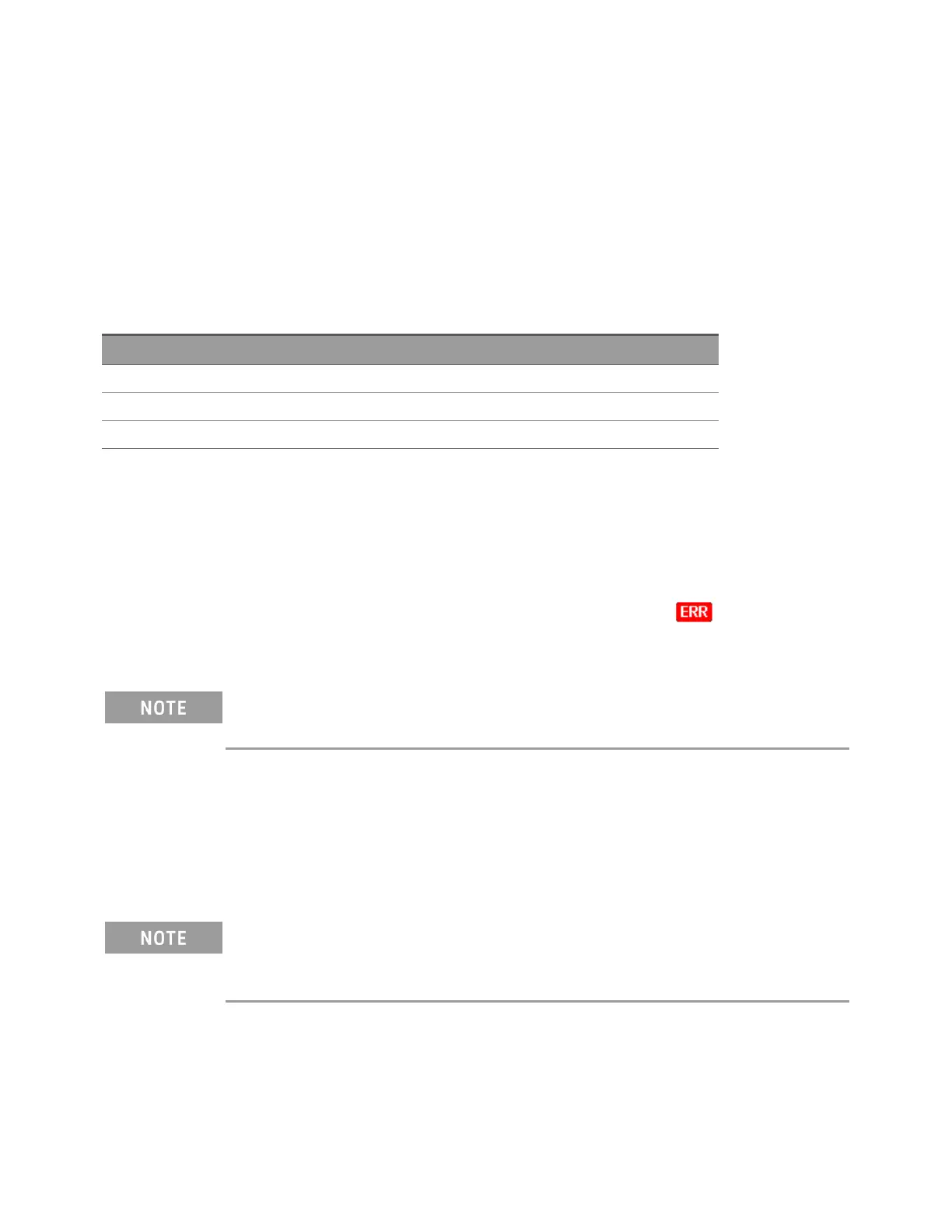Connect Power and I/O Cables
To turn on the instrument
Before powering on the instrument, make sure all signal sources are turned off. Turn on signal sources after
the instrument is powered on. Turn off signal sources before the instrument is powered off. Connect the
power cord and LAN or USB cable as desired. Press the On/Standby switch on the front panel. Note that
this switch is for standby purpose only. To disconnect the mains from the instrument, remove the power
cord. If the instrument does not turn on, verify that the power cord is firmly connected.
The table below shows the statuses of the LED color displayed while the instrument is powered-on:
LED color Instrument status
LEDoff No ACmains power connected.
LED is amber Instrument is in standby mode with ACmains power connected.
LED is green Instrument is turned on.
Power-on self test
After turning on, the instrument runs a power-on self test and displays a message on how to obtain help,
along with the current IP address.
The front-panel display will light up briefly while the instrument perform its power-on self test, with all meas-
urement channels turned off. If the power-on self test fails, the error annunciator, is displayed on the
screen. See "SCPIError Messages" in the DAQ970A Programming Guide for more information on SCPI
error codes and error messages.
A complete self-test performs a more extensive set of tests than those performed at power-on. See
the
DAQ970A Service Guide
for more informationon the instrument complete self-test procedure.
The instrument's default measurement function is DC voltage (DCV), with autoranging enabled.
To turn off the instrument
Press and hold the On/Standby switch for about half a second. This prevents you from accidentally turning
off the instrument by brushing against the power switch.
If you turn off the instrument by disconnecting the power source (this is not recommended), the
instrument turns on as soon as the power is reconnected. You do need to press the
On/Standby
switch again.
Keysight DAQ970A User's Guide 43
2 Quick Start
