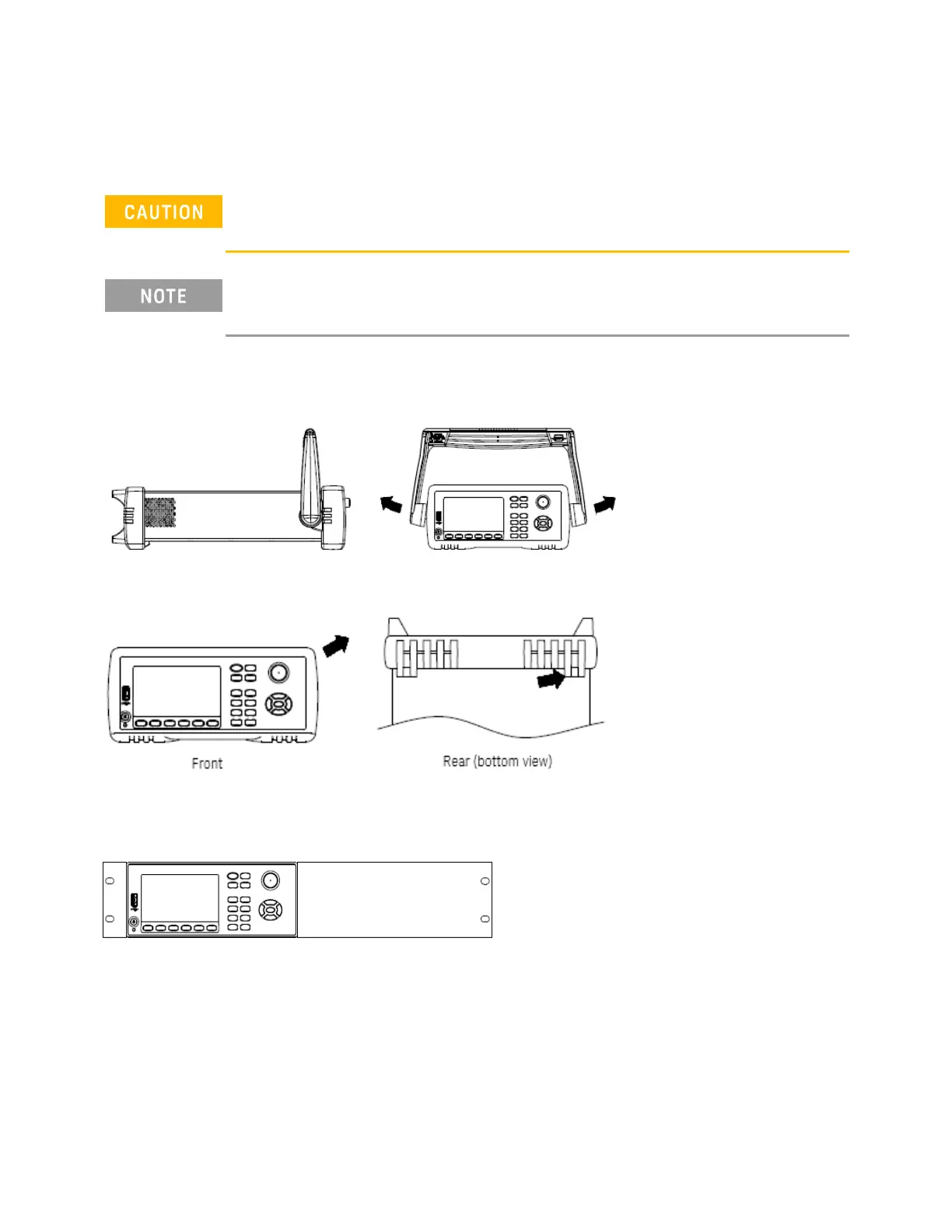Rack Mounting the Instrument
You can mount the instrument in a standard 19-inch rack cabinet by ordering the rack mount kit with the
part number provided as below. Instructions and mounting hardware are included with each rack-mount-
ing kit. Any Keysight System II instrument of the same size can be rack-mounted beside the DAQ970A.
To prevent overheating, do not block air flow to or from the instrument. Allow enough clearance at
the rear, sides, and bottom of the instrument to permit adequate internal air flow.
Remove the carrying handle, and the front and rear rubber bumpers, before rack-mounting the instru-
ment.
Removing the handle and bumpers
To remove the handle, rotate it to the vertical position and pull the ends outward.
To remove the front and rear rubber bumpers, stretch a corner and then slide it off.
Rack mounting a single instrument
To rack mount a single instrument, order the adapter kit (part number: DAQA190A-FG).
Keysight DAQ970A User's Guide 47
2 Quick Start