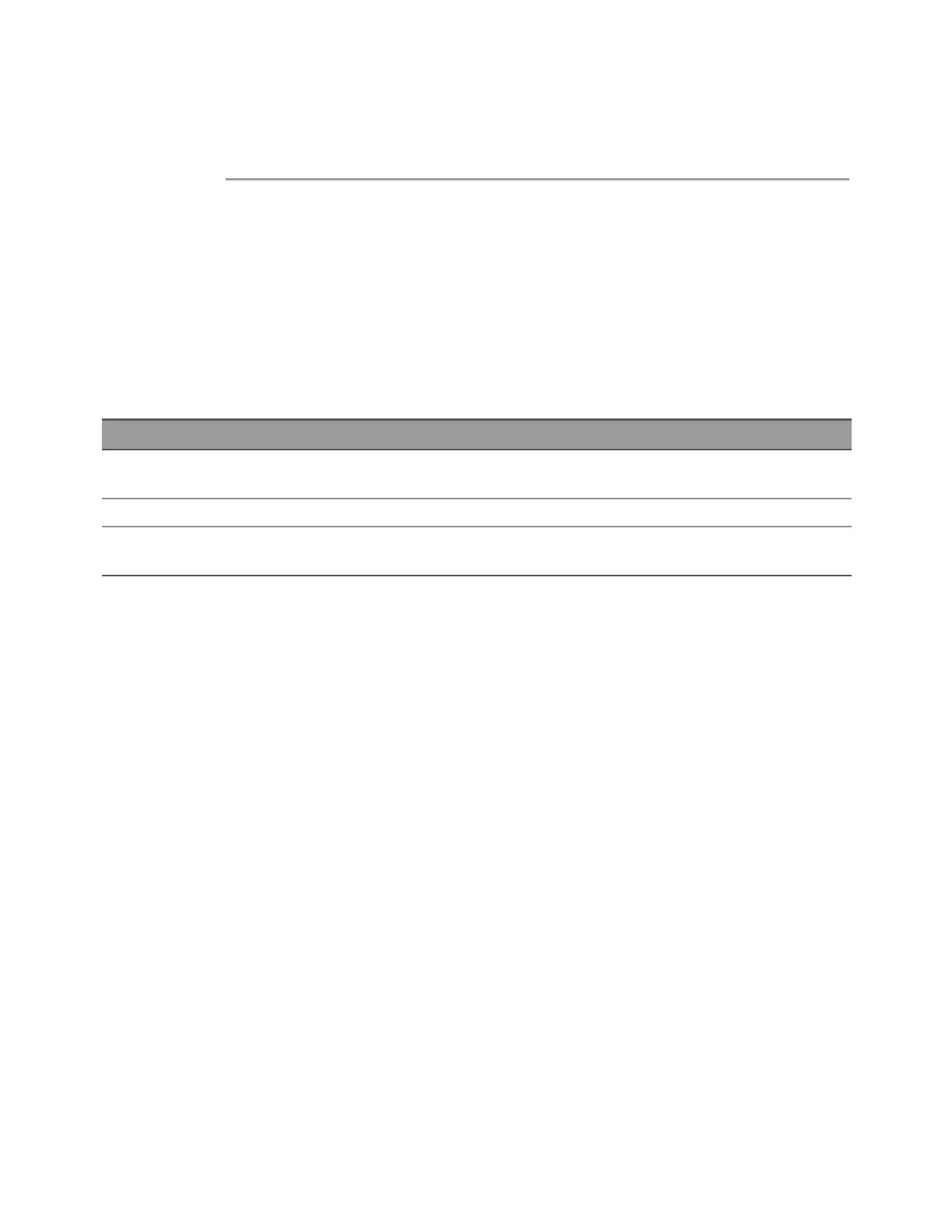To use Easy File Access on a PC running the Windows XP operating system, make sure you have
Microsoft Windows Media Player 11 for Windows XP SP1, or are using a Microsoft Windows XP SP2,
SP3, or a newer version of Windows. You may download this software at
www.microsoft.com/en-us/- download/details.aspx?id=8163.
Show USB ID
Displays the USBaddress string as used in VISA programming applications.
Technical Connection Details
In most cases, you can easily connect to the instrument with the IO Libraries Suite or Web interface. In cer-
tain circumstances, it may be helpful to know the following information.
Interface Details
LAN VISA String: TCPIP0::<IP Address>::inst0::INSTR
Example: TCPIP0::192.168.10.2::inst0::INSTR
Web Interface Port number 80, URL http://<IP address>/
USB USBID is in the form of USB0::<Vendor ID>::<Prod ID>::<Serial Number>::0::INSTR
Example: USB0::0x2A8D::0x0902::MY55160003::0::INSTR
1 Introduction to the Instrument
32 Keysight DAQ970A User's Guide