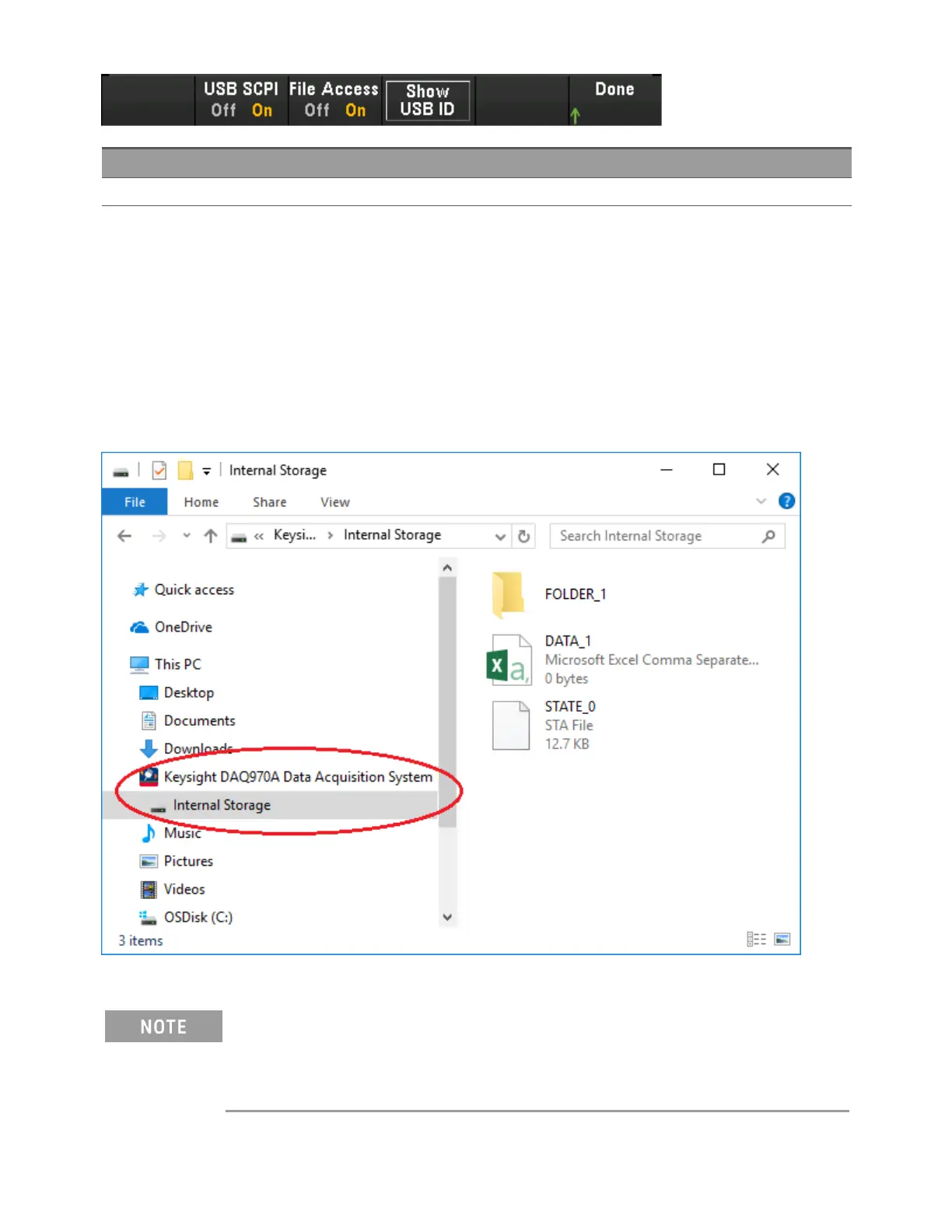Front panel Remote interface
Press [Home] > User Settings > I/O > USBSettings SYSTem:COMMunicate:ENABle {OFF | ON}, USB
USBSCPI
USB SCPI enables (On) or disables (Off) the instrument's USB control port on the rear panel. Once the inter-
face state is changed, you must cycle the instrument power for the change to take effect. When disabled,
the interface cannot be configured in the Keysight IO Libraries Connection Expert utility.
Easy File Access (File Access Softkey)
Easy File Access allows you to easily transfer files between the instrument and your PC. Simply connect the
rear panel USB control port on the instrument to a USB port on your PCand then use the window that
appears on your PC to copy files from the instrument to your PC.
You can use your PC's standard file management features to copy files from the instrument to your PC.
To use Easy File Access at the same time that you are remotely programming the instrument with
SCPI over the USB interface (USB SCPI), you must have Keysight IO Libraries Suite 16.3 or later
installed on your PC. You may download the latest version at
www.keysight.com/find/iosuite.
Keysight DAQ970A User's Guide 31
1 Introduction to the Instrument