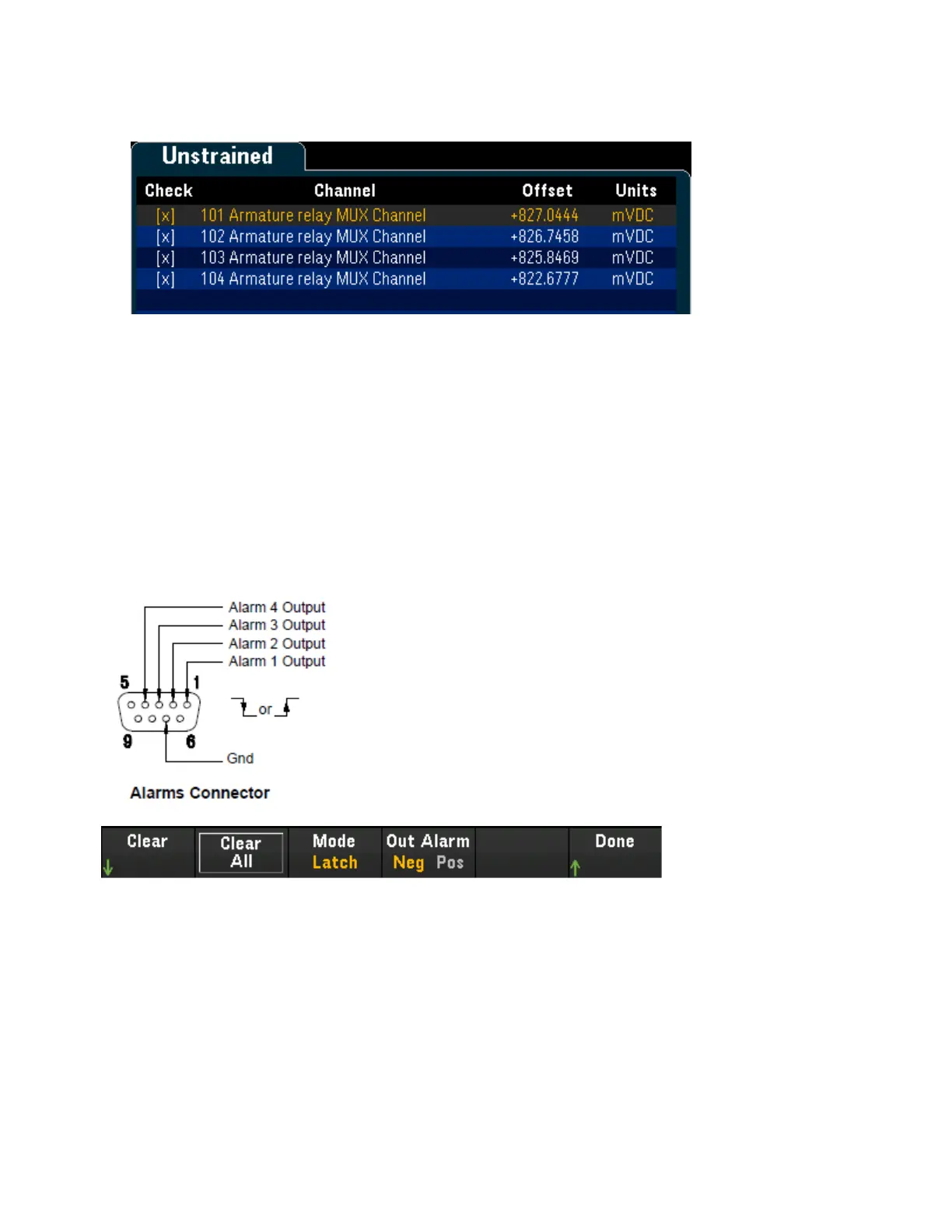3. Press Measure Now to immediately measures the offset value on the selected channel(s). Offset read-
ings will display on the screen as shown below:
4. Press Clear Offsets softkey if you would like to immediately clear the strain offset value to 0 on the
selected channel(s).
Alarm Output
Configures the four alarm output hardware lines. Four TTL-compatible alarm outputs are available on the
rear panel Ext Trig/Alarms connector. You can use these hardware outputs to trigger external alarm lights,
sirens, or send a TTL-compatible pulse to your control system. You can assign an alarm to any configured
channel and multiple channels can be assigned to the same alarm number. Each alarm output line rep-
resents the logical "OR" of all channels assigned to that alarm number (an alarm on any of the associated
channels will pulse the line).
Clear - Clears the state of a specified alarm output line (alarms 1 through 4).
Clear All - Clears the state of all four alarm output lines.
Mode - Selects the output mode for all four alarm output lines.
a. Latch - The alarm output is asserted when a channel's reading crosses a limit, and remains asserted
until you clear it manually, start a new scan, or cycle power.
b. Track - The alarm output is asserted when a channel's reading crosses a limit, and remains asserted
only while subsequent readings remain outside the limit. When a reading returns within the limits, the
output is automatically cleared.
Keysight DAQ970A User's Guide 77
3 Features and Functions