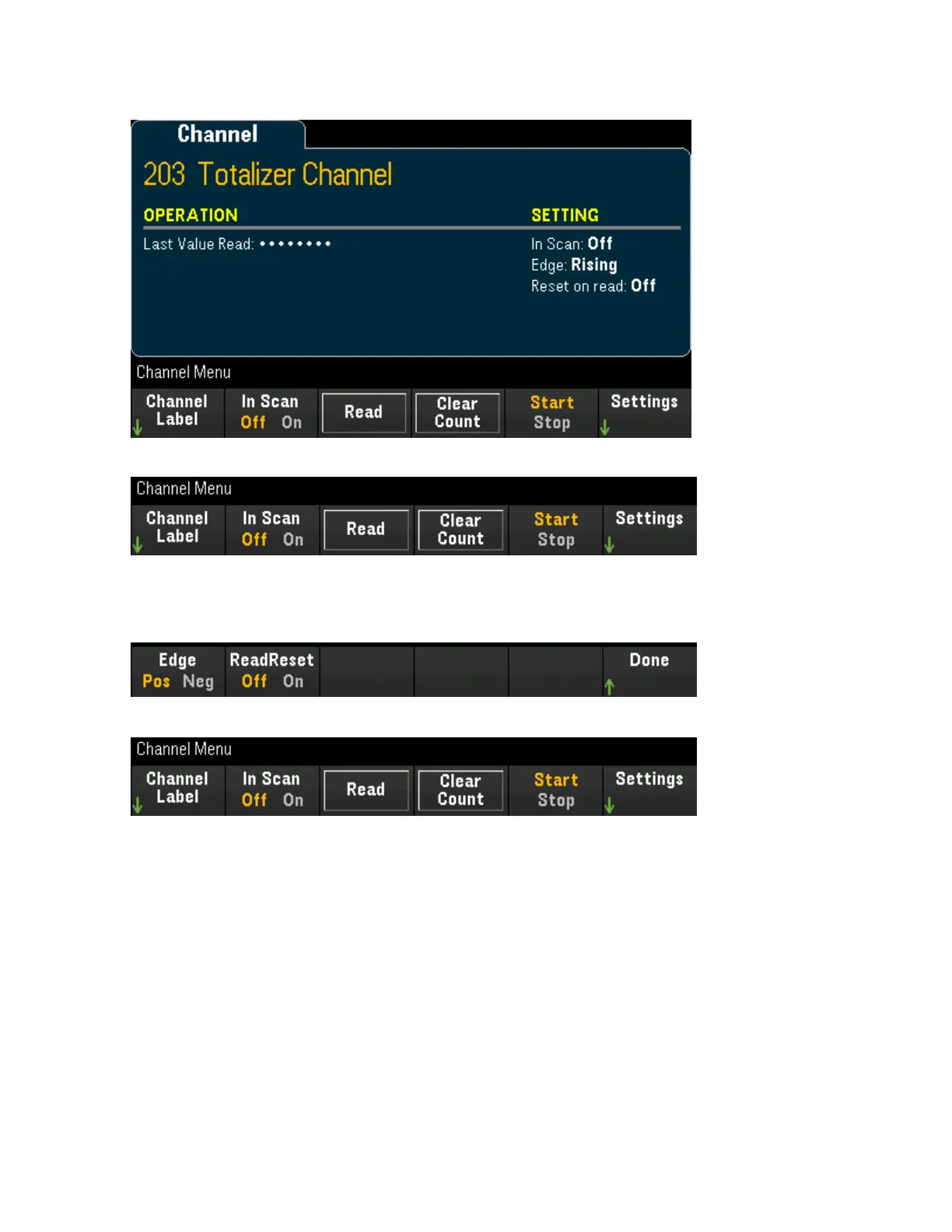2. Press [Channel] and use the knob or the front panel arrow keys to select the totalizer channel (channel
03).
3. Press In Scan to specify whether to include (On) or exclude (Off) the totalizer channel from the scan list.
4. Press Settings > Edge to specify if the totalizer channel should count on the rising edge (Pos) or falling
edge (Neg) if the input signal, and then press ReadReset to specify if the totalizer count should be
automatically reset (On) or not (Off) when read.
5. Press Read to read the totalizer count.
The count is read once each time you press Read; the count does not update automatically on the dis-
play.
6. Press Clear Count to reset the totalizer count to "0".
7. Press Start to start the counting on the current totalizer channel or press Stop to stop the counting on
the current totalizer channel.
DAC output and sense channels (Channels 04 through 07)
The DAQM907A multifunction module has two DAC output channels (channel 04 and 05), and two DAC
output sense channels (channel 06 and 07). Any of these channels may be scanned.
For the DAC output channels, no actual output measurement is made; the scanned value will be the pro-
grammed output value (voltage or current).
Keysight DAQ970A User's Guide 125
[Channel] Menu Overview