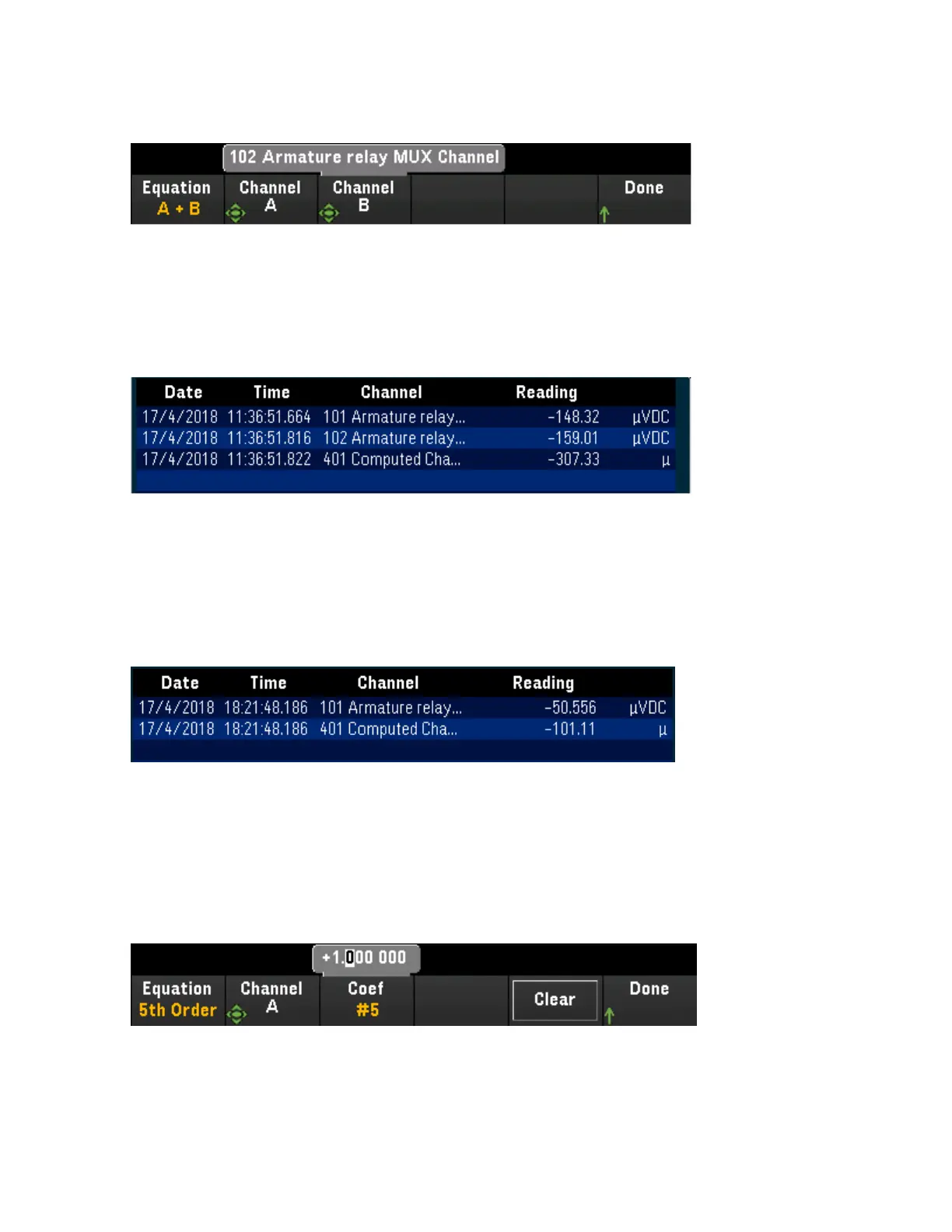1. Press Equation > A+B, use the knob or the front panel arrow keys to specify the Channel A softkey to
channel 101 and Channel B softkey to channel 102.
2. Press once on the [Scan] key to initiate a scan. You can view the scanned memory readings by pressing
[View] key. Add operation from channel 101 and 102 to channel 401 will display as below, where the
reading of:
Channel 401 = Channel 101 + Channel 102
3.
Repeat the above steps for the rest of basic math operations (subtract, multiply, etc). If you would like
to compute from a single operand channel, set both Channel A and Channel B softkeys to the same
channel. The computed readings will be the result of addition readings from the selected channel itself.
For example:
Channel 401 = Channel 101 + Channel 101
Polynomial fifth order
To perform this operation from operand channel (channel 101) to the computed channel (channel 401):
1. Press Equation > 5th Order, use the knob or the front panel arrow keys to specify the Channel A
softkey to channel 101.
2. Press Coef to cycle through the coefficient order (Coef #5, Coef #4, Coef #3, Coef #2, Coef #1, and
Coef #0). Specify the coefficient parameters for each coefficient order.
Keysight DAQ970A User's Guide 129
[Channel] Menu Overview