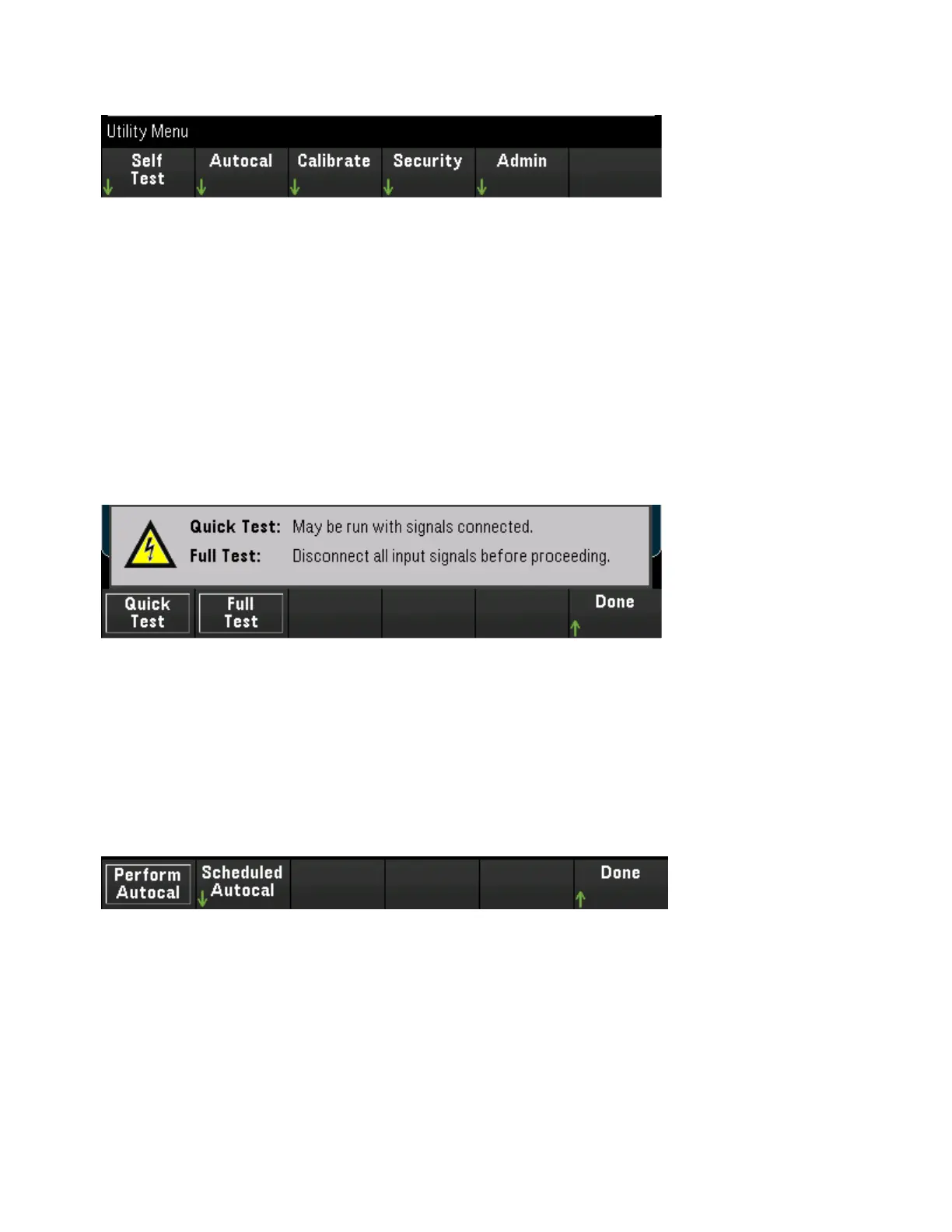[Utility] Menu
Self-test
Autocalibration (Internal DMM and DAQM907A Module Only)
Calibration
Instrument security (NISPOM)
Admin - Firmware update
Self-Test
Self-test verifies proper instrument operation. See Keysight DAQ970A Service Guide for details about the
self-test procedures.
Autocalibration
Autocalibration compensates for internal drifts in the internal DMM or on DAQ970A modules caused by
time and temperature change. This can help to eliminate the errors to achieve a better performance. In this
DAQ970A, autocalibration is performed on the internal DMM and on the DAC output and sense channels
(channels 04 through 07) on the DAQM907A multifunction module.
Autocalibration takes just a few seconds to complete. To start the autocalibration immediately, press Per-
form Autocal softkey and below screen will display:
[Channel] Menu Overview
148 Keysight DAQ970A User's Guide