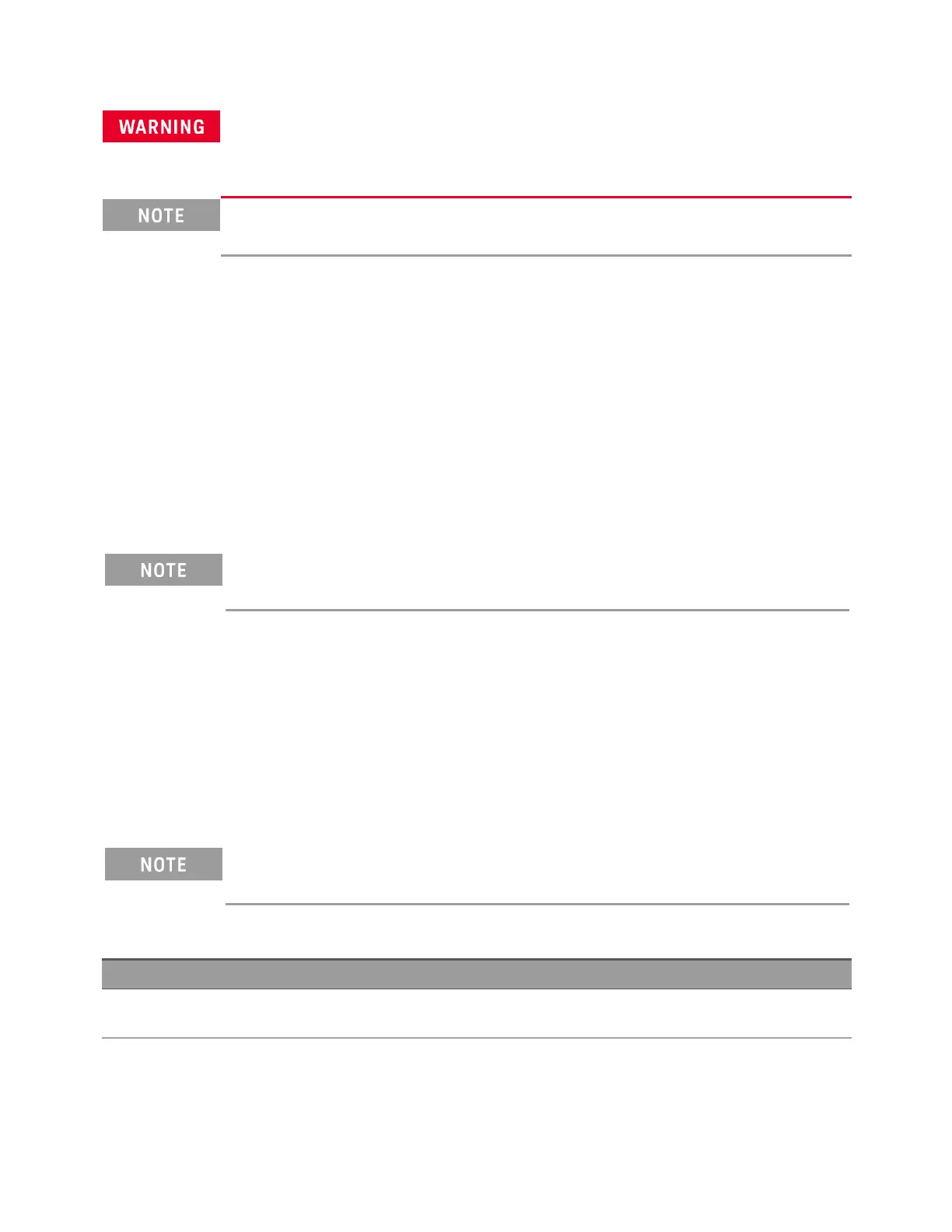Remote Interface Configuration
REMOTE OPERATION
When any channel is connected to a hazardous voltage source, the instrument and the device under
test should be supervised, following local EHS practices to restrict access.
If Secure mode is enabled, the instrument must be unlocked with the correct security code to perform
many of these actions. See Security for more information.
The DAQ970A supports remote interface communication over two interfaces: LANand USB. Both inter-
faces are "live" at power up when the instrument ships from the factory.
l
LAN Interface: By default, the DHCP (Dynamic Host Configuration Protocol) is on, a protocol
for assigning dynamic IP addresses to network devices, which may enable communication
over LAN. With dynamic addressing, a device can have a different IP address every time it con-
nects to the network. See LAN Settings for more information.
l
USB Interface: Use the rear panel USB interface connector to communicate with the instru-
ment using your PC. See USB Settings for more information.
Keysight IOLibraries Suite
Ensure that the Keysight IOLibraries Suite is installed before you proceed for the remote interface
configuration.
Keysight IO Libraries Suite is a collection of free instrument control software that automatically discovers
instruments and allows you to control instruments over LAN and USB interfaces. For more information, or
to download the IO Libraries, go to www.keysight.com/find/iosuite.
LAN Settings
The following sections describe the primary front panel LAN configuration functions, including SCPI com-
mands where applicable. In the DAQ970A Programming Guide, see "SYSTem Subsystem - Remote Inter-
face Configuration Commands" for all LAN configuration commands.
Some LANsettings require you to cycle power to activate them. The instrument briefly displays a
message when this is the case. Observe the display closely as you change the LANsettings.
Enable or disable LANinterface
Front panel Remote interface
Press [Home] > User Settings > I/O > LAN
Set the softkey to On or Off
SYSTem:COMMunicate:ENABle {OFF | ON}, LAN
View the LANstatus, MACaddress, and current LAN configuration settings
Once the LAN interface is enabled, you can view the LANstatus, MAC address, and current
LANconfiguration settings from the front panel. The LAN status may be different from the front panel
Keysight DAQ970A User's Guide 23
1 Introduction to the Instrument