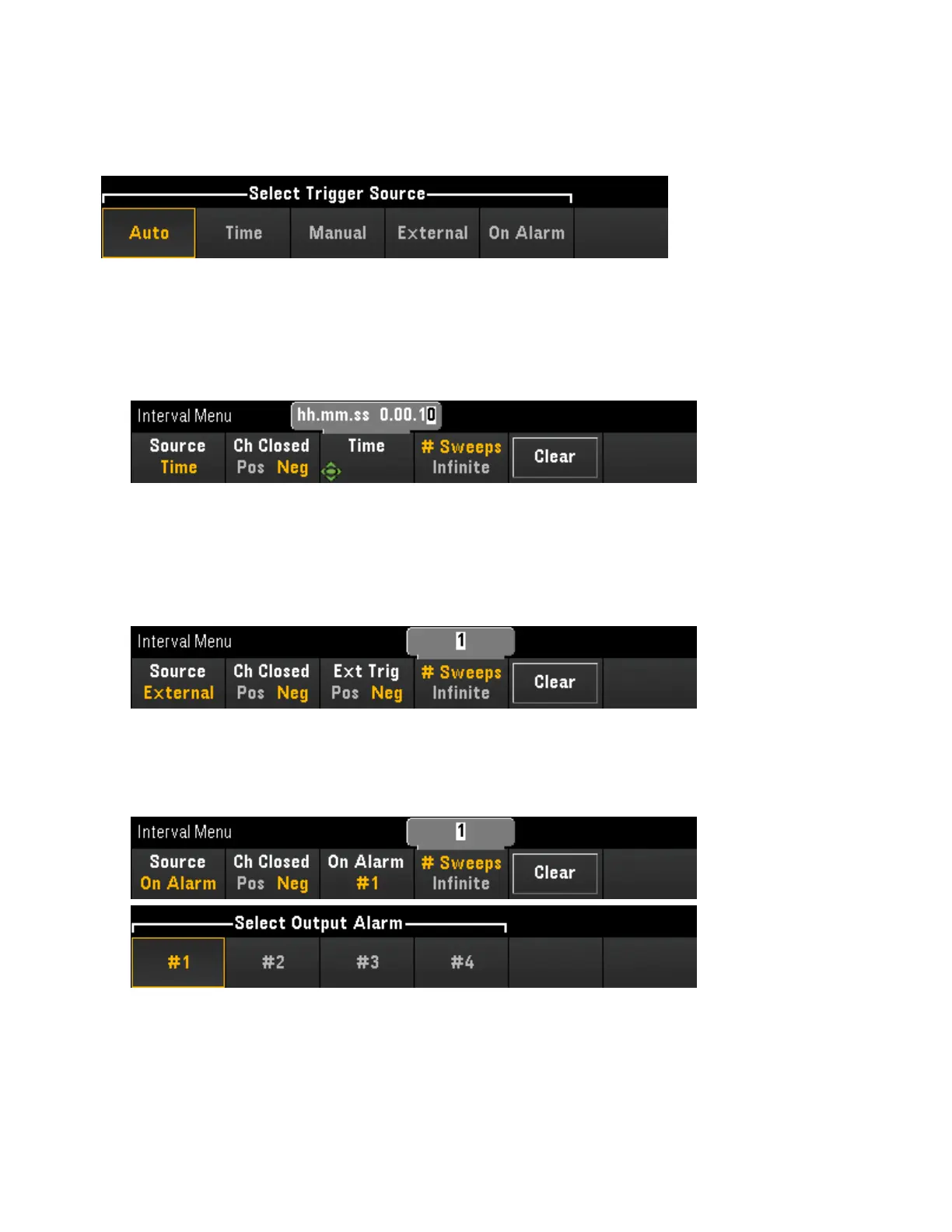Selecting the trigger source
Press Source softkey to select the trigger source to start a sweep. A sweep is one pass through the scan
list.
a. Auto - Selects an immediate trigger. When the scan is started, each sweep will start automatically.
b. Time - Sets the instrument's internal timer to automatically starts sweeps at a specific interval. Select
this trigger source, and press Time softkey to configure the time interval between 0 and 100:00:00
hours.
c. Manual - Selects manual trigger. A sweep is started by pressing the [Scan] key once on the front panel.
d. External - Starts a sweep when an external TTL-compatible trigger pulse is received from the Ext
Trig/Alarms connector on the rear panel. Select this trigger source, and press Ext Trig softkey to specify
the polarity of the Ext Trig signal as rising edge (Pos) or falling edge (Neg).
e. On Alarm - Starts a sweep when an alarm condition is detected during a scan, on the monitor channel,
or on a DIO or Totalizer channel. Select this trigger source, and press On Alarm softkey to specify
which of the four alarms will be used to report alarm conditions on the selected channel.
Selecting the output trigger polarity
Press Ch Closed softkey to select the rising edge (Pos) or falling edge (Neg) as the Chan Closed signal on
the rear panel Ext Trig/Alarm connector.
Keysight DAQ970A User's Guide 135
[Channel] Menu Overview
