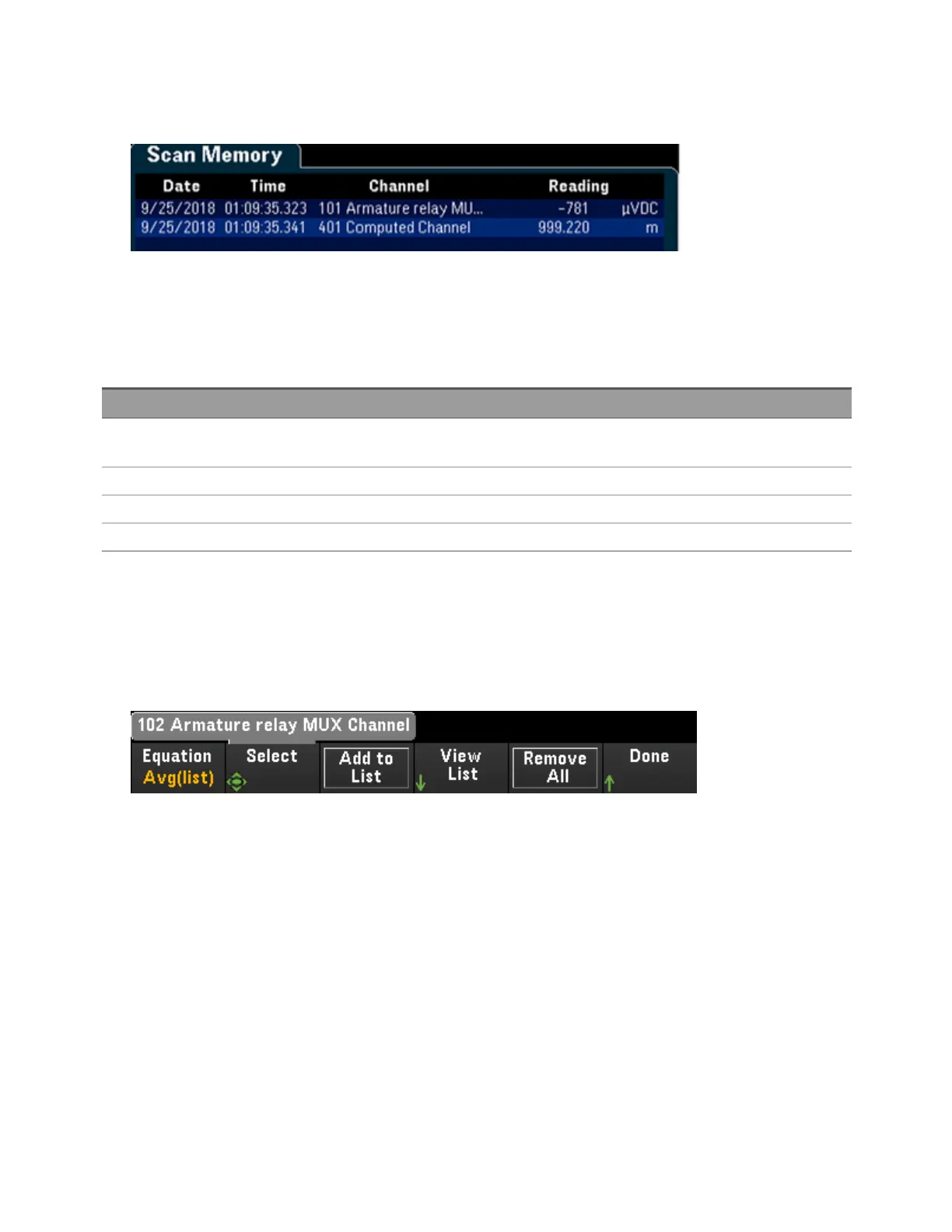3. Press once on the [Scan] key to initiate a scan. You can view the scanned memory readings by pressing
[View] key. The result of polynomial 5th order will display as below:
Statistics
Table below shows the supported statistics operations with the respective softkey label. For statistics, (list)
means a set of operand channels that in the computation.
Operation Softkey label Description
Average Avg(list) Returns the average readings from a list of operand channels, where
Average reading = Total sum of all the readings/number of operand channels selected
Maximum Max(list) Returns the maximum reading from a list of operand channels
Minimum Min(list) Returns the minimum reading from a list of operand channels
Standard deviation SDev(list) Returns the standard deviation readings from a list of operand channels
For example, to perform the Average operation from measurement channels (channels 101 through 103)
to the computed channel (channel 401):
1. Press Equation > Avg(list), use the knob or the front panel arrow keys to select the operand channels in
the Select softkey, then press Add to List to add the selected operand channel to the operand channel
list. Press this softkey repeatedly to add the subsequent operand channel to the operand channel list.
[Channel] Menu Overview
130 Keysight DAQ970A User's Guide