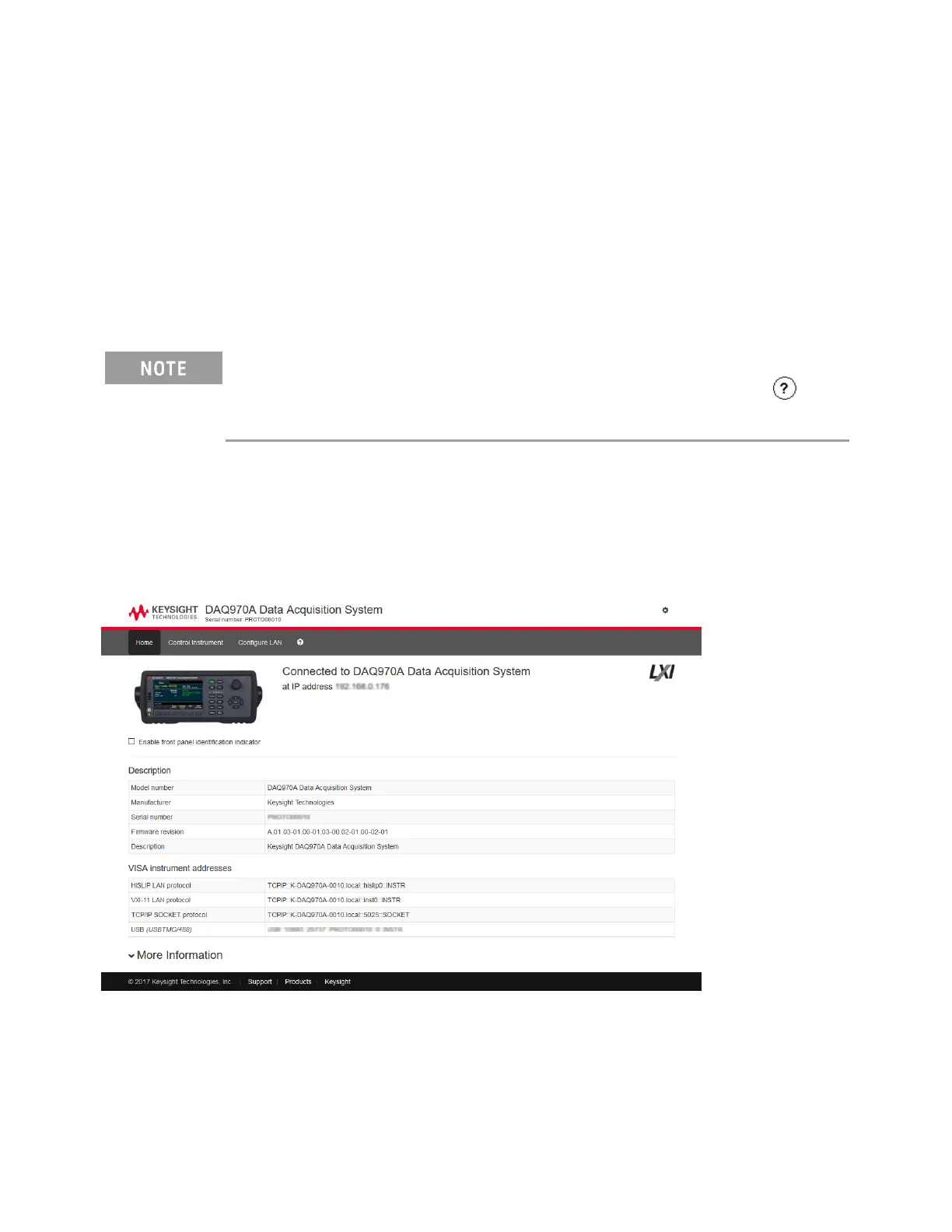Web Interface
The Keysight DAQ970A Data Acquisition System include a built-in Web Interface for monitoring and con-
trolling the instrument via a Web browser.
Two available options to access the Web Interface:
l
LANInterface: Connect your instrument to the LAN interface and enter the instrument's IP
address into the address bar at the top of your PC's Web browser.
l
Keysight IOLibraries Suite: Select the instrument in Connection Expert and click the Web UI
button. Ensure that the Keysight IOLibraries Suite is installed before you proceed for the
remote interface configuration.
The following is a high-level overview of the Web Interface tabs shown on top of the Web Interface win-
dow. When using the Web Interface, open a particular tab, and then click the help button to view
help contents for that tab.
Home page
The Home Page displays basic instrument information. Click More Information or Less Information to
toggle display of LAN details and LXI compliance information. To change any of the information displayed
on this page, use the Control Instrument Page .
Check the "Enable front panel identification indicator" checkbox to enable a visual indicator that identifies
the DAQ970A. This can help you physically locate the instrument in a rack, for example.
The indicator position and type can vary. Common indicators are LEDs, an onscreen message, or a mes-
sage displayed in a dialog box.
Uncheck the checkbox to turn off the indicator.
[Channel] Menu Overview
162 Keysight DAQ970A User's Guide