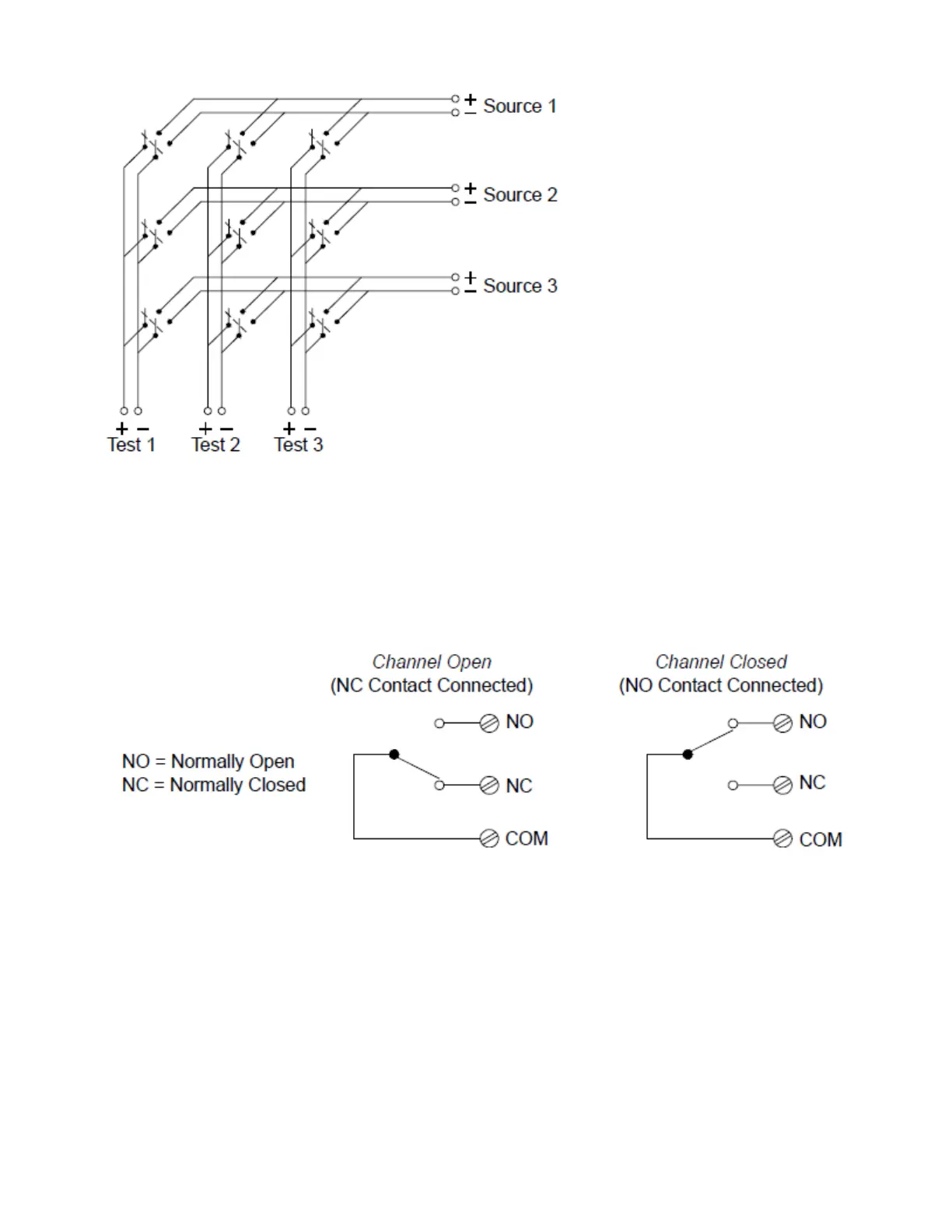Any one of the signal sources can be connected to any one of the test inputs. Be aware that with a matrix, it
is possible to make sure that dangerous or unwanted conditions are not created by these connections.
Form C (SPDT) switching
The DAQM903A contains 20 Form C switches (also called single-pole, double-throw). You can use Form C
switches to route signals but they are typically used to control external devices.
Measurement Input
The DAQ970A allows you to combine a DMM(either internal or external) with multiplexer channels to cre-
ate a scan. During a scan, the instrument connects the DMM to the configured multiplexer channels one at
a time and makes a measurement on each channel.
Any channel that can be "read" by the instrument can also be included in a scan. This includes any com-
bination of temperature, voltage, resistance, current, frequency, or period measurements on multiplexer
channels. A scan can also include a read of a digital port, a read via the sense channel, or a read of the total-
izer count on the multifunction module.
3 Features and Functions
58 Keysight DAQ970A User's Guide