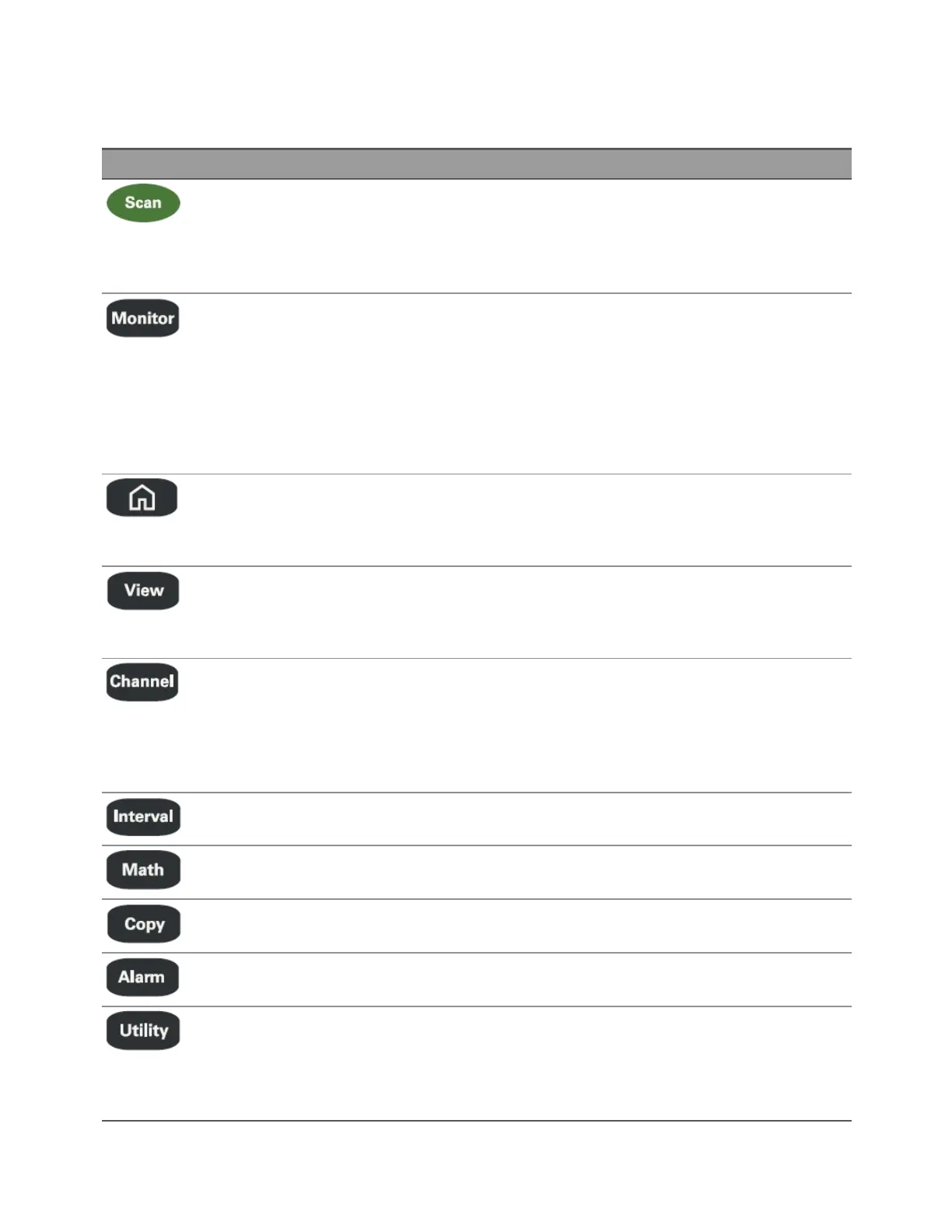Front Panel Menu Reference
Table below summarizes the front panel keys and the menu structure.
Key Description
l Initiates/stops a scan, or performs a single sweep in manual trigger mode.
l Press once to initiate a scan; press and hold to stop a scan.
l The key's backlight is turned on while scanning is in progress.
l The instrument automatically scans the configured channels in consecutive order from slot 1 through
slot 3. Channels that are not in the scan list are skipped during the sweep.
l Monitors a channel's measurement data that is useful for troubleshooting the instrument and
observing an important signal.
l You can select to view the monitor measurements in number, bar meter, trend chart, and histogram
format.
l The key's backlight is turned on while monitoring is enabled. The monitor annunciator will also be dis-
played, and the sample annunciator will flash when monitor measurements are made.
l To stop the monitoring mode and return to Home menu page, press this key again on the Monitor
menu page.
l Measures the offset on strain channels.
l Configures the four alarm output hardware lines.
l Displays the instrument information and a list of help topic in selected local language.
l Configures various user preferences.
l Views scanned memory readings.
l Views alarm queue.
l Views error queue.
l Views number of relay cycles.
l Channel labeling.
l Closes or opens switches on switching channels.
l Selects measurement function.
l Selects measurement range or autorange.
l Selects the integration time.
l Configures advanced measurement features.
l Configures what starts each sweep, or the interval between sweeps, and the number of sweeps in
the scan.
l Configures the measurement scaling (mX+b, %, dBm, or dB) on the current channel.
l Copies the measurement configuration from the selected channel(s) to other channel(s).
l Configures alarm on the selected channel. There are four configurable alarms in this instrument.
l Self-test.
l Calibration.
l Autocalibration.
l Instrument security (NISPOM).
l Firmware update.
Keysight DAQ970A User's Guide 67
3 Features and Functions