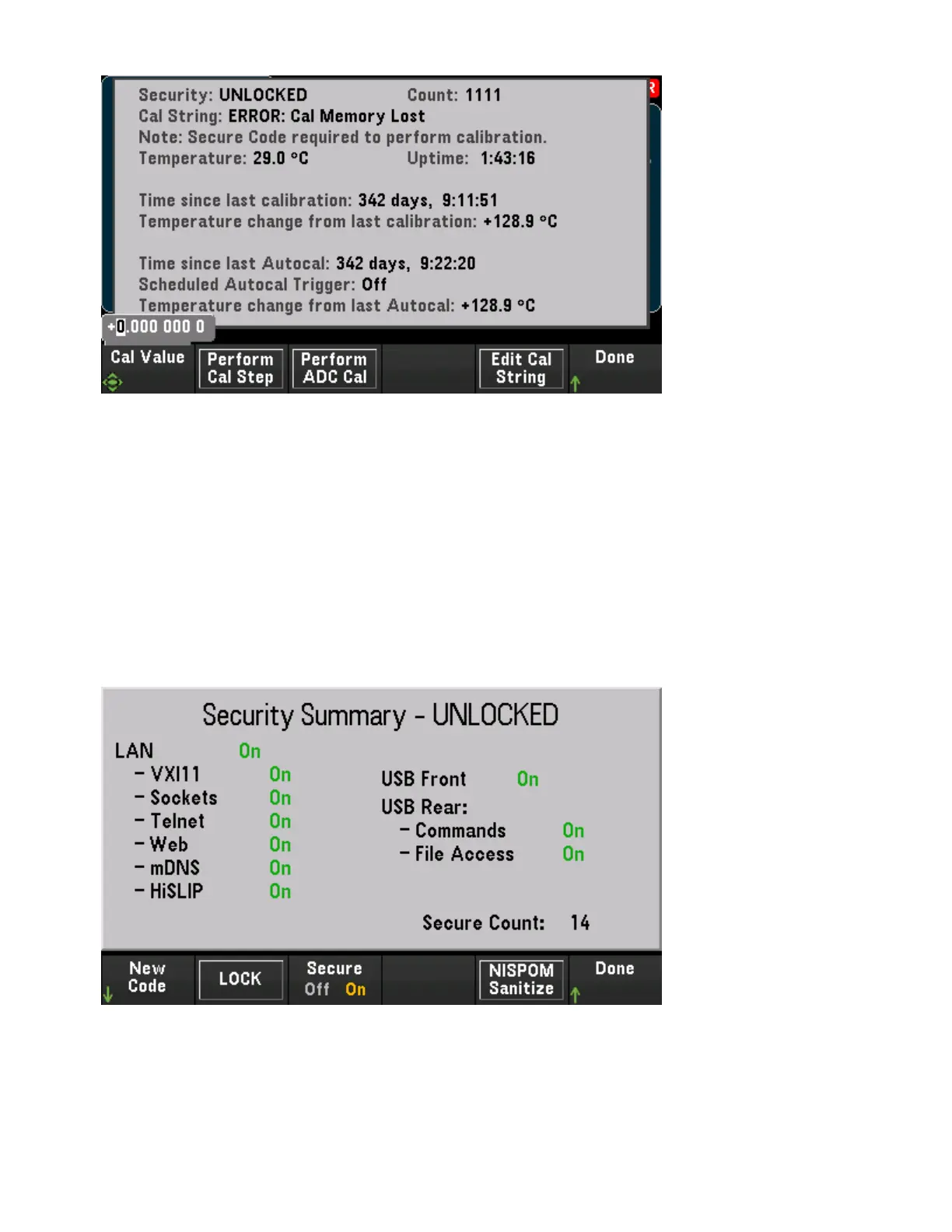Security
Security shows current instrument security status and enables you to lock or unlock the instrument or
enter a new secure code. The instrument must be unlocked to perform calibration, update firmware, or
change the secure code.
If Secure Mode is enabled, this shows an overview of instrument I/O settings and provides access to the
NISPOM Sanitize function and I/O configuration. The instrument must be unlocked to perform NISPOM
Sanitize or to enable or disable I/Os. The Secure Count increments whenever any operation requiring the
secure code is performed.
New Code - Press this softkey to enter a new secure code used to unlock instrument security. The code
must start with a letter and may have up to 12 letters, digits, or the underscore character.
LOCK - Locks instrument security using the current secure code. Secure code was set to "DAQ970A" at the
factory.
[Channel] Menu Overview
150 Keysight DAQ970A User's Guide