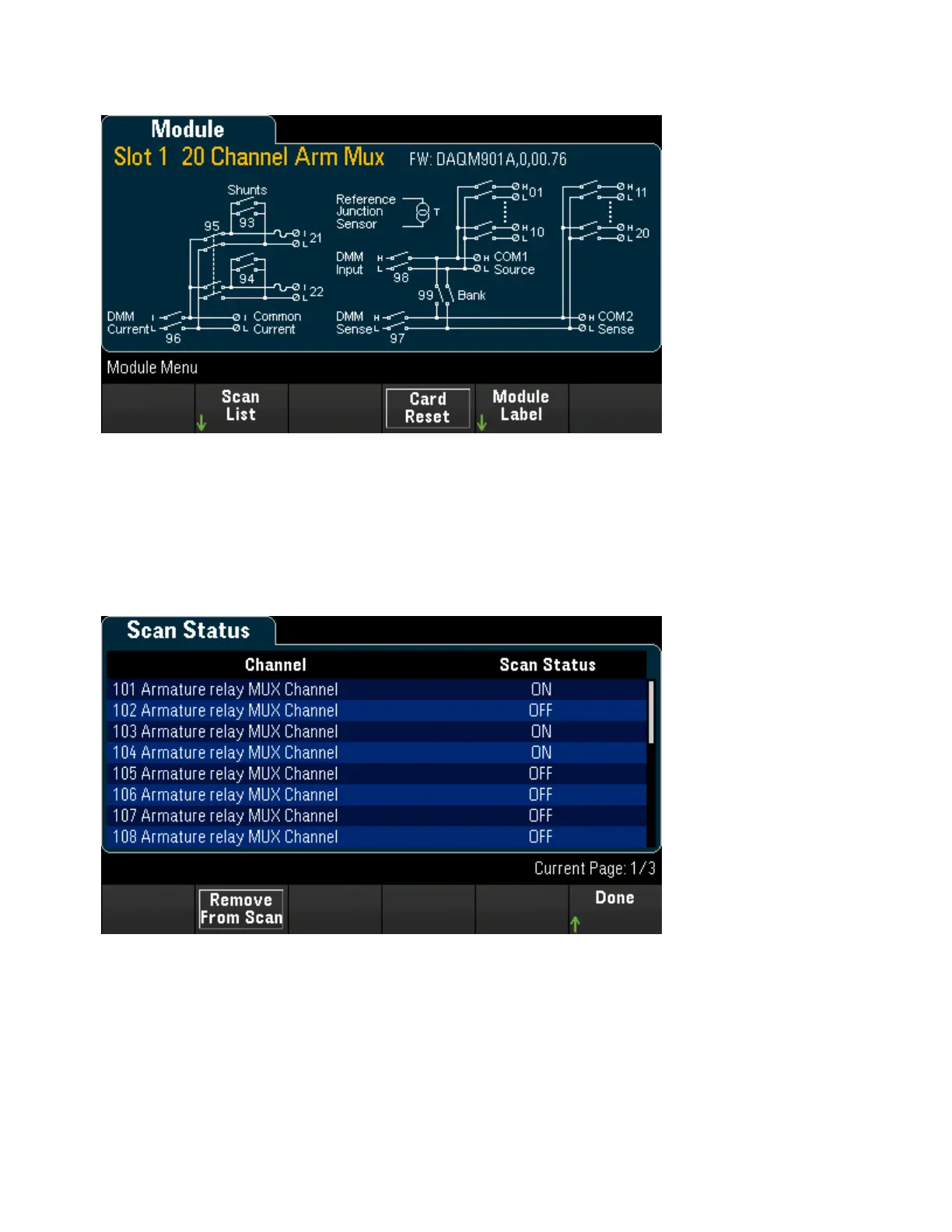[Module] Menu
Overview of the scan list for the module
Press Scan List softkey to view the available channels on the module are included in the scan list (Scan
Status = ON). If the channel list is longer than one page, press the up/down arrow keys to view the other
pages. Press Remove From Scan softkey to turn off measurements on all channels on the module, and
removes the channels from the scan list.
Perform a module reset
Sends a Card Reset to the module. This opens all channels on the module. On the multifunction module,
this also configures the digital I/O ports as inputs and sets the DAC outputs to voltage mode (if not locked)
and the output level to 0.
[Channel] Menu Overview
152 Keysight DAQ970A User's Guide
