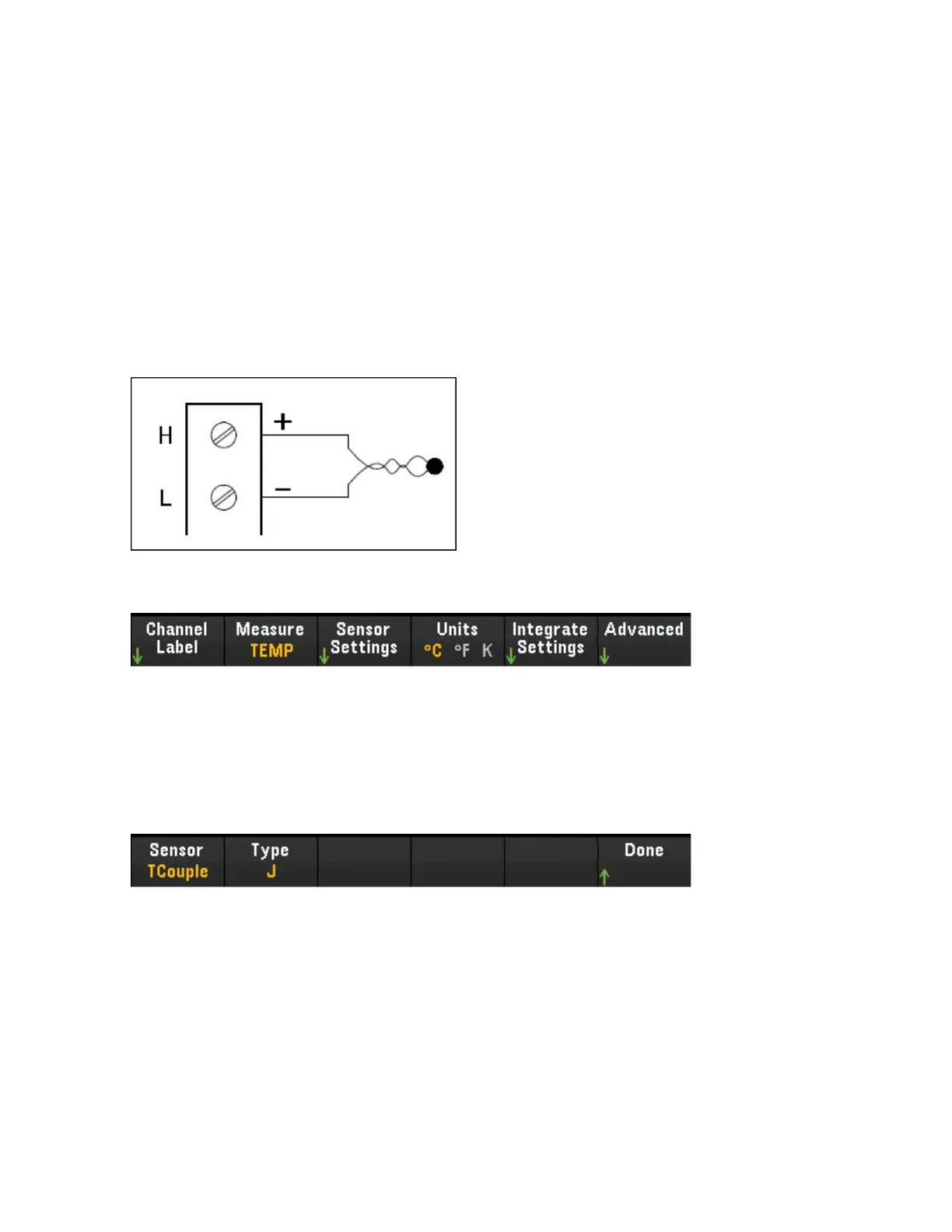Temperature
This section describes how to configure the selected channel for temperature measurements from the
front panel. Temperature measurements require a temperature transducer probe. The supported probes
are as below:
Thermocouple
2-wire or 4-wire thermistor
2-wire or 4-wire RTD
Thermocouple
1.
Connect a thermocouple to the module's screw terminals.
2. Press [Channel] > Measure, and select TEMP from the selection menu.
3. Press the Units softkey to specify the temperature measurement units as °C (Celsius), °F (Fahrenheit),
or K (Kelvin). You can mix temperature units on different channels within the instrument and on the
same module.
4. Press Sensor Settings > Sensor, specify the type of transducer probe used as TCouple, and press
Type softkey to select the type of thermocouple. Supported types are J (default), K, E, T, N, R, B, and S.
[Channel] Menu Overview
90 Keysight DAQ970A User's Guide