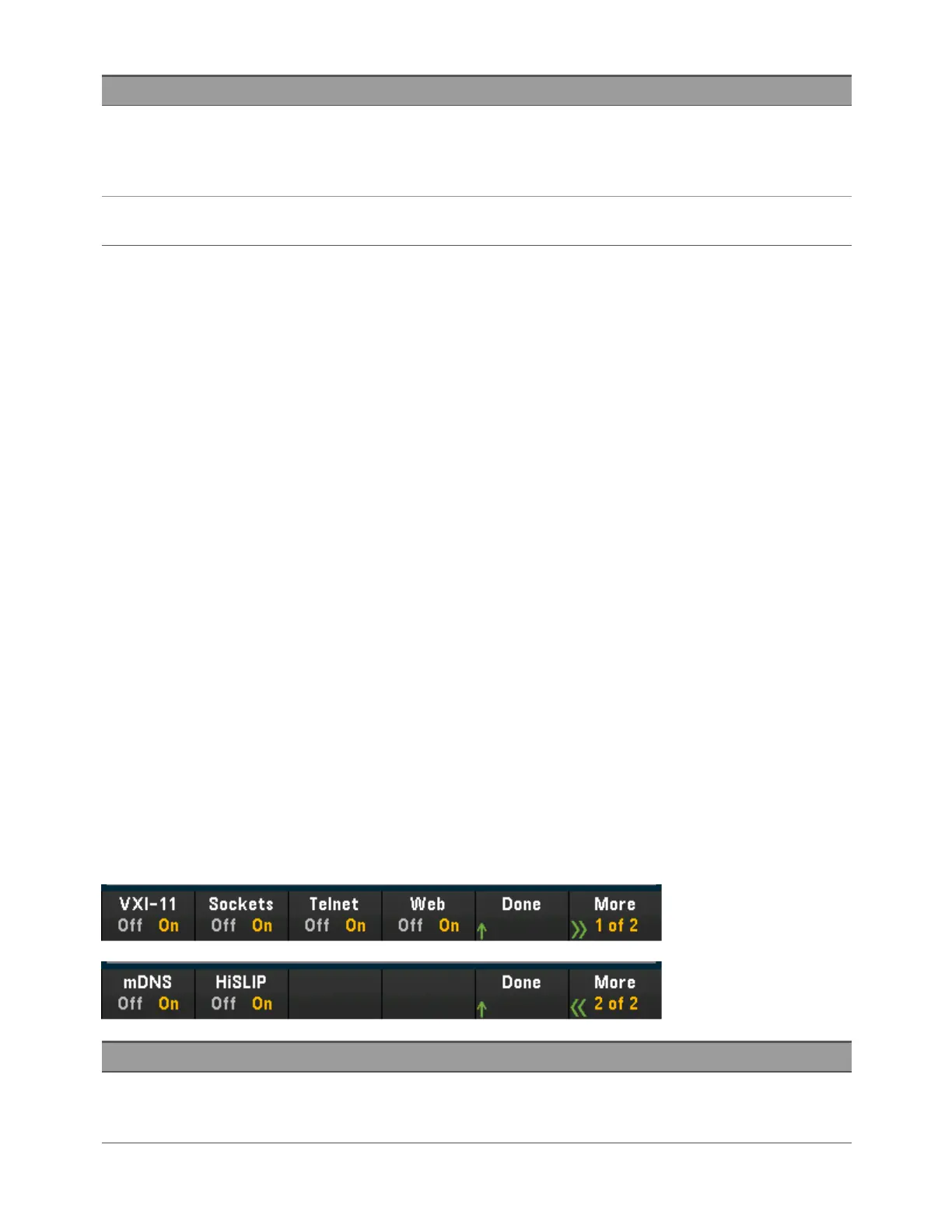Step Front panel Remote interface
1 Press [Home] > User Settings > I/O > LANSettings > Modify
Settings.
Set the first softkey to Manual and press Service mDNS in the
third page of menu to set the desired gateway address.
LXI:MDNS:SNAMe:DESired
2 If you change this parameter, you must press [Done] > [Done] >
[Apply Changes] for the change to take effect.
SYSTem:COMMunicate:LAN:UPDate
Each instrument is shipped with a default service name with the format:
Keysight Technologies_<modelNumber>_- serialNumber
where modelNumber is the instrument 7-character model number (DAQ970A) and product name (Data
Acquisition System), and serialNumber is the last five characters of the 10-character instrument serial num-
ber located on the label on top of the unit (e.g. 45678 if the serial number is MY12345678).
l The instrument receives a unique mDNS service name at the factory, but you may change it.
The mDNS service name must be unique on the LAN.
l The name must start with letter, other characters can be an upper or lower case letters,
numeric digits, or dashes "-".
l This setting is non-volatile, it will not be changed by cycling power, factory reset (*RST com-
mand), or instrument present (SYSTem:PRESet command).
LAN Restart
Any modification on the LAN settings described above will restart the LANafter pressing Apply Changes.
This feature restarts the networking using ALL current LANsettings. LAN restart does not clear the Web
Interface password.
Remote interface: LXI:REStart
LANServices
Enables (On) or disables (Off) LAN services on the instrument.
Step Front panel Remote interface
1 Press [Home] > User Settings > I/O > LAN Settings > LAN Ser-
vices
Press On to enable or Off to disable each settings.
(none)
Keysight DAQ970A User's Guide 29
1 Introduction to the Instrument