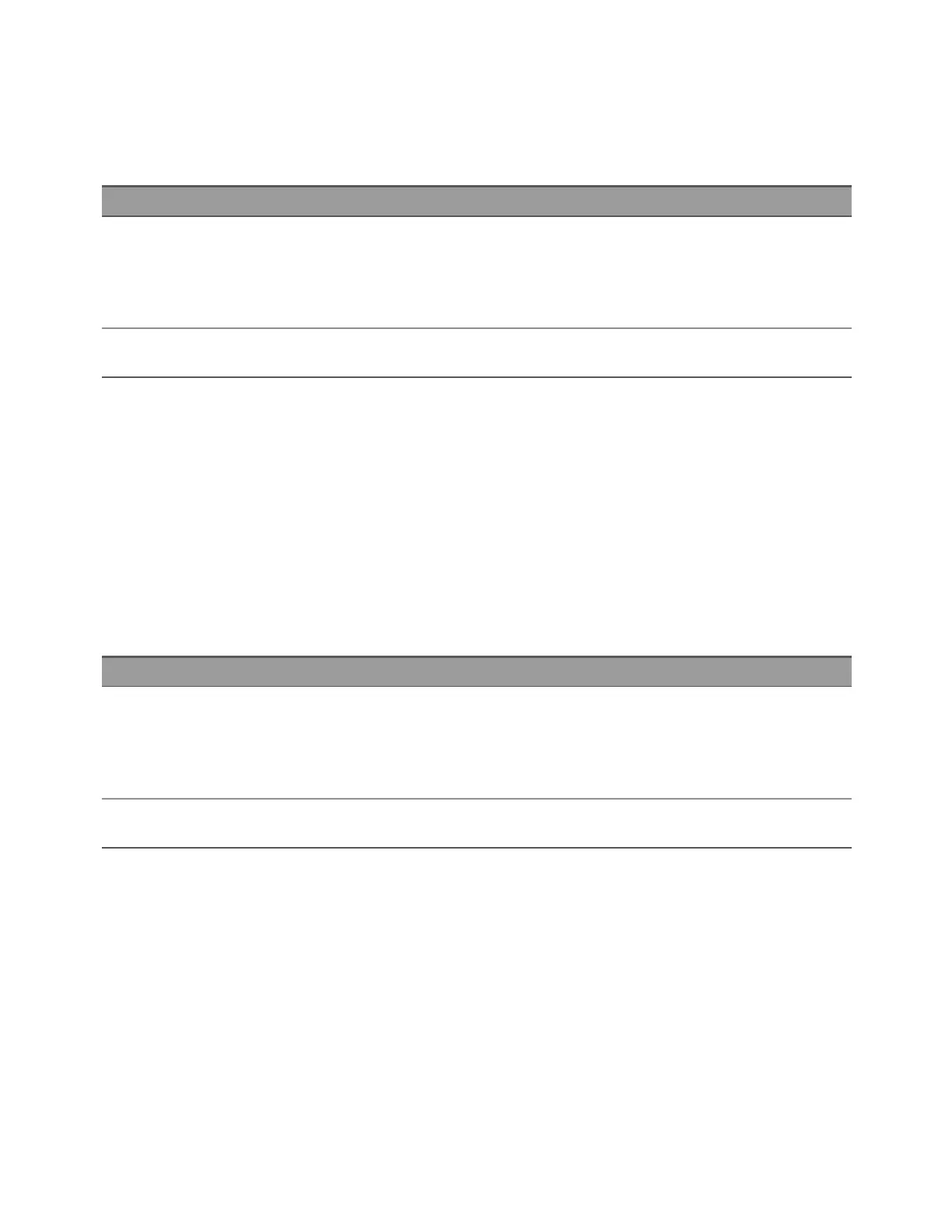Primary and Secondary DNS
A DNS (Domain Name Service) is an Internet service that translates domain names into IP addresses. The
DNS server address is the IP address of a server that performs this service.
Step Front panel Remote interface
1 Press [Home] > User Settings > I/O > LANSettings > Modify
Settings.
Set the first softkey to Manual and press Primary DNS or
Second DNS in the second page of menu to set the desired
gateway address.
SYSTem:COMMunicate:LAN:DNS[{1|2}]
Note: The [{1|2}] syntax indicates the type of primary (1) or
secondary (2) DNS server address.
2 If you change this parameter, you must press [Done] > [Apply
Changes] for the change to take effect.
SYSTem:COMMunicate:LAN:UPDate
l Normally, DHCP discovers the DNS address information; you only need to change this if
DHCP is unused or nonfunctional.
l Contact your LAN administrator to obtain an IP address.
l This setting is non-volatile, it will not be changed by cycling power, factory reset (*RST com-
mand), or instrument present (SYSTem:PRESet command).
Primary and Secondary WINS
A WINS (Windows Internet Name System) is a system that enables Windows to identify NetBIOS systems on
a TCP/IP network.
Step Front panel Remote interface
1 Press [Home] > User Settings > I/O > LANSettings > Modify
Settings.
Set the first softkey to Manual and press Primary WINS or
Second WINS in the third page of menu to set the desired gate-
way address.
SYSTem:COMMunicate:LAN:WINS[{1|2}]
Note: The [{1|2}] syntax indicates the type of primary (1)
and secondary (2) WINS server address.
2 If you change this parameter, you must press [Done] > [Apply
Changes] for the change to take effect.
SYSTem:COMMunicate:LAN:UPDate
l Normally, DHCP discovers the WINS address information; you only need to change this if
DHCP is unused or nonfunctional.
l Contact your LAN administrator to obtain an IP address.
l This setting is non-volatile, it will not be changed by cycling power, factory reset (*RST com-
mand), or instrument present (SYSTem:PRESet command).
Service mDNS
An mDNS (multicast Domain Name Service) is an Internet service that is registered with the selected nam-
ing service.
1 Introduction to the Instrument
28 Keysight DAQ970A User's Guide