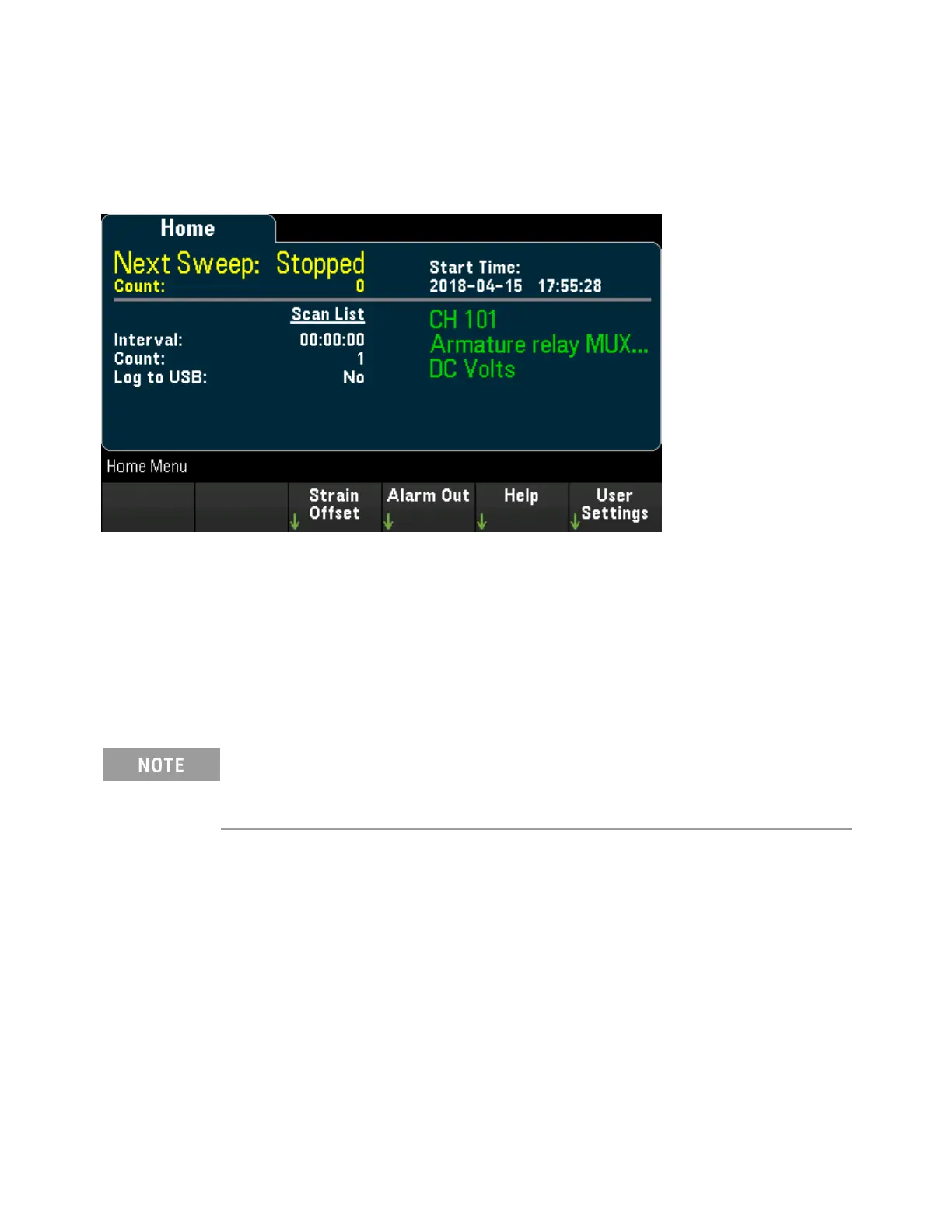[Home] Menu
In the Home menu page, you can see an overview of the current scan operation in a glance: sweep count,
trigger source, next sweep time, scan start date and time, the measurement function of the selected chan-
nel, and whether data logging to USB drive is enabled. The instrument will return to this Home menu page
when monitoring mode is stopped.
Measures the offset on strain channels
Configures the four alarm output hardware lines
Display instrument information and help topics
Configures various user preferences
Strain Offset
This softkey is only available after you configured the channel for strain measurements by pressing
[Channel]
>
Measure
, and select
STRAIN
with DAQM900A, DAQM901A, DAQM902A, and DAQM908A
multiplexer modules. See Strain for details.
Strain offset is also known as the unstrained value. You can select one or more channels on which you want
to measure the offset value. The strain formula will automatically use this offset value when calculating the
measurement result.
Keysight DAQ970A User's Guide 75
3 Features and Functions