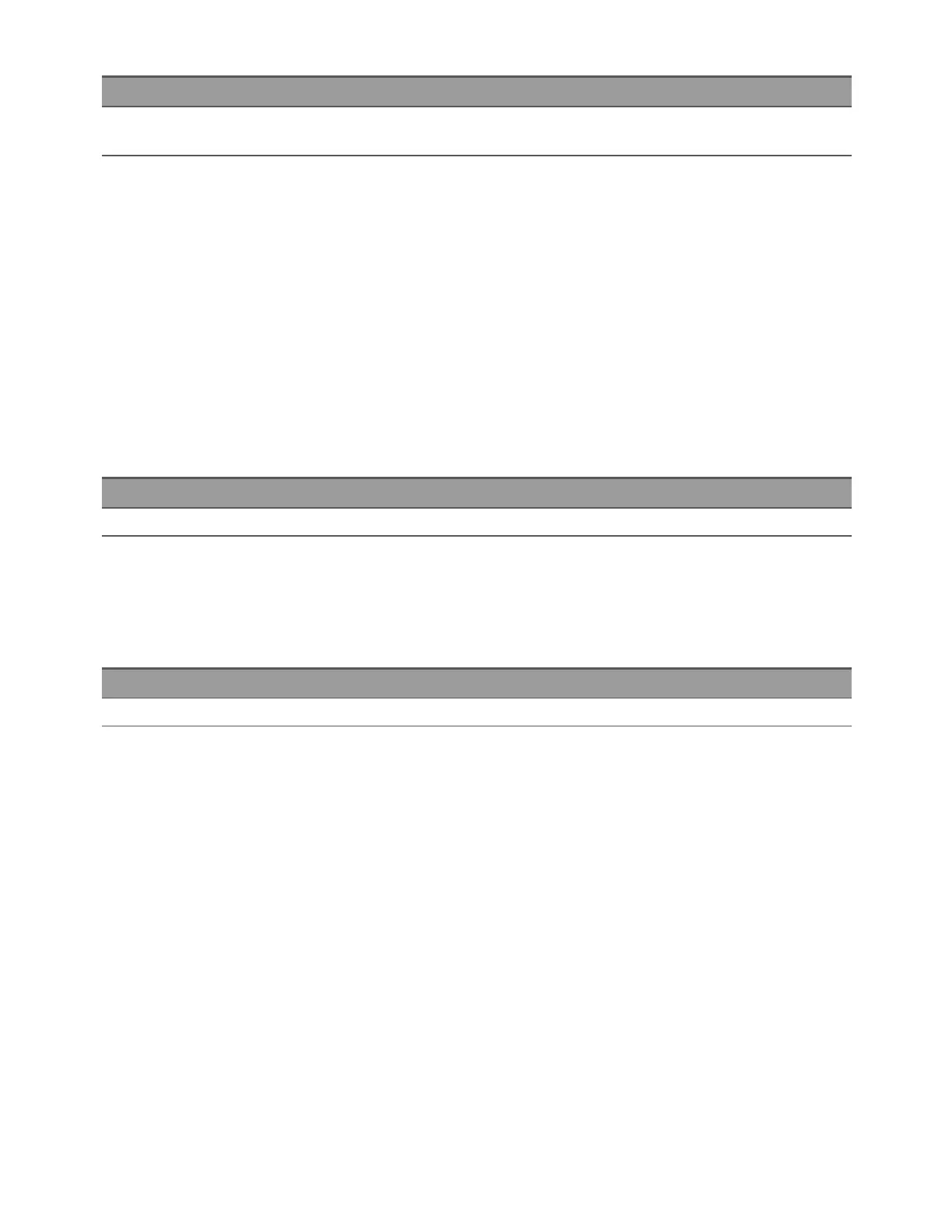Step Front panel Remote interface
2 If you change this parameter, you must press [Done] > [Apply
Changes] for the change to take effect.
SYSTem:COMMunicate:LAN:UPDate
l Refer to the Keysight IOLibraries help for information on the VXI-11, Sockets, and HiSLIP pro-
tocols.
l Telnet - The instrument telnet port is 5024. Open SCPIsessions on the Telnet connection by
entering: telnet IPaddress 5024
l Web - Enable or disable instrument programming from the instrument's Web Interface.
l mDNS - mDNS service is for use in networks where no conventional DNSserver is installed.
Cycling power or resetting the LANalways enables mDNS.
Set to Defaults
This feature resets the LAN settings to the respective factory default values.
Front panel Remote interface
Press [Home] > User Settings > I/O > LAN Settings > Set to Defaults (none)
LAN Reset
Resets the LAN using its current settings and enables DHCPmode and mDNS service. The LAN reset also
clears any user-defined Web user interface (Web UI) password.
Front panel Remote interface
Press [Home] > User Settings > I/O > LAN Reset LXI:RESet
Web Interface
The DAQ970A includes a built-in Web Interface for remote instrument access and control over LAN via a
Web browser. Further details, refer to Web Interface.
More about IP addresses and dot notation
Dot-notation addresses ("nnn.nnn.nnn.nnn" where "nnn" is a byte value from 0 to 255) must be expressed
with care, as most PC web software interprets byte values with leading zeros as octal (base 8) numbers. For
example, "192.168.020.011" is actually equivalent to decimal "192.168.16.9" due to ".020" is interpreted
as "16" expressed in octal, and ".011" as "9". To avoid confusion, use only decimal values from 0 to 255,
with no leading zeros.
USB Settings
USBSettings configures the front panel USB (storage) and rear panel USB (connectivity) connectors.
1 Introduction to the Instrument
30 Keysight DAQ970A User's Guide
