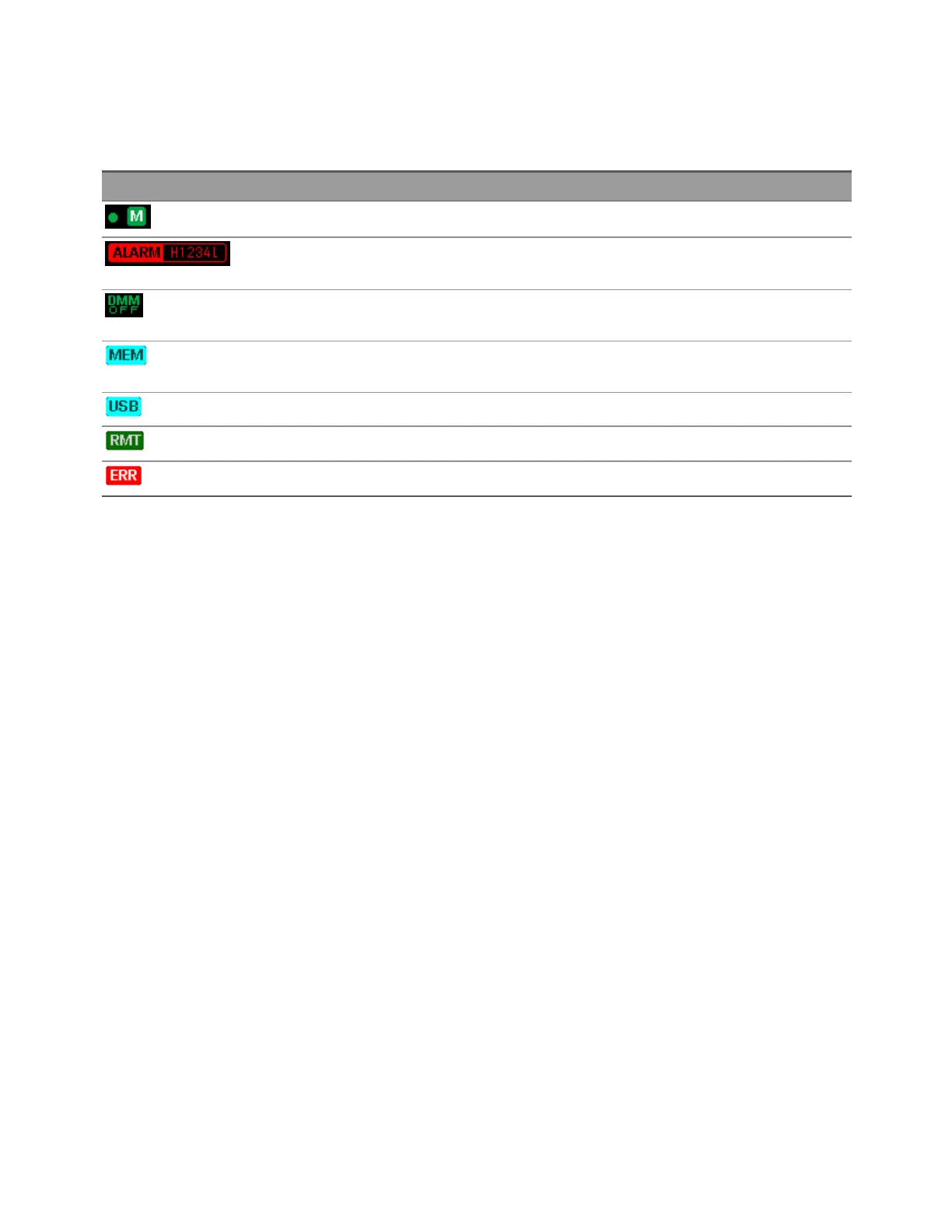Instrument Annunciators
The table below shows the various annunciators that are available on the DAQ970A. The annunciators will
be shown on the top of the display when the corresponding conditions are met.
Annunciator Description
l Monitor mode is enabled.
l
ALARM- Alarms are present in the alarm queue.
l
H1234L - A High or Low alarm condition has occurred.
l Internal DMMis disabled. Instrument is configured for an external scan interval when
DMMis Off.
l Reading memory overflowed at 100,000 readings. New readings will overwrite the oldest
readings.
l A USB drive is inserted in the front panel USB host port.
l Instrument is in remote (remote interface).
l
Errors are present in the error queue. Press [View] > Errors to view the list of errors.
Keysight DAQ970A User's Guide 19
1 Introduction to the Instrument