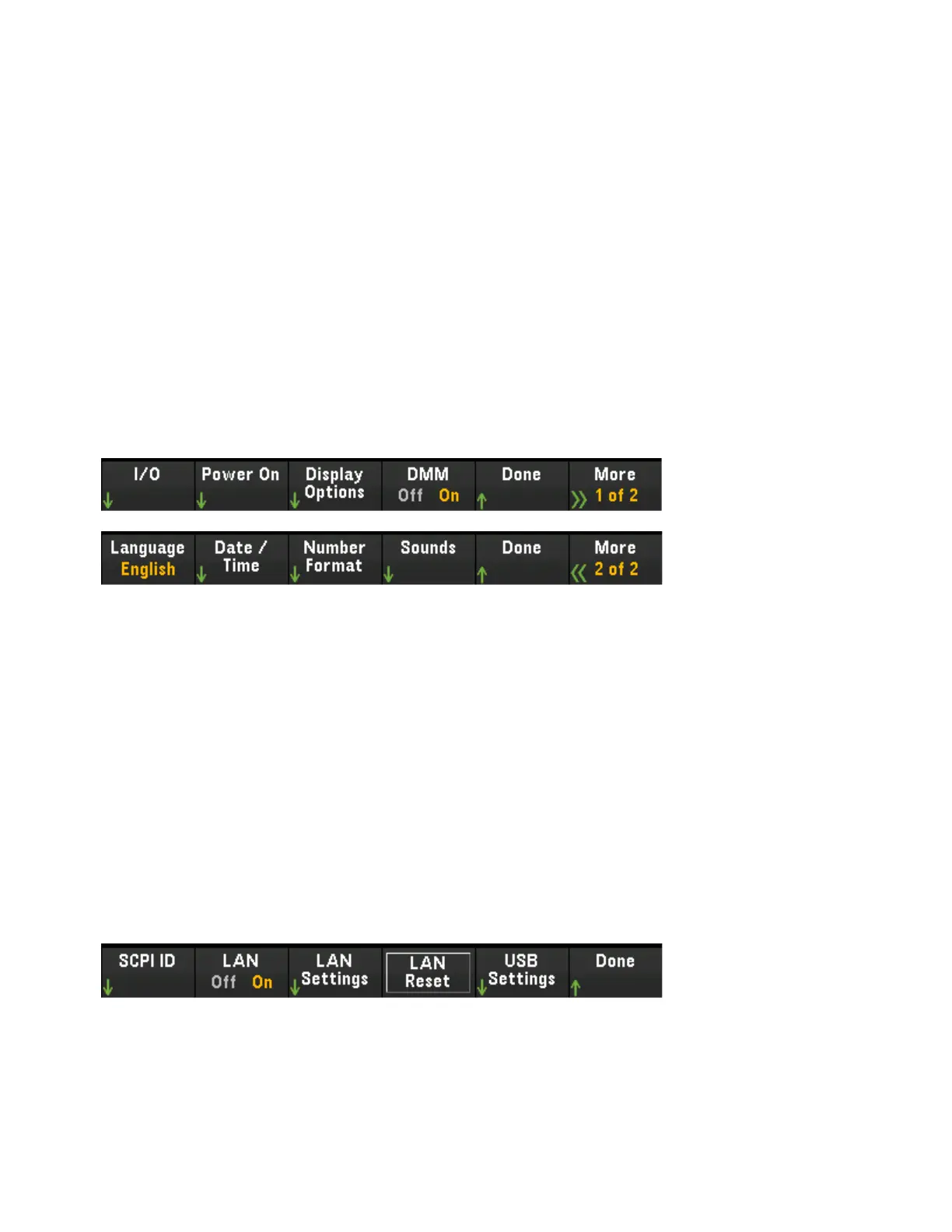Out Alarm - Configures the level for all four alarm output lines that indicates an alarm, either 0 V (TTL-com-
patible low) or 3.3 V (TTL-compatible high). Press this softkey to control the slope of the pulse from the
alarm output
Help
Displays the instrument information and a list of help topics in the selected local language. See Use the
Built-in Help System for details.
User Settings
Configures user preferences that control how the user interacts with the instrument. These settings are
saved in non-volatile memory and can be saved in a preferences (.prf) file.
I/O
Power On
Display Options
DMM On/Off
Language
Date/Time
Number Format
Sounds
I/O
Configures the I/O parameters for remote operations over the LANand USB interfaces.
SCPIID determines the manufacturer and model number returned by identification query (*IDN? com-
mand). The serial number and version information are unaffected. Use this setting to avoid changing exist-
ing test system code where the manufacturer or model number are verified and to maximize backwards
compatibility with the Keysight 34970A and 34972A.
3 Features and Functions
78 Keysight DAQ970A User's Guide