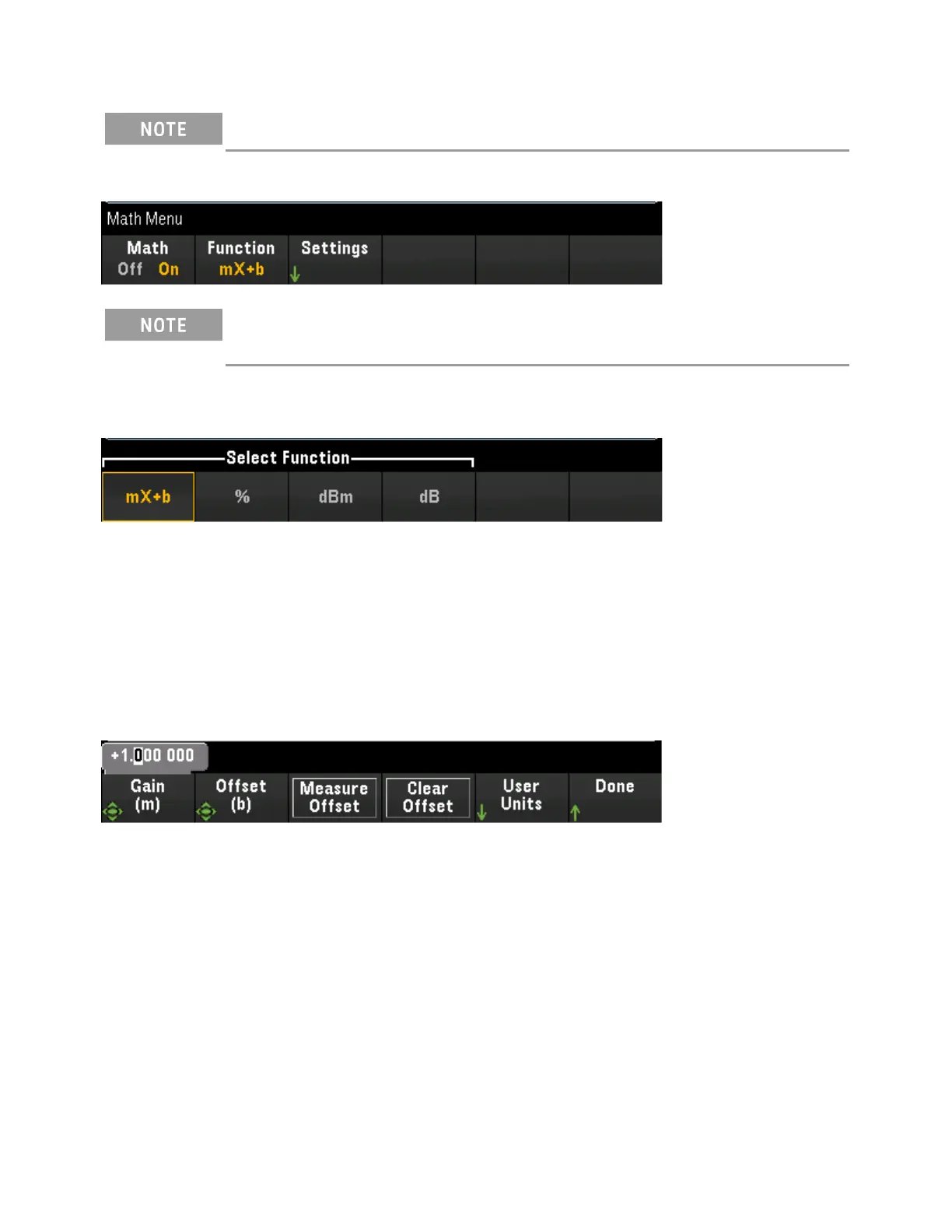[Math] Menu
You must configure the channel before applying any scaling values.
In the Math menu page, press the Math softkey to enable or disable measurement scaling.
Math is set to Off when you change measurement functions (for example, changing from DCV to
ACV). You must re-enable math after changing measurement functions.
Press the Function softkey to select a scaling function on the selected channel. The dBm and dB functions
are only available on channels configured to measure DC or AC voltage.
Selects a scaling function and press Settings softkey to perform various scaling settings. Scaling values are
saved in non-volatile memory for the selected channel.
mX+b Scaling
mX+b scaling function allows you to perform a linear scaling with offset operation, by applying a gain (m)
and offset (b) values to all readings on a selected channel during a scan. To configure, select scaling func-
tion as mX+b and press Settings to open the configuration menu.
Press User Units > User Units Off/On to display (On) or turns off (Off) user-defined measurement units.
Selecting On will display unit as defined by the Edit Units softkey; selecting Off will display default units
(VDC).
Press User Units > Edit Units to specify a string containing up to three characters that will be shown in
place of the standard measurement units. These units are subsequently used for the entry of various instru-
ment settings such as limits and graph scaling.
Press Default Units to return the unit to the default units for the selected measurement type. For example,
if you configure the selected channel as temperature measurement, pressing this softkey will return the
default unit into °C.
Press Measure Offset to perform an immediate offset measurement and save the offset value for sub-
sequent measurement.
Keysight DAQ970A User's Guide 137
[Channel] Menu Overview