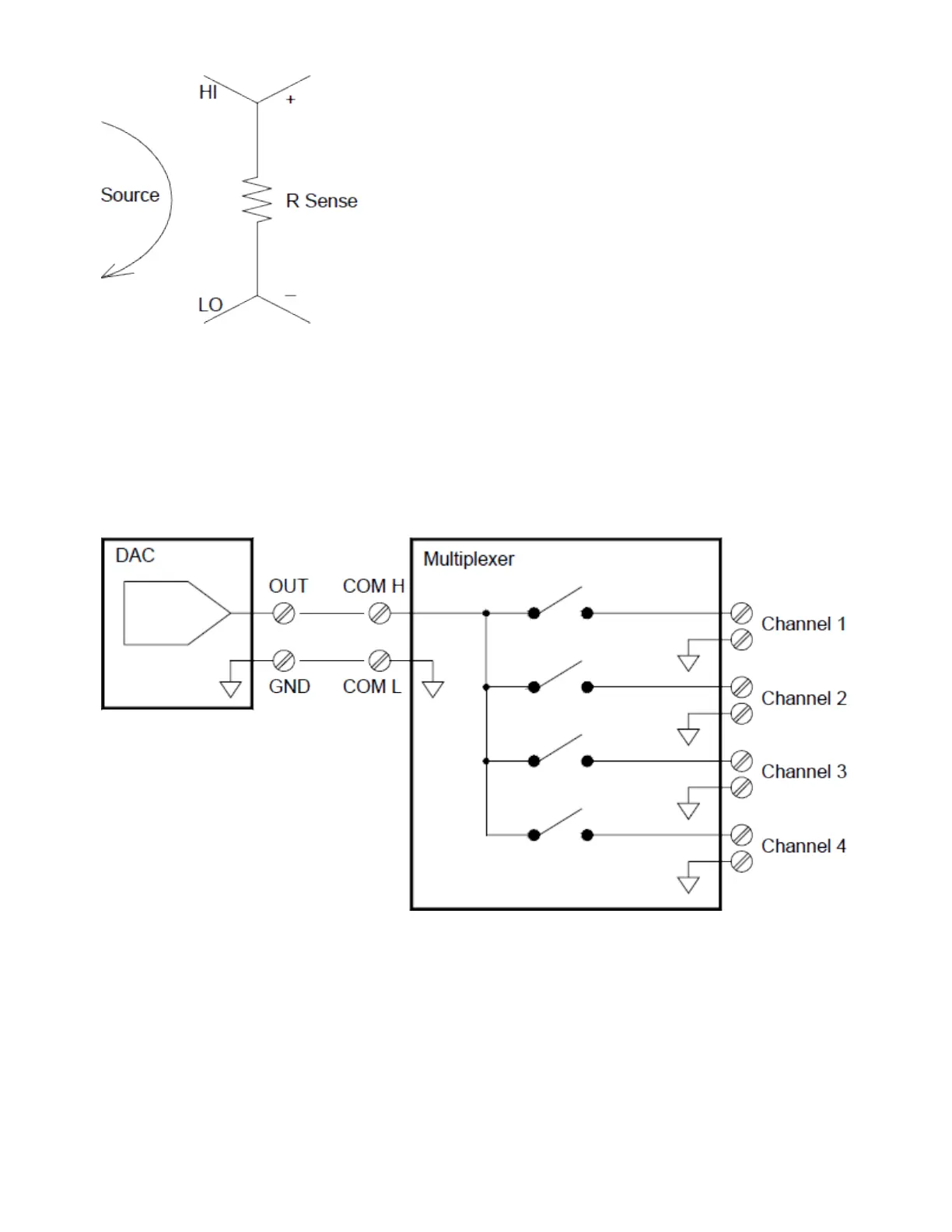Signal Routing and Multiplexing
When used stand-alone for signal routing (not scanning or connected to the internal DMM), multiple chan-
nels on the DAQM901A and DAQM902A multiplexers can be closed at the same time. You must be careful
that this does not create a hazardous condition (for example, connecting two power sources together).
Note that a multiplexer is not directional. For example, you can use a multiplexer with a source (such as a
DAC) to connect a single source to multiple test points as shown below:
Sources of Error in Multiplexing and Switching
Noise can be coupled inside a switch by the drive circuitry, by switch thermal EMFs, or by coupling among
signal paths. Noise can also be generated outside the network and conducted or coupled into the switch.
Although noise problems apply to the entire system, they can become especially acute for switching.
Switch networks contain a high concentration of signals, which magnify the errors. Most problems with
electric noise can be traced to improper grounding and shielding.
4Measurement Tutorials
214 Keysight DAQ970A User's Guide
