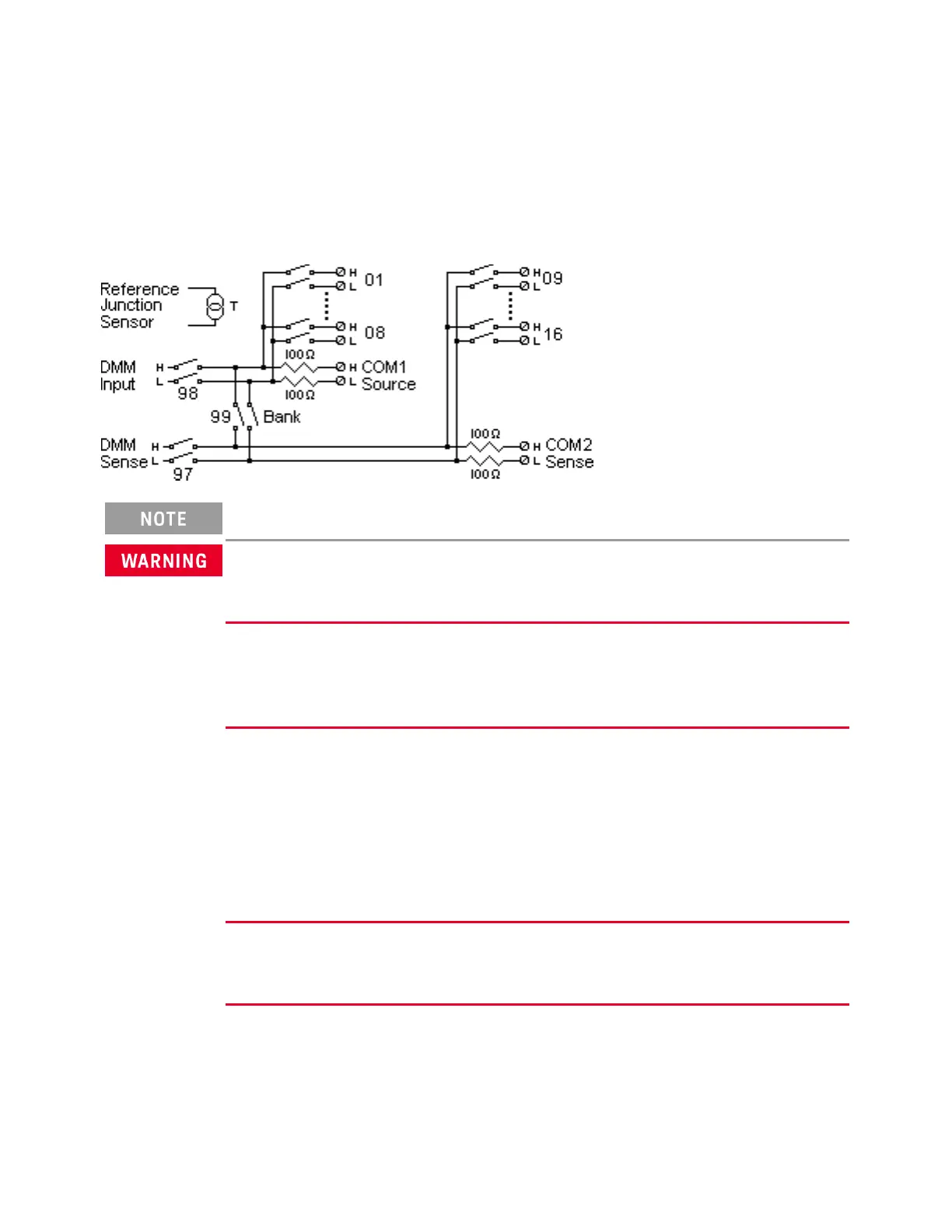DAQM902A 16-Channel Reed Multiplexer Module
This module is divided into two banks of 8 two-wire channels each. Use this module for those applications
that require high-speed scanning and high-throughput in automated test. All 16 channels switch both HI
and LO inputs, thus providing fully isolated inputs to the internal DMM or an external instrument. During 4-
wire resistance measurements, channels from Bank A (channel n) are automatically paired with channels
from Bank B (channel n+8) to provide the source and sense connections The module has a built-in ther-
mocouple reference junction to minimize errors due to thermal gradients when measuring thermocouples.
Current measurements on this module will require external shunt resistors.
TO PREVENT ELECTRICAL SHOCK
To prevent electrical shock, use only wire that is rated for the highest voltage to any channel. Before
removing a module cover, turn off all power to external devices connected to the module.
CAUTION WITH MULTIPLE SIGNALS
To avoid the possibility of multiple signal sources becoming connected together, we recommend
when multiplexing two or more sources they should be connected on separate modules or on sep-
arate banks of the same module.
CAUTION WITH HAZARDOUS VOLTAGES
When any channel is connected to a hazardous voltage source, all channels in the module should be
treated as hazardous and all channel wiring in the module should be rated for the maximum voltage
applied. Thermocouples attached to any other channel on the module should have insulation rated
for the maximum voltage, or have additional insulation added rated for the maximum voltage and
should be isolated from conductive parts using a thermal compound or tape rated for the maximum
voltage applied. Do not mount, move, or remove any thermocouples when the device under test is
connected to a supply source.
ENVIRONMENTAL HEALTH AND SAFETY
When any channel is connected to a hazardous voltage source, the instrument and the device under
test should be supervised, following local EHS practices to restrict access.
[Channel] Menu Overview
168 Keysight DAQ970A User's Guide