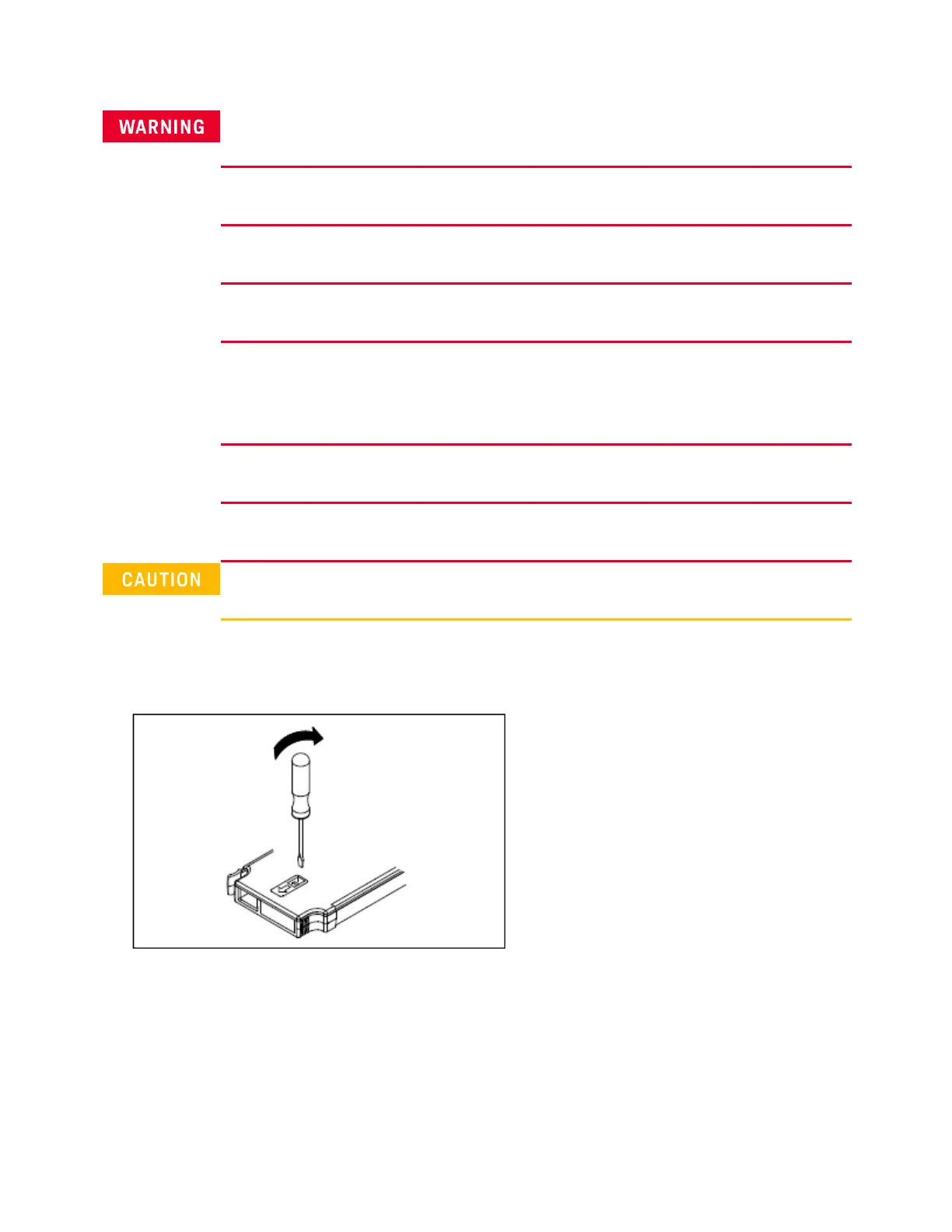Module Wiring Connection and Installation
To prevent electrical shock, use only wires that are rated for the maximum voltage applied to any chan-
nel.
Before removing a module cover, turn off all power to external devices that are connected to the mod-
ule.
When any channel is connected to a hazardous voltage source, all channels in the module should be
treated as hazardous.
When any channel is connected to a hazardous voltage source, all channel wiring in the module
should be rated for the maximum voltage applied.
When any channel is connected to a hazardous voltage source, thermocouples attached to any other
channel on the module shall have insulation rated for the maximum voltage, or have additional insu-
lation added rated for the maximum voltage, and will be isolated from conductive parts using a
thermal compound or tape rated for the maximum voltage applied.
Do not mount, move or remove any thermocouples when the device under test is connected to a sig-
nal source.
When any channel is connected to a hazardous voltage source, the instrument and the device under
test should be supervised, following local EHS practices to restrict access.
During power on, any action to install or uninstall the modules from the rear panel will reboot the
instrument.
To connect wiring to a module and install to the rear panel of the instrument, follow the five steps shown
below:
1.
Using a flat head screwdriver, push forward to detach the cover from the module.
Keysight DAQ970A User's Guide 39
2 Quick Start