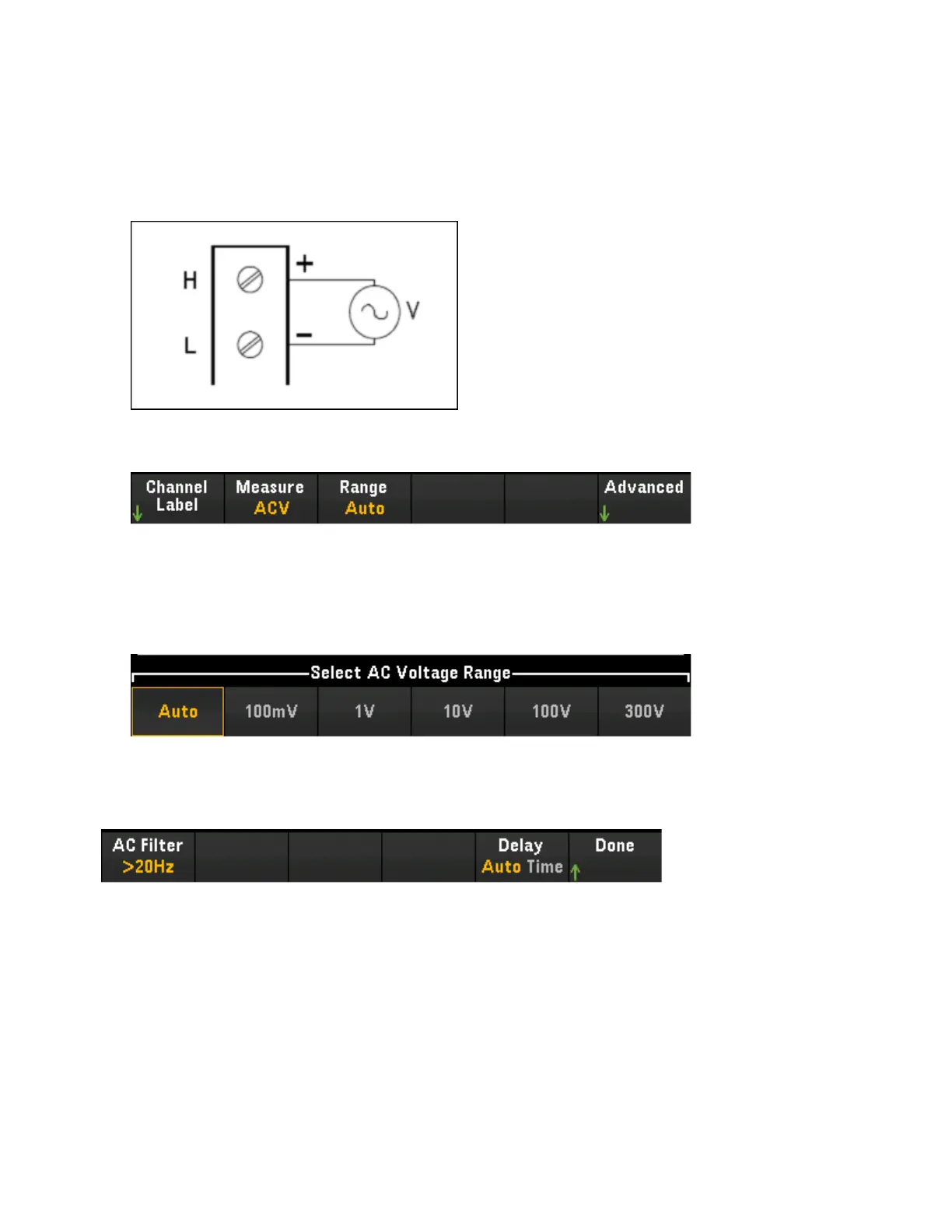AC Voltage
This section describes how to configure the selected channel for AC voltage measurements from the front
panel.
1.
Connect AC voltage source to the module's screw terminals.
2. Press [Channel] > Measure, and select ACV from the selection menu.
3. Press Range and use the knob or the front panel arrow keys to specify the measurement range. Auto
(autorange) automatically selects the range for the measurement based on the input. Autoranging is
convenient, but it results in slower measurements than using a manual range. Autoranging goes up a
range at 120% of the present range, and down a range below 10% of the present range.
Advanced settings
Press Advanced to configure the advanced settings for the measurement.
AC Filter - Specifies which AC filter to use. The instrument uses three different AC filters that enable you
either to optimize low frequency accuracy or achieve faster AC settling following a change in input signal
amplitude.
The three filters are 3 Hz, 20 Hz, and 200 Hz, and you should generally select the highest frequency filter
whose frequency is less than that of the signal you are measuring, because higher frequency filters result in
faster measurements. For example, when you are measuring a signal between 20 and 200 Hz, you should
use the 20 Hz filter.
If measurement speed is not an issue, choosing a lower frequency filter may result in quieter meas-
urements, depending on the signal that you are measuring.
Keysight DAQ970A User's Guide 111
[Channel] Menu Overview