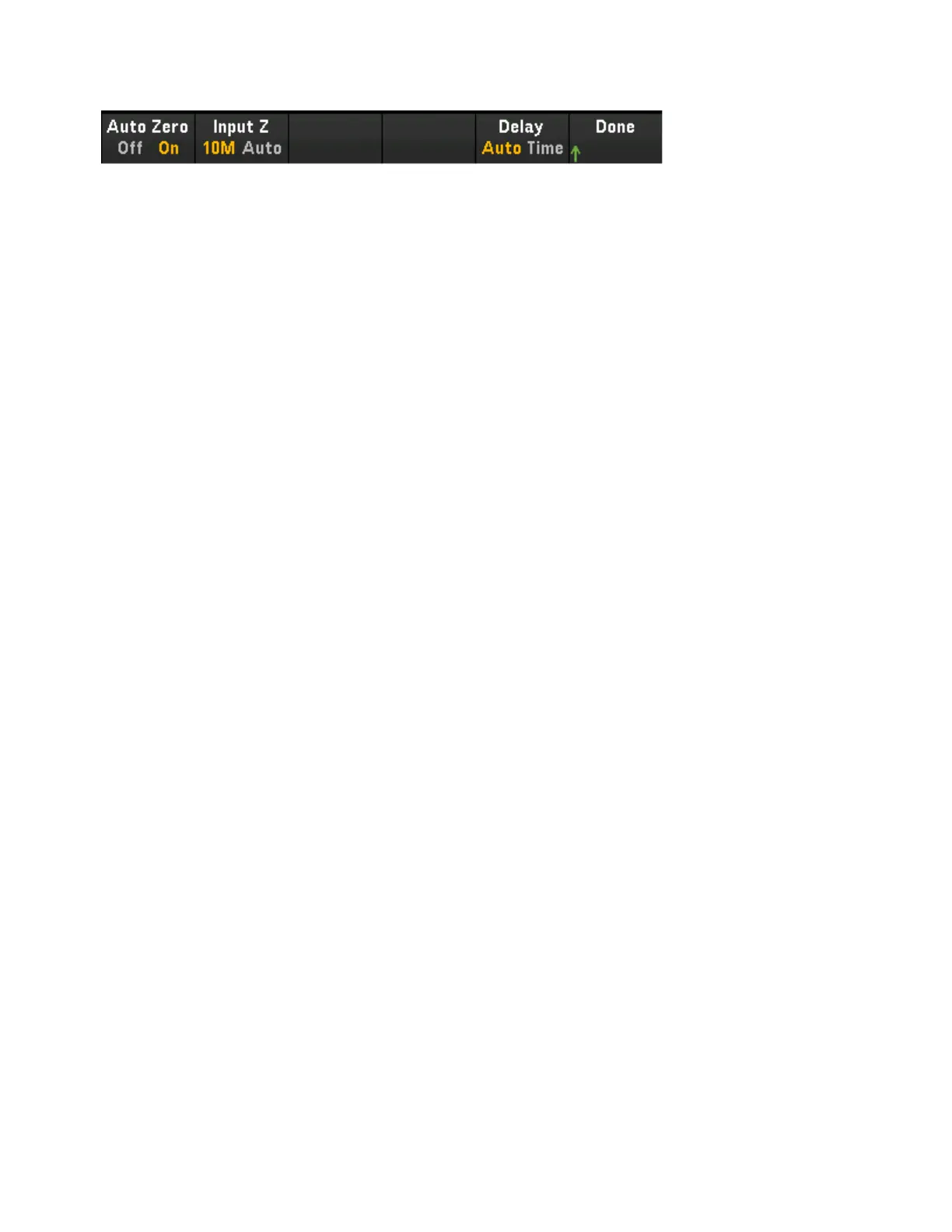Press Advanced to configure the advanced settings for the measurement.
Auto Zero - Autozero provides the most accurate measurements, but requires additional measurement
time to perform the zero measurement. With autozero enabled (On), the instrument internally measures
the offset following each measurement. It then subtracts that measurement from the preceding reading.
This prevents offset voltages present on the instrument’s input circuitry from affecting measurement accur-
acy. With autozero disabled (Off), the instrument measures the offset once and subtracts the offset from all
subsequent measurements. The instrument takes a new offset measurement each time you change the
function, range, or integration time. (There is no autozero setting for 4-wire measurements).
Input Z - Specifies the measurement terminal input impedance, which is either 10 MΩ (10 M) or high imped-
ance (Auto). The Auto mode selects high impedance (> 10 GΩ) for the 100 mV, 1 V, and 10 V ranges, and
10 MΩ for the 100 V and 300 V ranges. In most situations, 10 MΩ is high enough to not load most circuits,
but low enough to make readings suitable for high impedance circuits. It also leads to readings with less
noise than the high impedance option, which is included for situations where the 10 MΩ load is significant.
Delay - Selects whether the delay between channels in the scan list will be automatically or manually selec-
ted. By selecting Auto, instrument will automatically determine the channel delay based on measurement
function, range, integration time, and AC filter setting. By selecting Time, the specified delay (time in
seconds) is inserted between the relay closure and the actual measurement on each channel, in addition to
any delay that will implicitly occur due to relay settling time.
[Channel] Menu Overview
110 Keysight DAQ970A User's Guide