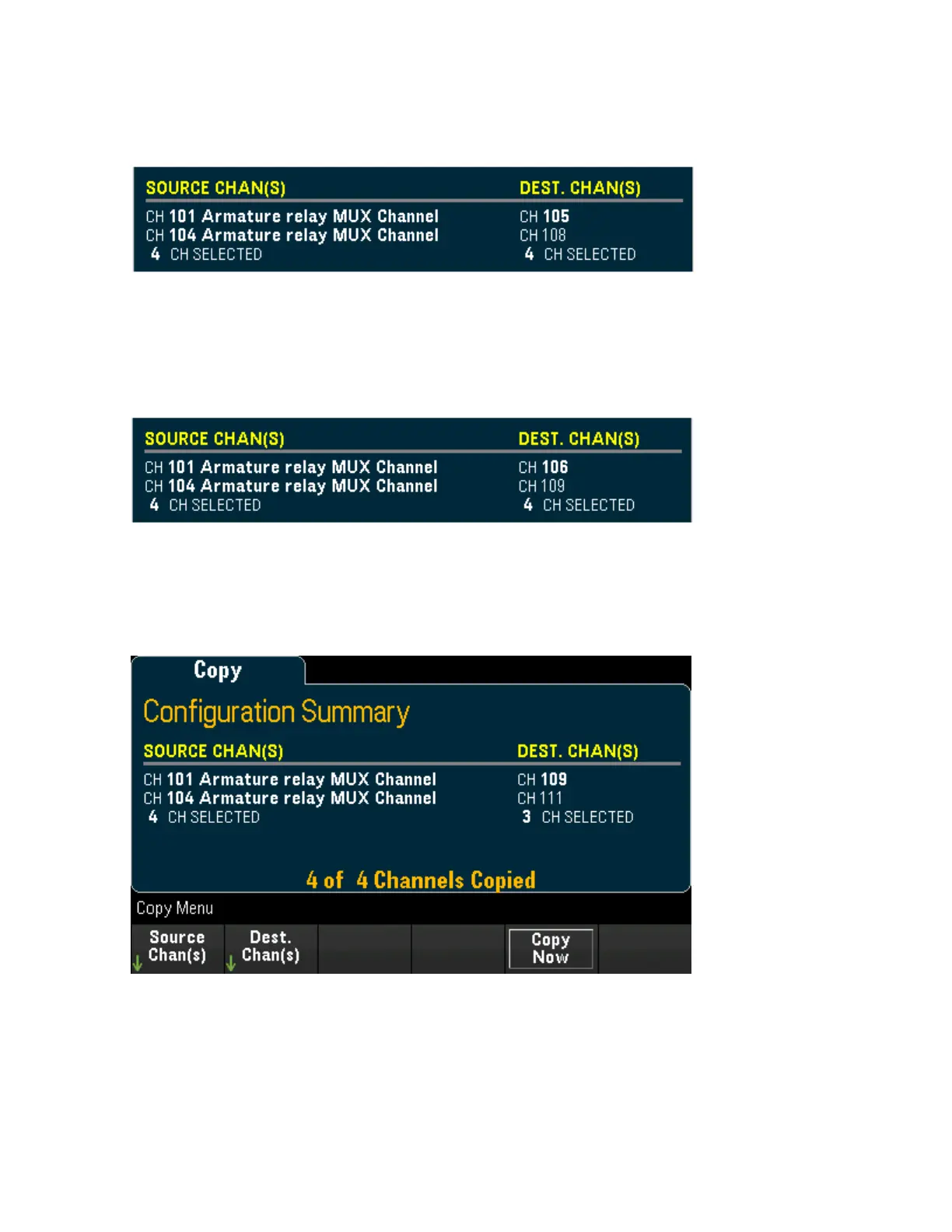3. Press Dest. Chan(s) to select the destination channel for the paste operation. The instrument will auto-
matically select the subsequent channel as default choice of destination channels. In this example, use
the knob or the front panel arrow keys to determine both Start Channel as channel 05.
End Channel softkey is unavailable in this option, instrument will automatically perform the copy/paste
operation into the next N subsequent destination channels based on the N selected of source chan-
nels. For example, if you set the Start Channel as channel 06, destination channels selected will be chan-
nels 06 through 09. Press Done to proceed.
4. Press Copy Now. The measurement configuration from channels 01 through 04 will copy to channels
05 through 08. "4 of 4 Channels Copied" message will prompt out when the operation is completed.
Press Copy Now to repeatedly copy the same configuration to the new selected channels (channels 09
through 11, and so on).
Keysight DAQ970A User's Guide 143
[Channel] Menu Overview