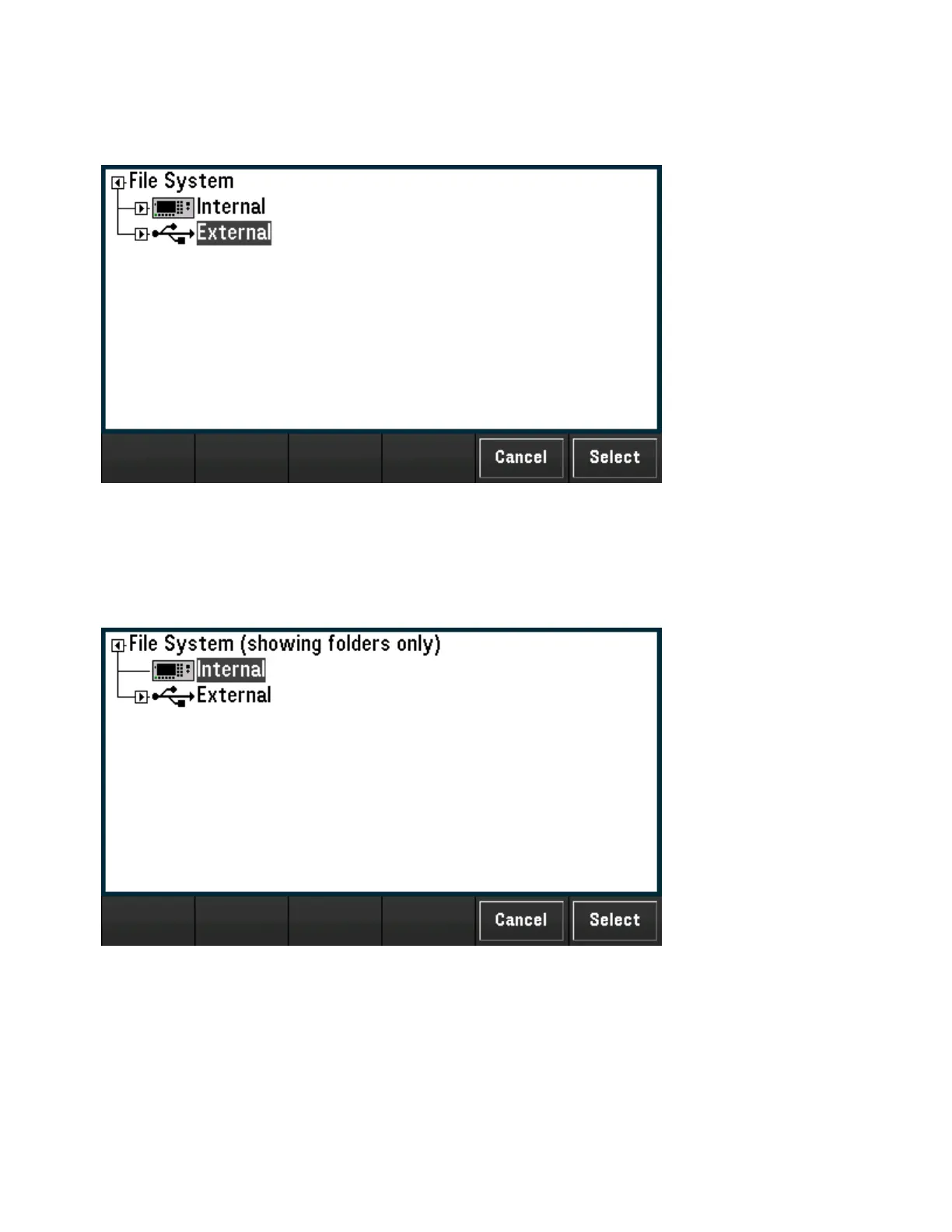Browse
Browse selects the file or folder upon which the action will be performed.
Use the knob, front panel arrow keys, and [Select] to navigate through the list, and press Select or Cancel
to exit the browse window. The left and right arrow keys contract or expand a folder to hide or show its files.
Copy Path
Copy Path selects an internal or external folder path for copying.
Use the knob, front panel arrow keys, and [Select] to navigate through the list, and press Select or Cancel
to exit the browse window. The left and right arrow keys contract or expand a folder.
Perform Copy
Perform Copy copies the selected file or folder to its new location.
Keysight DAQ970A User's Guide 155
[Channel] Menu Overview