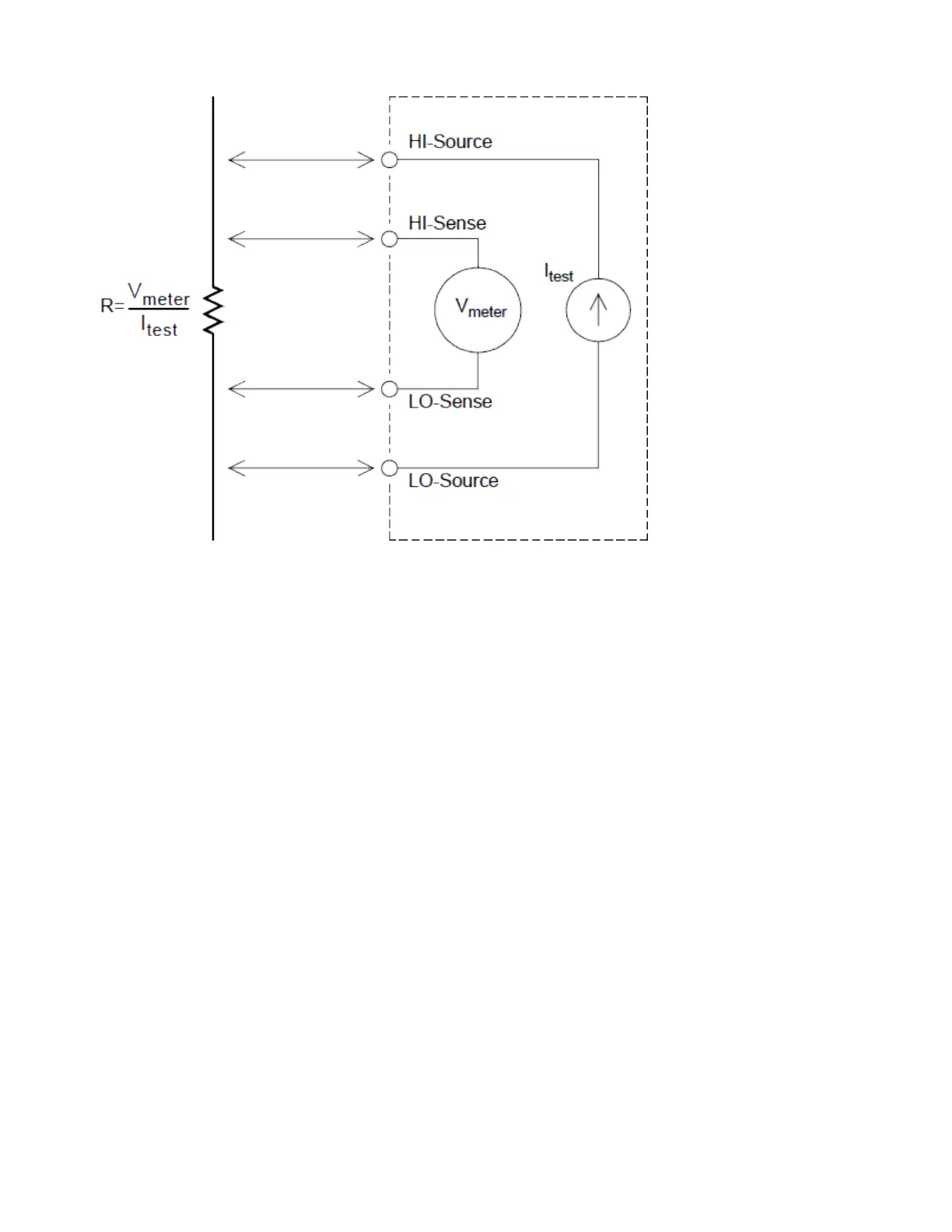Offset Compensation
Most connections in a system use materials that produce small DC voltages due to dissimilar metal-to-
metal contact (thermocouple effect) or electrochemical batteries. These DC voltages also add errors to res-
istance measurements. The offset-compensated measurement is designed to allow resistance meas-
urements in the presence of small DC voltages.
Offset compensation makes two measurements on the circuit connected to the input channel. The first
measurement is a conventional resistance measurement. The second is the same except the internal
DMM’s test current source is turned off (essentially a normal DC voltage measurement). The second meas-
urement is subtracted from the first prior to scaling the result, thus giving a more accurate resistance meas-
urement.
Offset compensation can be used for 2-wire or 4-wire ohms measurements (but not for RTD or thermistor
measurements). The DAQ970A disables offset compensation when the measurement function is changed
or after a Factory Reset (*RST command). An Instrument Preset (SYSTem:PRESet command) or Card Reset
(SYSTem:CPON command) does not change the setting.
If the resistor being measured does not respond quickly to changes in current, offset compensation will
not produce an accurate measurement. Resistors with very large inductances or resistors with large par-
allel capacitance would fall into this category. In these cases, the channel delay parameter can be
increased to allow more settling time after the current source is switched on or off, or offset compensation
can be turned off.
Keysight DAQ970A User's Guide 205
4Measurement Tutorials