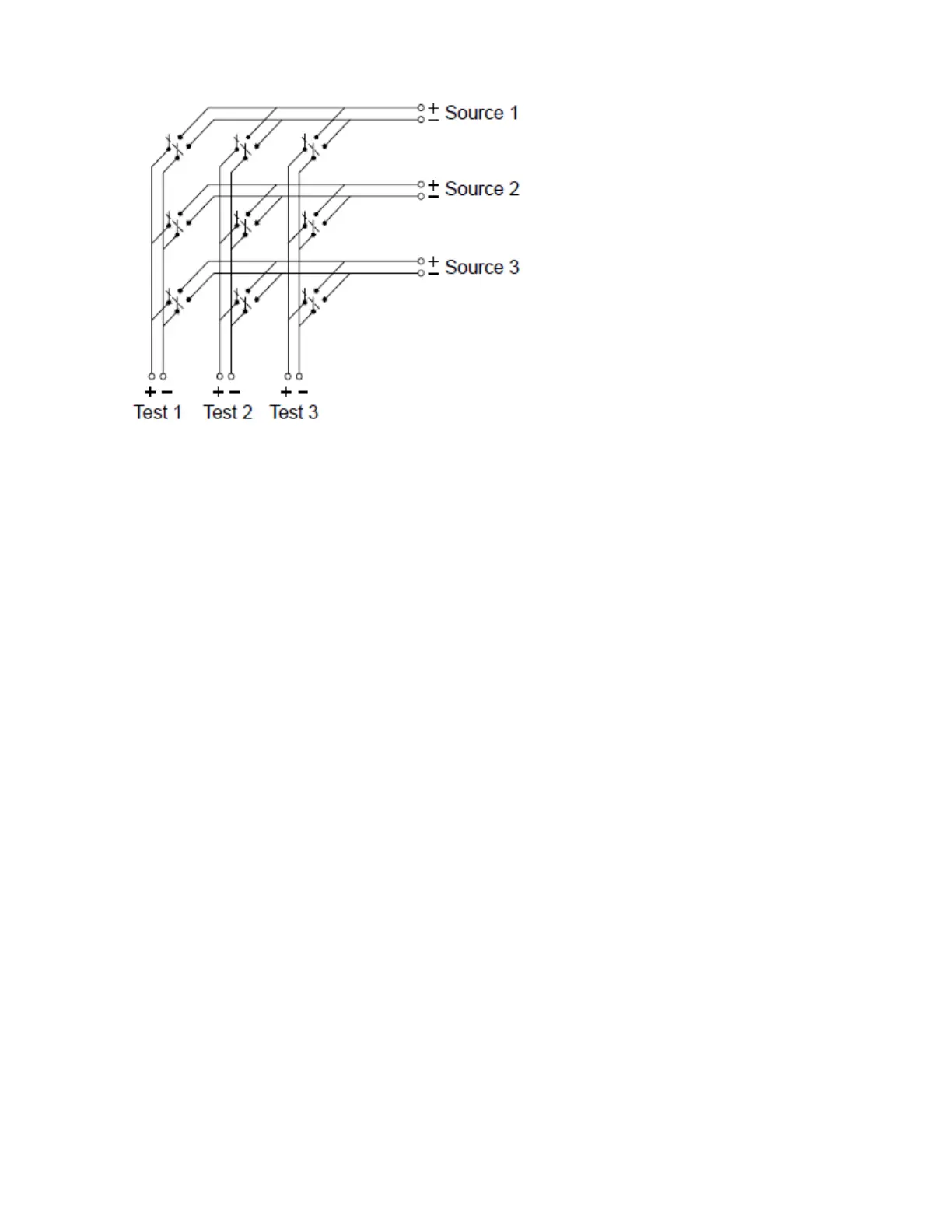Any one of the signal sources can be connected to any one of the test inputs. Be aware that with a matrix, it
is possible to connect more than one source at the same time. It is important to make sure that dangerous
or unwanted conditions are not created by these connections.
Combining Matrices
You can combine two or more matrix switches to provide more complex switching. For example, the
DAQM904A provides a 4-row by 8-column matrix. You can combine two of these modules as either a 4-
row by 16-column matrix or an 8-row by 8-column matrix. An 8x8 matrix is shown below:
Keysight DAQ970A User's Guide 219
4Measurement Tutorials