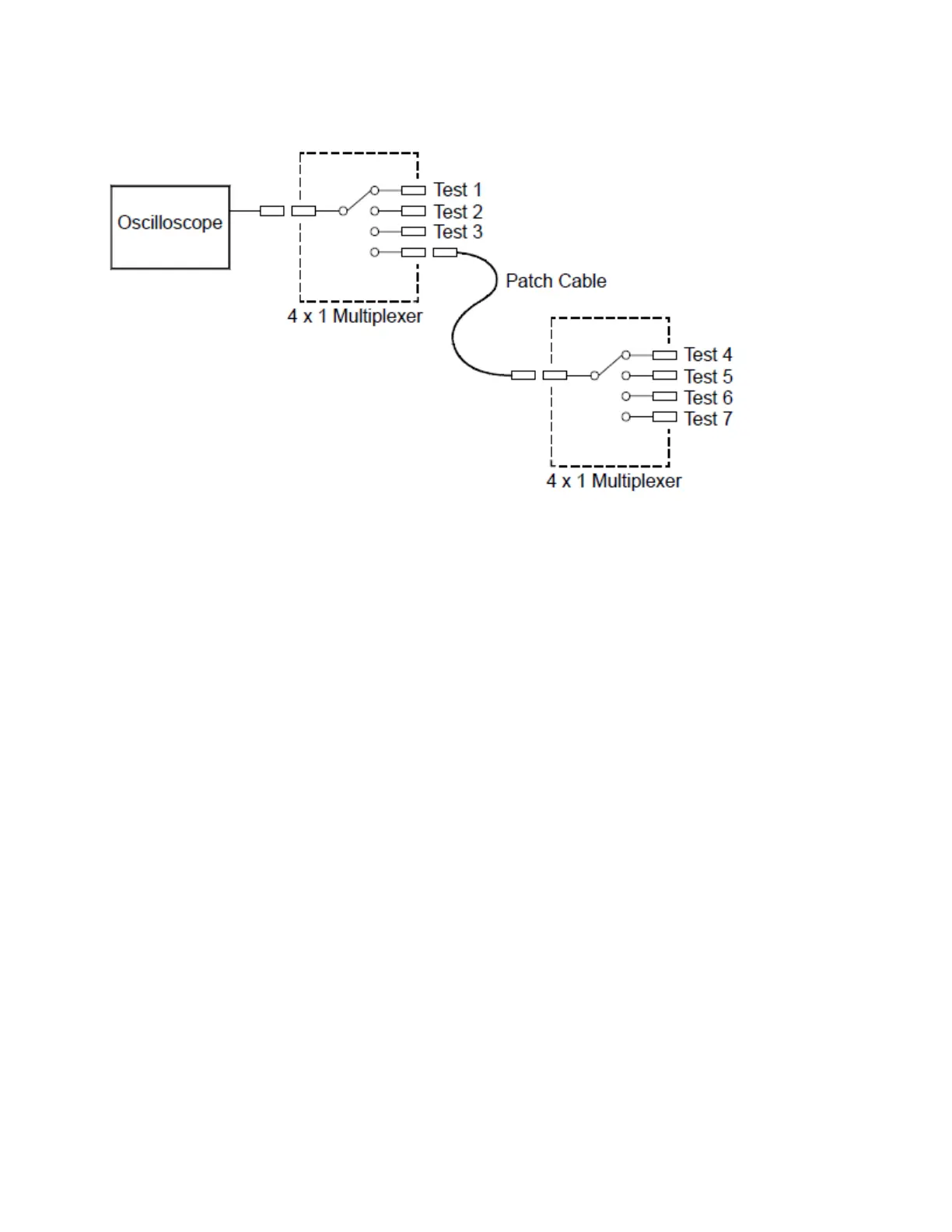By using patch cables, you can expand RF multiplexers to provide additional test inputs or outputs. For
example, you can combine two 4-to-1 multiplexers to create a 7-to-1 multiplexer as shown below:
On the DAQM905A (50 Ω) RF multiplexers, you can close only one channel per bank at a time; closing one
channel in a bank will open the previously closed channel. These modules respond only to the CLOSE com-
mand (OPEN does not apply). To open a channel, send the CLOSE command to another channel in the
same bank. Note that DAQM905A module do not automatically terminate open channel.
Keysight DAQ970A User's Guide 221
4Measurement Tutorials