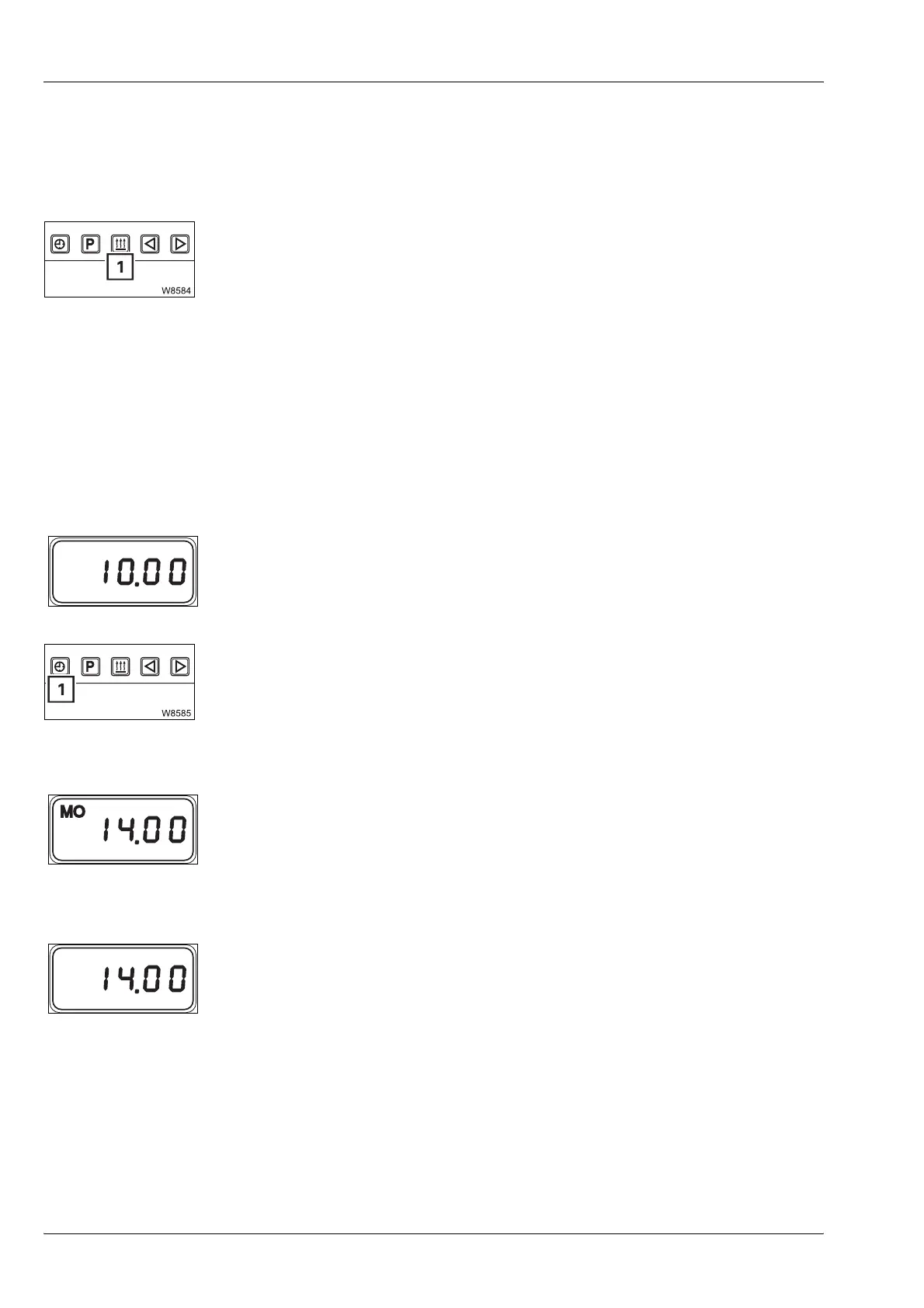Driving
5.6 Heating and air-conditioning system
5 - 78 3 112 993 en Operating manual GMK 6400
12.07.2013
Switching off the
auxiliary heater
This section only describes how to switch off the heater manually. The aux-
iliary heater is switched off again after a certain heating period if it was
switched on automatically. You can set this heating period;
à Setting the
heating period
, p. 5 - 80.
• To switch off, press the button (1) once. The auxiliary heater is switched
off immediately.
H
If you turn off the ignition while the auxiliary heater is in operation, the aux-
iliary heater continues to run for a certain period of time. You can set this
remaining time;
à Air-conditioning system, p. 5 - 73.
Setting the time
and weekday
Always set the current time and current day of the week. These settings are
required for the correct activation point of the automatic heating start.
If the power supply is interrupted, all symbols in the display will flash and
you must set the time and day again.
• Press the button (1) for longer than 2 seconds.
The displayed time flashes, e.g. 10.00.
s t
• Set the current time on the flashing display, e.g. 14.00.
• Wait five seconds. The new time is saved and then the weekday flashes,
e.g. MO for Monday.
s t
• Set the current day of the week on the flashing display.
The display stops flashing after five seconds and the current time is dis-
played. The weekday goes out.
The time and weekday have now been set.
