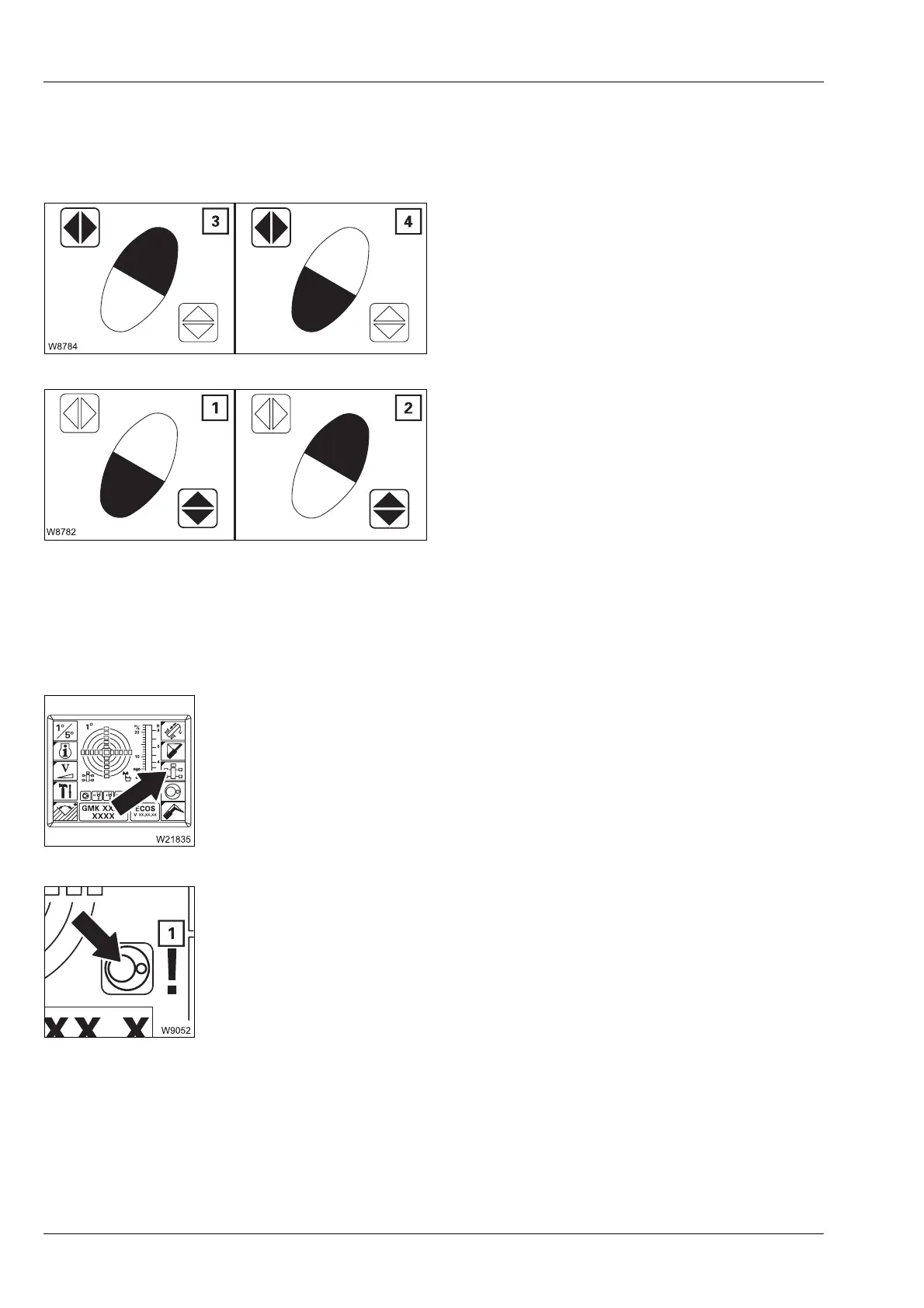Operating elements for crane operation
9.2 Short description of the operating elements
9 - 66 3 112 993 en Operating manual GMK 6400
12.07.2013
Function buttons
There are four button combinations to execute the pre-selected functions.
Engaged buttons are shown in black:
Outrigger beams
Only supports on the same side are pre-
selected.
Supporting cylinders
In the Outriggers
submenu
All directional information refers to the carrier;
à p. 9 - 59.
Outriggers submenu
Slewing gear/movements locked display
3 Extend
4 Retract
à p. 12 - 39
1 Extend
Automatic alignment
2 Retract
à p. 12 - 47
– To open: Press button 1 x – submenu opens
–Red: Slewing gear switched off
– Green: Slewing gear switched on – outrigger movement disabled,
symbol (1) appears after pre-selection of the outrigger
