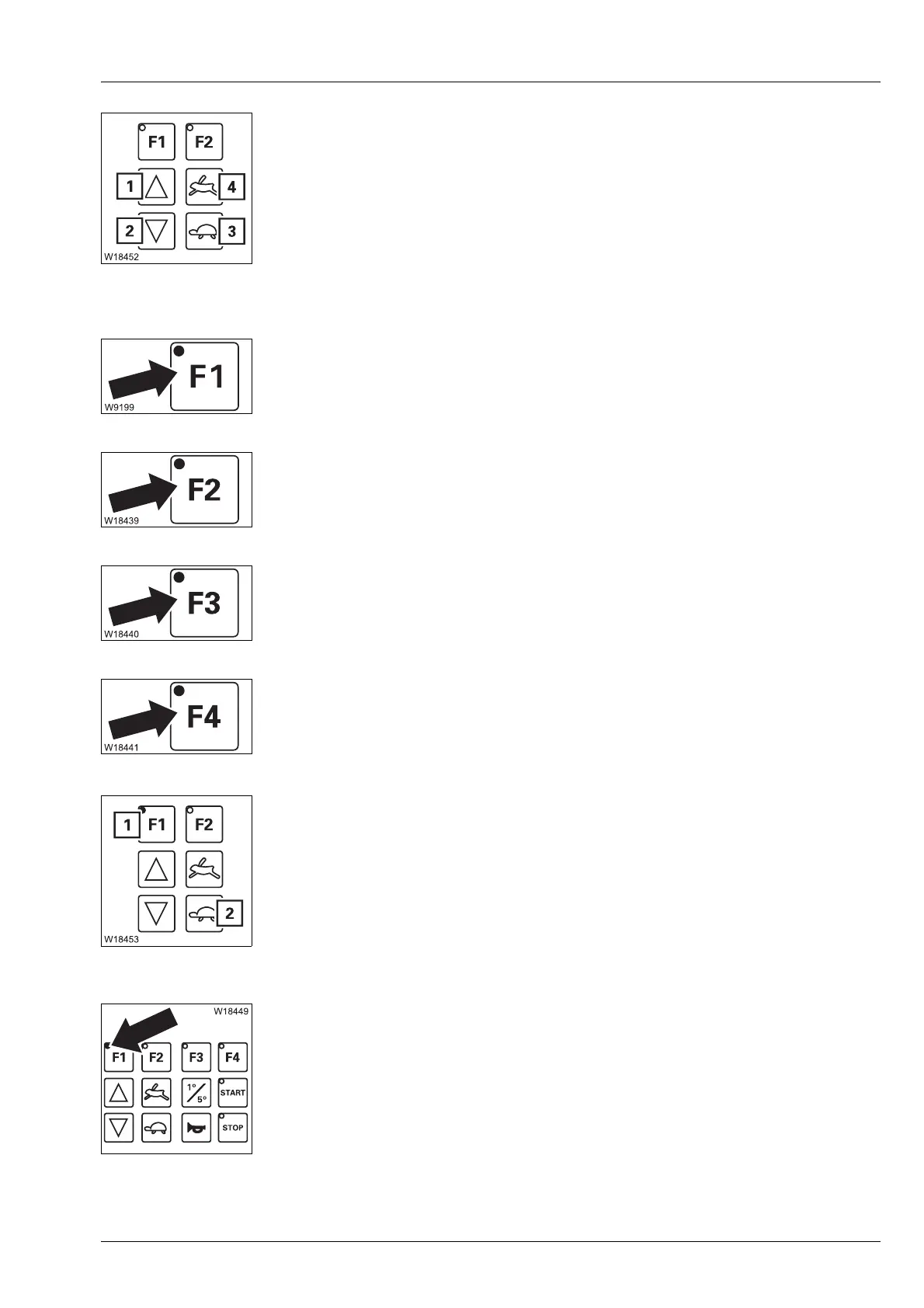Operating elements for crane operation
9.2 Short description of the operating elements
Operating manual GMK 6400 3 112 993 en 9 - 69
12.07.2013
Extending/retracting all supporting cylinders
Button (3) or (4) is pressed.
Additional function F1 on
Always use in combination with other buttons.
Additional function F2 Raise axle is on
Select the axle pairs.
Additional function F2 Raise axle is on
Select the axle pairs.
Additional function F4
Switch between Inclination display/Raise axle menu.
Position lights for indicator lamps
Light up when the ignition is on.
1 To retract: Press button – all supporting cylinders retract
2 To extend: Press button – all support cylinders extend
Movement stops after the button is released, and when an end position is
reached;
à p. 12 - 46.
– Automatic levelling
Press button (1) and button (2) –
Truck crane is levelled horizontally.
The process stops as soon as the truck crane is levelled horizontally or
the button is released.
à p. 12 - 53
– Display field lighting off: Ignition on and no button engaged yet
or no button engaged within the last
10 seconds.
– Display field lighting on: Press any button.
à p. 12 - 38
