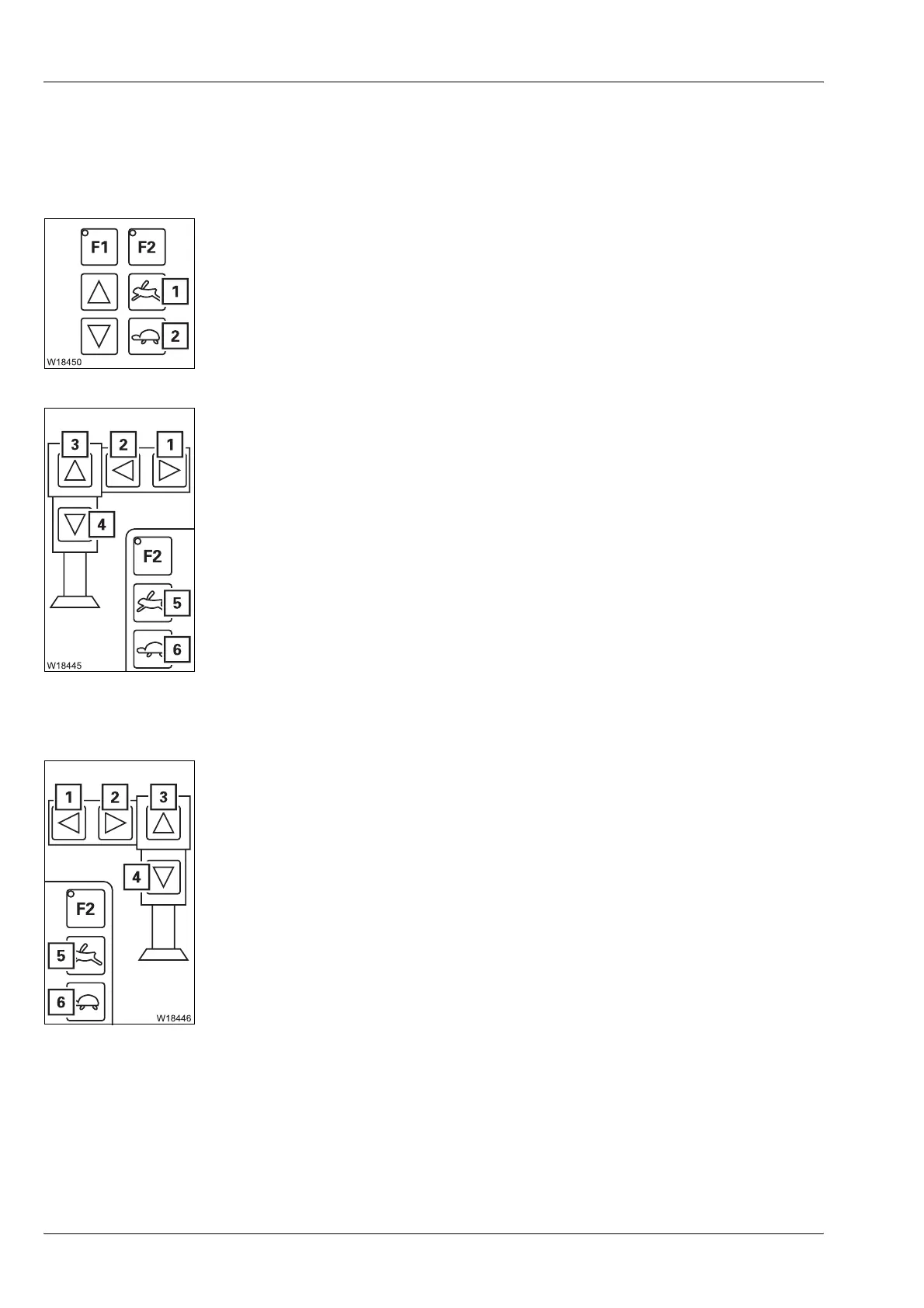Operating elements for crane operation
9.2 Short description of the operating elements
9 - 68 3 112 993 en Operating manual GMK 6400
12.07.2013
On the outrigger
control units
All directional information refers to the carrier; à p. 9 - 59.
The display fields in the
Settings submenu need to be switched on to operate
in crane mode.
Pre-selecting high-speed/normal speed mode
Operating the left-hand outriggers (next to control unit)
Button (5) or (6) is pressed.
Movement stops after the button is released, and when an end position is
reached.
Operating the right-hand outriggers (next to control unit)
Operation is the same as on the button unit for
Outriggers to the left of display
field
.
1 Pre-select: Press button – high-speed mode pre-selection on
2 Pre-select: Press button – normal speed pre-selection on
1 To retract: Press button – outrigger beam retracts
1)
2 To extend: Press button – outrigger beam extends
1)
3 To retract: Press button – supporting cylinder retracts
4 To extend: Press button – supporting cylinder extends
1)
only on operator's side
Outrigger beams;
à p. 12 - 38
Supporting cylinders;
à p. 12 - 46